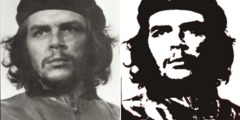File Saving in Windows
This discussion is connected to the gimp-user-list.gnome.org mailing list which is provided by the GIMP developers and not related to gimpusers.com.
This is a read-only list on gimpusers.com so this discussion thread is read-only, too.
| File Saving in Windows | tastethewine | 07 Sep 23:42 |
| File Saving in Windows | Liam R E Quin | 08 Sep 01:01 |
| File Saving in Windows | tastethewine | 08 Sep 09:16 |
| File Saving in Windows | Alexandre Prokoudine via gimp-user-list | 08 Sep 09:45 |
| File Saving in Windows | tastethewine | 08 Sep 10:59 |
| File Saving in Windows | Patrick Shanahan | 08 Sep 11:36 |
| File Saving in Windows | tastethewine | 08 Sep 12:28 |
| File Saving in Windows | Patrick Shanahan | 08 Sep 13:32 |
| File Saving in Windows | Mark Morin | 08 Sep 12:39 |
| File Saving in Windows | ̵tImposterMO̵ t̵ via gimp-user-list | 08 Sep 14:18 |
| File Saving in Windows | tastethewine | 08 Sep 20:33 |
| File Saving in Windows | Patrick Shanahan | 08 Sep 21:01 |
| File Saving in Windows | Liam R E Quin | 09 Sep 00:38 |
- postings
- 5
File Saving in Windows
Hello,
I have been experiencing a delay of 4-6 minutes every time Gimp needs to make a
call to Windows file directory, Save As, Export As, for images, svg files,
anything. It takes at least 4 mins for the file name selection/entry box to
appear.
So for instance I copy and rename template files in File Manager, Open them in
Gimp then choose Rewrite To... in order to avoid the problem. But there are
situations where that can become burdensome.
This is so egregious that I am sure it is something fairly unique to me. If everyone was experiencing this you forum boards would be going nuts.
Because of some of the amazing features of GIMP I cannot replace it with PS. The almighty PS cannot do for me what this amazing program can. But I cannot live like this any longer.
Any ideas what could be causing this? I happen suddenly, as if something was changed on my system. It has persisted through releases .10 and .12 where, if anything, the wait seems worse.
/tastethewine
tastethewine (via www.gimpusers.com/forums)
File Saving in Windows
On Sun, 2019-09-08 at 01:42 +0200, tastethewine wrote:
Hello,
I have been experiencing a delay of 4-6 minutes every time Gimp needs to make a call to Windows file directory,
Sounds like there might be a shared/networked drive in use somewhere?
Or, was there *once* a networked drive and GIMP might be trying to reconnect to it in order to show it in the list of places?
slave ankh
Liam Quin - web slave for https://www.fromoldbooks.org/ with fabulous vintage art and fascinating texts to read. Click here to have the slave beaten.
- postings
- 5
File Saving in Windows
Sounds like there might be a shared/networked drive in use somewhere?
Or, was there *once* a networked drive and GIMP might be trying to reconnect to it in order to show it in the list of places?
slave ankh
Thank you for the response but I do not understand what you mean by "list of places"
"Shared Folders" lists all my drives
I did have a drive crash and it was never revived.
But why would the problem affect just GIMP and no other apps, and why would the problem persist after a clean reinstall of Gimp?
tastethewine (via www.gimpusers.com/forums)
File Saving in Windows
вс, 8 сент. 2019 г., 12:16 tastethewine :
But why would the problem affect just GIMP and no other apps, and why would the problem persist after a clean reinstall of Gimp?
Because it's a known issue with a 3rd party library that GIMP uses (and most other programs don't).
Alex
- postings
- 5
File Saving in Windows
вс, 8 сент. 2019 г., 12:16 tastethewine : Because it's a known issue with a 3rd party library that GIMP uses (and
most other programs don't).Alex
I see. Thank you for the response. So it appears that I must develop an infrastructure for exploiting the Rewrite feature and be thankful for it! That seems the most palatable among my unpalatable options: Switch to Linux? I have terabytes of files in NTFS Purchase PS? Expensive and I would have to Rube Goldberg a workflow to recreate what I can do in GIMP so easily anyway.
Okay I will get to work on it. Just frustrating that fetching the directory was not a problem for at least ten years that I have used the program, and now it is.
/tastethewine
tastethewine (via www.gimpusers.com/forums)
File Saving in Windows
* tastethewine [09-08-19 07:00]:
вс, 8 сент. 2019 г., 12:16 tastethewine : Because it's a known issue with a 3rd party library that GIMP uses (and
most other programs don't).Alex
I see. Thank you for the response. So it appears that I must develop an infrastructure for exploiting the Rewrite feature and be thankful for it! That seems the most palatable among my unpalatable options: Switch to Linux? I have terabytes of files in NTFS
that is not a problem, linux reads and saves to ntfs format fine. I have external usb drives formatted ntfs by the manufacturer that I use for backup and/or transport frequently.
Purchase PS? Expensive and I would have to Rube Goldberg a workflow to recreate what I can do in GIMP so easily anyway.
Okay I will get to work on it. Just frustrating that fetching the directory was not a problem for at least ten years that I have used the program, and now it is.
look for a remote drive that fails to load, maybe red X on the icon.
(paka)Patrick Shanahan Plainfield, Indiana, USA @ptilopteri http://en.opensuse.org openSUSE Community Member facebook/ptilopteri Photos: http://wahoo.no-ip.org/piwigo paka @ IRCnet freenode
- postings
- 5
File Saving in Windows
* tastethewine [09-08-19 07:00]: that is not a problem, linux reads and saves to ntfs format fine. I have
external usb drives formatted ntfs by the manufacturer that I use for backup and/or transport frequently.
Thanks, such internet affect as I was able to find led me to believe otherwise. Maybe I will attempt the Linux option
look for a remote drive that fails to load, maybe red X on the icon.
I dunno, the problem persists with only the "C:" drive mounted.
Thanks for replying.
tastethewine (via www.gimpusers.com/forums)
File Saving in Windows
Linux can read NTFS.
Perhaps you should clean your registry and eliminate any reference to the drive that crashed.
On 9/8/2019 6:59 AM, tastethewine wrote:
вс, 8 сент. 2019 г., 12:16 tastethewine : Because it's a known issue with a 3rd party library that GIMP uses (and
most other programs don't).Alex
I see. Thank you for the response. So it appears that I must develop an infrastructure for exploiting the Rewrite feature and be thankful for it! That seems the most palatable among my unpalatable options: Switch to Linux? I have terabytes of files in NTFS Purchase PS? Expensive and I would have to Rube Goldberg a workflow to recreate what I can do in GIMP so easily anyway.
Okay I will get to work on it. Just frustrating that fetching the directory was not a problem for at least ten years that I have used the program, and now it is.
/tastethewine
File Saving in Windows
* tastethewine [09-08-19 08:31]:
* tastethewine [09-08-19 07:00]: that is not a problem, linux reads and saves to ntfs format fine. I have
external usb drives formatted ntfs by the manufacturer that I use for backup and/or transport frequently.Thanks, such internet affect as I was able to find led me to believe otherwise. Maybe I will attempt the Linux option
look for a remote drive that fails to load, maybe red X on the icon.
I dunno, the problem persists with only the "C:" drive mounted.
yes, you are looking for a drive that cannot mount, not drives that *are* mounted successfully.
(paka)Patrick Shanahan Plainfield, Indiana, USA @ptilopteri http://en.opensuse.org openSUSE Community Member facebook/ptilopteri Photos: http://wahoo.no-ip.org/piwigo paka @ IRCnet freenode
File Saving in Windows
Maybe you can try using ubuntu-studio distro from a DVD drive and in terminal type $ rm /bin/ping* to delete ping on system start.
2019-09-08 12:39 Гринуич, Mark Morin :
Linux can read NTFS.
Perhaps you should clean your registry and eliminate any reference to the drive that crashed.
On 9/8/2019 6:59 AM, tastethewine wrote:
вс, 8 сент. 2019 г., 12:16 tastethewine : Because it's a known issue with a 3rd party library that GIMP uses (and
most other programs don't).Alex
I see. Thank you for the response. So it appears that I must develop an infrastructure for exploiting the Rewrite feature and be thankful for it! That
seems the most palatable among my unpalatable options: Switch to Linux? I have terabytes of files in NTFS Purchase PS? Expensive and I would have to Rube Goldberg a workflow to recreate
what I can do in GIMP so easily anyway.Okay I will get to work on it. Just frustrating that fetching the directory was
not a problem for at least ten years that I have used the program, and now it
is./tastethewine
_______________________________________________ gimp-user-list mailing list
List address: gimp-user-list@gnome.org List membership: https://mail.gnome.org/mailman/listinfo/gimp-user-list List archives: https://mail.gnome.org/archives/gimp-user-list
- postings
- 5
File Saving in Windows
Maybe you can try using ubuntu-studio distro from a DVD drive and in terminal type $ rm /bin/ping* to delete ping on system start.
2019-09-08 12:39 Гринуич, Mark Morin :
Thank you and everyone for your suggestions. Having spend the best part of the day running tests with a stopwatch, I now believe that there may not be one silver bullet but that behavior seems equally aggravated by the drives themselves. The time to fetch the directory info, in my testing so far, varies from a minimum of 1:45 minutes when only one drive is attached, no matter which drive, to 8:21 minutes when 5 external drives are attached. Though I did not find a linear relation between the number of attached drives and the times. If I am re-saving a file that originated from a large drive, heavy with data, I get the longest times. Seems obvious, yet it is still true, that my control tests with PS showed no delay at all under any of the various circumstances. So I am learning what not to do. 1:45 minutes still seems pretty long, though, compared to less than a second with PS. All my devices seem to be in working order. Should probably review drivers for different models. For the moment, will develop work flows that avoid Save As.
tastethewine (via www.gimpusers.com/forums)
File Saving in Windows
* tastethewine [09-08-19 16:35]:
Maybe you can try using ubuntu-studio distro from a DVD drive and in terminal type $ rm /bin/ping* to delete ping on system start.
2019-09-08 12:39 Гринуич, Mark Morin :
Thank you and everyone for your suggestions. Having spend the best part of the day running tests with a stopwatch, I now believe that there may not be one silver bullet but that behavior seems equally aggravated by the drives themselves. The time to fetch the directory info, in my testing so far, varies from a minimum of 1:45 minutes when only one drive is attached, no matter which drive, to 8:21 minutes when 5 external drives are attached. Though I did not find a linear relation between the number of attached drives and the times. If I am re-saving a file that originated from a large drive, heavy with data, I get the longest times. Seems obvious, yet it is still true, that my control tests with PS showed no delay at all under any of the various circumstances. So I am learning what not to do. 1:45 minutes still seems pretty long, though, compared to less than a second with PS. All my devices seem to be in working order. Should probably review drivers for different models. For the moment, will develop work flows that avoid Save As.
why don't you *adjust* your work flow to utilize a local rather than attached drive and move the files to the attached drive when you have finished?
(paka)Patrick Shanahan Plainfield, Indiana, USA @ptilopteri http://en.opensuse.org openSUSE Community Member facebook/ptilopteri Photos: http://wahoo.no-ip.org/piwigo paka @ IRCnet freenode
File Saving in Windows
On Sun, 2019-09-08 at 22:33 +0200, tastethewine wrote:
The time to fetch the directory info, in my testing so far, varies from a minimum of 1:45 minutes when only one drive is attached, [...]
Sounds like maybe the devices are on standbyto save power and are taking time to come back online.
Most online sites suggest defragmenting or at least running a file system check (and always make sure you use "remove hardware safely" in Windows before unplugging them or switching them off, of crse).
E.g. https://hetmanrecovery.com/recovery_news/six-reasons-why-your-external-drive-may-get-slow.htm
But you said, i think, it's been like this for a long time, so power options sound more likely (or a virus, of course) -- https://superuser.com/questions/1212753/hard-disk-goes-slow-after-idle-time
slave ankh