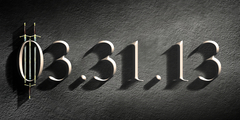Size photo so it will consistently print at a specific size
This discussion is connected to the gimp-user-list.gnome.org mailing list which is provided by the GIMP developers and not related to gimpusers.com.
This is a read-only list on gimpusers.com so this discussion thread is read-only, too.
| Size photo so it will consistently print at a specific size | SandyGranny | 27 Jun 16:52 |
| Size photo so it will consistently print at a specific size | rich404 | 28 Jun 09:02 |
| Size photo so it will consistently print at a specific size | SandyGranny | 28 Jun 12:10 |
| Size photo so it will consistently print at a specific size | rich404 | 28 Jun 16:21 |
- postings
- 2
Size photo so it will consistently print at a specific size
Hi there!
My friend and I are avid, rabid photographers. ;-) He is -far- more advanced than I in using GIMP (GIMP 2.10.10 ~~ on Windows 10 machines) to edit photos while I'm just learning. But independently we have a "problem" we can't seem to resolve -- so I am VERY MUCH hoping You have the answer!
We want to size / save an edited photo so it specifically will fit (without any further editing, cropping, or other manipulations) a frame size -- ie, so we can save it as what would print as an 8-1/2 x 10 ...or as a 7-1/2 x 11-1/2 inch size. Now, I'll copy his explanation -- and hope Hope HOPE you can please help us??? Thank you SOOO Much!!!
His description of our problem:
" I need to be able to crop my photo with specific dimensions, ( 8x10 etc) export it to thumb drive for photo store to print and frame. When I use rectangle tool it’s a perfect square (wrong dimension).Once it’s a square and I change to 8x10 it becomes a distorted photograph. I’m familiar with the image scale process but the tool box on side of program confuses me. The fix ratio etc. Why are there two places to change size? The Scale plus the tool box ratio side? I’m missing a step or doing wrong sequence. I make sure I use inches and also at least 300 DPI..When the photo store corrects to fit a frame much of photo is lost including my signature at times. They all use PhotoShop or Lightroom and unfamiliar with Gimp program. My photos are fine but I can’t crop and scale to standard frame sizes for the print store. I found no Utube tutorials for step by step to follow.
" I am totally baffled trying to save an image to specific size for printing at a photo store. My imported photos into Gimp are 6000 x 4000 from camera (not raw). I click on the rectangle tool which opens tools for ratios, fixed etc on right side column of Gimp program. I change the pix numbers to inches such as 8.00 x 10.00 and hit fixed. The ratio I believe is at 1:1. Then I go into scale and again change to inches and type the 8x10 again. After which I export as .jpg. The two sizes I am most interested in are: 7.5 x 11.5 and the 8:00 x 10:00's. Watch all sorts of Gimp tutorials and found nothing that help with step by step guide. In addition to this problem when I crop an image it's sizes are uncommon for framing.. If anyone can guide me through this I would deeply appreciate it."
I SO VERY MUCH HOPE YOU CAN HELP!!!
Thank you!!!
ps...............the saved image is simply because a file is required to be able to post this question---it is not 'the' photo driving us nuts, just a thing to be able to post our question; again, thanks!!
-
 Save Image to Specific Print Size
Save Image to Specific Print Size
744259.jpg (1.86 MB)
Size photo so it will consistently print at a specific size
We want to size / save an edited photo so it specifically will fit (without any further editing, cropping, or other manipulations) a frame size -- ie, so we can save it as what would print as an 8-1/2 x 10 ...or as a 7-1/2 x 11-1/2 inch size. Now, I'll copy his explanation
..........
" I need to be able to crop my photo with specific dimensions, ( 8x10 etc) export it to thumb drive for photo store to print and frame. ............
I can’t crop and scale to standard frame sizes for the print store. I found no Utube tutorials for step by step to follow.
There are a few operations there, sometimes separate, sometimes linked.
Cropping is often for composing your image, although can be for trimming excess off. Set the crop tool to a fixed aspect ratio and apply. That loses part of the image.
The result can be set to size for printing in Image -> Print Size. This does not change the pixel size of the image. The required size and pixels-per-inch (ppi) value are saved with the image (metadata) and used by the printing software (or should be).
If you want to set a different ppi with a defined size then scale the image. Image -> Scale Image. This will change the pixel size of the image, depends how much scaling, and can lose detail. A modern camera image should not be a problem.
No videos? Here is a short, 5 minute demo of the above. https://youtu.be/VMye0G77lD4
This is Gimp 2.10 - just using a light theme and adjusted toolbox - makes easier viewing as a video.
Also included adding a border to fit on a defined paper size. Some print franchises totally ignore the image metadata and will fit an image to paper size no-matter-what. A border can circumvent that.
PS. You should not need to add an image to post here. Also. You have chosen a terrible forum for detailed replies. Top posting / bottom posting / quote-after-quote.... For pure photography then try https://discuss.pixls.us/ and there are a couple of other dedicated Gimp forums if you search.
- postings
- 2
Size photo so it will consistently print at a specific size
There are a few operations there, sometimes separate, sometimes linked.
Cropping is often for composing your image, although can be for trimming excess off. Set the crop tool to a fixed aspect ratio and apply. That loses part of the image.
The result can be set to size for printing in Image -> Print Size. This does not change the pixel size of the image. The required size and pixels-per-inch (ppi) value are saved with the image (metadata) and used by the printing software (or should be).
If you want to set a different ppi with a defined size then scale the image. Image -> Scale Image. This will change the pixel size of the image, depends how much scaling, and can lose detail. A modern camera image should not be a problem.
No videos? Here is a short, 5 minute demo of the above. https://youtu.be/VMye0G77lD4
This is Gimp 2.10 - just using a light theme and adjusted toolbox - makes easier viewing as a video.
Also included adding a border to fit on a defined paper size. Some print franchises totally ignore the image metadata and will fit an image to paper size no-matter-what. A border can circumvent that.
PS. You should not need to add an image to post here. Also. You have chosen a terrible forum for detailed replies. Top posting / bottom posting / quote-after-quote.... For pure photography then try https://discuss.pixls.us/ and there are a couple of other dedicated Gimp forums if you search.
OH THANK YOU SO VERY VERY MUCH!!!!!
Size photo so it will consistently print at a specific size
THANK YOU
If you have any problems, the video is quick, just ask