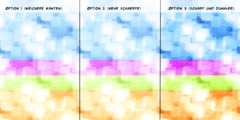2.10 & GMIC
This discussion is connected to the gimp-user-list.gnome.org mailing list which is provided by the GIMP developers and not related to gimpusers.com.
This is a read-only list on gimpusers.com so this discussion thread is read-only, too.
| 2.10 & GMIC | Tytrate | 01 May 00:48 |
| 2.10 & GMIC | Guy Stalnaker | 02 May 23:23 |
| 2.10 & GMIC | rich404 | 03 May 08:10 |
| 2.10 & GMIC | rich404 | 03 May 18:20 |
| 2.10 & GMIC | hg2051 | 19 May 10:30 |
| 2.10 & GMIC | hg2051 | 18 May 10:07 |
| 2.10 & GMIC | rich404 | 19 May 13:12 |
| 2.10 & GMIC | StevenMarston | 12 Jan 20:51 |
| 2.10 & GMIC | rich404 | 13 Jan 11:07 |
- postings
- 1
2.10 & GMIC
Anybody know how do get GMIC working on 2.10?
I Tried installing it various ways and always got the following messages when Gimp initialized:
Entry point not found
gmic_gimp.exe
libglib-2.0.0.dll
libgxiv2-2.dll
libexiv2.dll
libglib.2.0_0.dll
Thanks.
2.10 & GMIC
I downloaded the .zip file from the GMIC web site. I created a folder for the .zip file contents (I'm using Windows): ~\AppData\Roaming\GIMP\2.10\plug-ins\gmic_gimp_qt
Put .zip file contents there, then added that path to the PlugIns config in GIMP. GMIC works. I could NOT get GMIC to work using the .exe installer.
Guy
Guy Stalnaker jimmyg521@gmail.com
On Mon, Apr 30, 2018 at 7:48 PM, Tytrate wrote:
Anybody know how do get GMIC working on 2.10?
I Tried installing it various ways and always got the following messages when
Gimp initialized:Entry point not found
gmic_gimp.exe
libglib-2.0.0.dll libgxiv2-2.dll
libexiv2.dll
libglib.2.0_0.dllThanks.
-- Tytrate (via www.gimpusers.com/forums) _______________________________________________ gimp-user-list mailing list
List address: gimp-user-list@gnome.org List membership: https://mail.gnome.org/mailman/listinfo/gimp-user-list List archives: https://mail.gnome.org/archives/gimp-user-list
2.10 & GMIC
Anybody know how do get GMIC working on 2.10?
I Tried installing it various ways and always got the following messages when Gimp initialized:
Entry point not found
gmic_gimp.exe
libglib-2.0.0.dll libgxiv2-2.dll
libexiv2.dll
libglib.2.0_0.dllThanks.
Not writing this out again, the original is here:
https://www.gimp-forum.net/Thread-Gmic-and-Gimp-2-10-0?pid=7889#pid7889
---------------
Want to use the g'mic plugin www.gmic.eu in Gimp 2.10.0
At the moment the popular QT version does not work in the regular installation from www.gimp.org
One way is use a partha or a samj spin off version that includes that and other plugins. The snag with these is, come to update gmic in a few weeks time and a complete re-installation is required.
Using the regular Gimp2.10.0 the gmic GTK version works, It has all the functionality of the QT version, it is missing the search facility and some eye-candy, otherwise works. Need to install an update, just replace the downloaded gmic folder.
How to install.
1. Get the zipped version from www.gmic.eu
https://i.imgur.com/lnjbYG7.jpg
2. Un-zip and put that somewhere easy to find. Your C:\User\your-name\ folder is ok
https://i.imgur.com/MJ4wID0.jpg
3. Start Gimp up and in `Edit -> Preferences -> Folders -> Plug-ins` set the path to gmic, OK and close.
https://i.imgur.com/hSpfRU0.jpg
4. Restart Gimp for the setting to take effect
5. Does it work? It does here. Remember to refresh the filters to get the full 500.
https://i.imgur.com/VrefSGh.jpg
rich: www.gimp-forum.net
2.10 & GMIC
There is now a fixed for Gimp 2.10.0 QT version
- postings
- 2
2.10 & GMIC
Anybody know how do get GMIC working on 2.10?
I Tried installing it various ways and always got the following messages when Gimp initialized:
Entry point not found
gmic_gimp.exe
libglib-2.0.0.dll libgxiv2-2.dll
libexiv2.dll
libglib.2.0_0.dllThanks.
You should unzip gmic in "D:\Program Files\GIMP 2\share\gimp\2.0\scripts"
- postings
- 2
2.10 & GMIC
Not writing this out again, the original is here:
https://www.gimp-forum.net/Thread-Gmic-and-Gimp-2-10-0?pid=7889#pid7889
---------------
Want to use the g'mic plugin www.gmic.eu in Gimp 2.10.0
At the moment the popular QT version does not work in the regular installation from www.gimp.org
One way is use a partha or a samj spin off version that includes that and other plugins. The snag with these is, come to update gmic in a few weeks time and a complete re-installation is required.
Using the regular Gimp2.10.0 the gmic GTK version works, It has all the functionality of the QT version, it is missing the search facility and some eye-candy, otherwise works. Need to install an update, just replace the downloaded gmic folder.
How to install.
You should unzip gmic in "D:\Program Files\GIMP 2\share\gimp\2.0\scripts"
1. Get the zipped version from www.gmic.eu
https://i.imgur.com/lnjbYG7.jpg
2. Un-zip and put that somewhere easy to find. Your C:\User\your-name\ folder is ok
https://i.imgur.com/MJ4wID0.jpg
3. Start Gimp up and in `Edit -> Preferences -> Folders -> Plug-ins` set the path to gmic, OK and close.
https://i.imgur.com/hSpfRU0.jpg
4. Restart Gimp for the setting to take effect
5. Does it work? It does here. Remember to refresh the filters to get the full 500.
https://i.imgur.com/VrefSGh.jpg
rich: www.gimp-forum.net
2.10 & GMIC
You should unzip gmic in "D:\Program Files\GIMP 2\share\gimp\2.0\scripts"
Not the best place to put any plugin. Do not mix up your user plugins with the Gimp 2.10 stock ones.
The place for a plugin is in the Gimp user profile.
C:\Users\"yourname"\AppData\Roaming\GIMP\2.10\plug-ins
In Windows it is in the hidden Appdata folder. Unhide to use, typically
https://support.microsoft.com/en-us/help/4028316/windows-view-hidden-files-and-folders-in-windows-10
When it comes to the gmic_gimp_qt plugin for Windows, the (64 bit) installer now works perfectly and installs automatically in the correct place.
Download the latest stable version from www.gmic.eu
- postings
- 1
2.10 & GMIC
Anybody know how do get GMIC working on 2.10?
I Tried installing it various ways and always got the following messages when Gimp initialized:
Entry point not found
gmic_gimp.exe
libglib-2.0.0.dll libgxiv2-2.dll
libexiv2.dll
libglib.2.0_0.dllThanks.
I having similar issues. I've been searching the internet and trying various permutations of installs, different folders, zip vs exe all to no avail.
What I do get is the following error message when launching 2.10.14 on Windows 10 (32bit) and using the 32 bit installer*.:
gmic_gimp_qt.exe - Entry Point Not Found (ERROR HEADER)
The procedure entry point _ZNSt7_cxx1118basic_stringstreamlcSt11char_traitslcESalcEEC1Ev could not be located in the dynamic link library C:\Program Files\GIMP 2\bin\libexiv2.dll.
*gmic_gimp2.10_qt (Win32 version) found in the archive folder
StevenMarston (via www.gimpusers.com/forums)
2.10 & GMIC
I having similar issues. I've been searching the internet and trying various
permutations of installs, different folders, zip vs exe all to no avail.What I do get is the following error message when launching 2.10.14 on Windows
10 (32bit) and using the 32 bit installer*.:gmic_gimp_qt.exe - Entry Point Not Found (ERROR HEADER)
The procedure entry point _ZNSt7_cxx1118basic_stringstreamlcSt11char_traitslcESalcEEC1Ev could not be
located in the dynamic link library C:\Program Files\GIMP 2\bin\libexiv2.dll.*gmic_gimp2.10_qt (Win32 version) found in the archive folder
I can not get anything newer that Gimp 2.10.6 working in a 32 bit Windows so just general comments. The problem might / might not be related to Gimp 2.10.14
Best to start with a clean installation of Gimp 2.10. If installed over an existing Gimp 2.8 with plug-ins, including a gmic-gimp, the old plug-ins are migrated causing problems.
The ....32bits_(old)/gmic_gimp2.10_qt_win32.exe installer is ***broken***. All
the files are there but in the wrong place. If you used this remove it and use
the zip version.
https://gmic.eu/files/windows/32bits_(old)/gmic_gimp2.10_qt_win32.zip
The zip from gmic.eu unpacks to a single folder gmic_gimp_qt The whole folder
goes in your Gimp 2.10 profile
C:\Users\"yourname"\AppData\Roaming\GIMP\2.10\plug-ins The folder name is the
same name as the executable. see the screenshot for the files you should have.
quote ...I've been searching the internet and trying various permutations of installs, different folders, zip vs exe all to no avail...unquote
That could be the problem - left over files from multiple installs. Although that sort of error message often comes from a previous Gimp installation.
...or maybe it is just Gimp 2.10.14 non-compatibility.
Attachments: * https://www.gimpusers.com/system/attachments/1332/original/gmic-gimp.jpg
rich404 (via www.gimpusers.com/forums)
-
 gmic-gimp-qt
gmic-gimp-qt
gmic-gimp.jpg (98.7 KB)