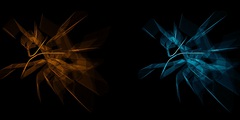make the sky bluer (color selection and editing)
I have a landscape photo filled with trees. Through the trees you can see dozens of sky and cloud spots in the background. I'd like to select the blue sky areas (a fairly large range of blues), and shade them all a little darker toward one of the bluer sky colors in the image.
I'm comfortable with selection by color, and adjusting the threshold to include more/less. But I don't know how to select by color, but only within a certain area of the image. In other words, selecting by color and clicking on one of the sky spots, is selecting dozens of non-sky spots all over the image that I don't want to change (say, blue flowers, cars, and so on).
Once I get the right blue spots selected, I'd like to find a fluid way to drag/explore the color changes. I've used Color Exchange, but only to set one color, then set the other color, then the thresholds, then hit ok to see how that one change looks, then go back and change the settings and run again). Is there a way to get my blues selected, and watch them change as I drag toward the darker shades, stopping when they seem just right?
Thank you for any help. Apologies for the wordy descriptions.