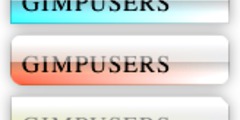Need SVG Path Export
This discussion is connected to the gimp-user-list.gnome.org mailing list which is provided by the GIMP developers and not related to gimpusers.com.
This is a read-only list on gimpusers.com so this discussion thread is read-only, too.
| Need SVG Path Export | gimppimp | 28 Oct 04:41 |
| Need SVG Path Export | gimppimp | 28 Oct 04:53 |
| Need SVG Path Export | Liam R E Quin | 28 Oct 05:23 |
| Need SVG Path Export | rich404 | 28 Oct 10:55 |
| Need SVG Path Export | Ofnuts | 28 Oct 11:00 |
- postings
- 2
Need SVG Path Export
Hello,
I have created an svg from a png using Adobe Illustrator and the svg shows up in firefox, I then load the SVG up in Gimp and then:
Select >> All Select >> To Path
Then I right click Path Selection and export Path and when I place the path into javascript the image shows up as a black square and not the original png image as created in as svg, how do I get the svg path to show up as the full image not just a black square?
gimppimp (via www.gimpusers.com/forums)
- postings
- 2
Need SVG Path Export
Hello,
I have created an svg from a png using Adobe Illustrator and the svg shows up in
firefox, I then load the SVG up in Gimp and then:Select >> All Select >> To Path
Then I right click Path Selection and export Path and when I place the path into
javascript the image shows up as a black square and not the original png image
as created in as svg, how do I get the svg path to show up as the full image not
just a black square?
Here is the path I get from Gimp
M 0.00,0.00 C 0.00,0.00 0.00,99.00 0.00,99.00 0.00,99.00 107.00,99.00 107.00,99.00 107.00,99.00 107.00,0.00 107.00,0.00 107.00,0.00 0.00,0.00 0.00,0.00 Z
this path shows up as nothing
gimppimp (via www.gimpusers.com/forums)
Need SVG Path Export
On Mon, 2019-10-28 at 05:41 +0100, gimppimp wrote:
Hello,
I have created an svg from a png using Adobe Illustrator and the svg shows up in firefox, I then load the SVG up in Gimp and then:
Select >> All Select >> To Path
I don't think this does what you think it does. It converts the shape of the selection to a path.
GIMP is a BITMAP editor. When you select all, you are selecting the rectangular area around the bitmap. You might see lines and shapes from teh SVG diagram, but they are not lines and shapes: they are pictures of lines and shapes made from coloured pixels.
One you have opened it in GIMP it is no longer SVG.
So, the path you are making is a rectagle.
What exactly are you trying to do? Your steps don't make sense to me. Are you hoping to trace a bitmap image that's inside an SVG image, and to covert that traced path to a new SVG path? If so, Inkscape can do this, but not GIMP (GIMP is more like PhotoShop than Illustrator).
Liam (slave ankh)
Liam Quin - web slave for https://www.fromoldbooks.org/ with fabulous vintage art and fascinating texts to read. Click here to have the slave rewarded with more work.
Need SVG Path Export
Hello,
I have created an svg from a png using Adobe Illustrator and the svg shows up in
firefox, I then load the SVG up in Gimp and then:Select >> All Select >> To Path
Then I right click Path Selection and export Path and when I place the path into
javascript the image shows up as a black square and not the original png image
as created in as svg, how do I get the svg path to show up as the full image not
just a black square?
I wonder how you did that? Did you trace it with the pen tool in Illustrator?
Chances are the svg contains a polyline (an object) rather than a path. Open the SVG in an editor, should tell you. If that is the case you can convert the object to a path in Inkscape. example attached.
Another indicator is opening the svg in Gimp, tick the Import paths and no paths in the paths dialogue. You can also import a path from an svg from the path dialogue, no path? Complain to Adobe.
As previous post, no good using selection -> selection to path which will give an outline. You might actually have the whole canvas selected. If that is the way you want to go, you need a center-line trace. You can do that in Inkscape providing you have Autotrace installed.
There is a plugin for Gimp that works with simple images see: https://gimpchat.com/viewtopic.php?f=9&t=17485 Also need Autotrace.
Attachments: * https://www.gimpusers.com/system/attachments/1278/original/convert-to-path.jpg * https://www.gimpusers.com/system/attachments/1279/original/import-path.jpg
rich404 (via www.gimpusers.com/forums)
-
 comparison
comparison
convert-to-path.jpg (69.5 KB) -
 import path
import path
import-path.jpg (129 KB)
Need SVG Path Export
On 10/28/19 5:41 AM, gimppimp wrote:
Hello,
I have created an svg from a png using Adobe Illustrator and the svg shows up in firefox, I then load the SVG up in Gimp and then:
Select >> All Select >> To Path
Then I right click Path Selection and export Path and when I place the path into javascript the image shows up as a black square and not the original png image as created in as svg, how do I get the svg path to show up as the full image not just a black square?
"Select>All" selects the whole image (a 99x107px image?)
"Select>To path" then generates a rectangle path that encompasses the whole image