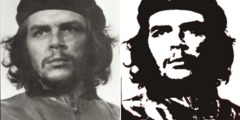Display Navigation Dimming
Hi Rob.
I'm not sure I'm using correct procedures in replies etc to this list.
I've not used mailing lists before except to post to the Gimp users
list. I need to post to this lost because nobody replies to the user
list. My quiries tend to be more technical than just how to use Gimp.
There is another change of code I had to do in connection with
improving Gimp for tablet use which I'llpost about.
Yes, the New View isn't as much use when you use single window mode
because one major use would be to tear it off to be able to do what I
wanted. I really think you need to be able to do this. I'll go back to
separate window mode whenever I want a separated new view but you get
used to single window mode where there is less messing around with
windows.
The other route would be to use Display Navigation. This does have
some advantages because you have more feedback on where you are. The
highlighted box is OK but the dimming kills being able to see what you
are doing in conjunction with the whole image.
The other aspect of this facility is that Wacom screens are not as
accurate as most other LCDs. I have an Eizo so I check colours more
accurately with this.
Ryan.
On 9 December 2011 17:28, Rob Antonishen wrote:
Ryan-
I missed that you were using single window mode....
I'm thinking that the New View command is not that much use in SWM unless it
changes to allow tear out/redock a view.
I see there is some experimental support for sending a view to a different
display, but couldn;t get it to work in either Windows or my VirtualBox
Ubuntu...
-Rob A>