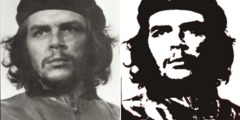The new bug report dialog
I just filed four bug reports generated by the new bug report dialog.
The new bug report dialog pops up fairly often, though I haven't filed
bugs for most of the times it's popped up. Are there some guidelines for
using this new pop-up dialog?
For example, for the bug I just filed related to solid noise, searching
the auto-generated text, the word "solid" is on four different lines:
lines 101, 144, 393, 436. If I didn't know for sure that this particular
bug report pop-up really was from running the solid noise filter, it's
not likely that I'd have looked at lines 101, 144, 393, and 436 or known
what to put in the subject line of the bug report.
In other words, is there a place in the print-out where people can
reliably look to see what action caused the bug report dialog to pop up,
that's appropriate to put in the subject line, and perhaps appropriate
for searching for duplicate bug reports?
And should people file bug reports for *all* such pop-up bug reports?
For the solid noise bug report, that's reliably repeatable (even though
the filter seems to work just fine). But for the other three bugs I just
filed, I had to search through the text to make a guess as to what
actually made the bug report pop-up appear.
Best,
Elle