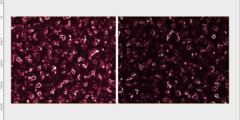Need Gimp DPI increased
This discussion is connected to the gimp-user-list.gnome.org mailing list which is provided by the GIMP developers and not related to gimpusers.com.
This is a read-only list on gimpusers.com so this discussion thread is read-only, too.
| Need Gimp DPI increased | Bludigo | 23 Jul 07:35 |
| Need Gimp DPI increased | Ofnuts | 23 Jul 08:04 |
| Need Gimp DPI increased | Bludigo | 23 Jul 08:39 |
| Need Gimp DPI increased | Johan Vromans | 23 Jul 13:02 |
| Need Gimp DPI increased | bruno@buys.net.br | 23 Jul 13:29 |
| Hugin panorama tool | Steve Kinney | 23 Jul 14:56 |
| Hugin panorama tool | Bludigo | 24 Jul 07:18 |
| Need Gimp DPI increased | Bludigo | 24 Jul 08:38 |
| Need Gimp DPI increased | judah kleinveldt | 23 Jul 14:53 |
| Need Gimp DPI increased | Bludigo | 24 Jul 07:47 |
- postings
- 5
Need Gimp DPI increased
Dear Gimpers
Please assist me.
I took a photograph of an original work of art I had donw- 200cm x 140cm.
Saved the photo (it seems) to JPEG.
Opened the JPEG in Gimp 2.
Manipulated it using the GIMP 'Cubism' function.
Then someone approached me to purchase the manipulated image but requested the image be canvas-printed at the same large format as the original work of art of 200cm x 140cm.
I approached a canvas printer with this GIMP file and they claimed that my Gimp file was now too small (25cm x 12 cm) and too low res for the 300 dpi I needed for a quality printed canvas image of 200cm x 140 cm.
Please can someone assist me to get this GIMP file DPI up to be able to print the image large format?
Please please?
thanks Bludigo
Need Gimp DPI increased
On 07/23/2012 09:35 AM, Bludigo wrote:
Dear Gimpers
Please assist me.
I took a photograph of an original work of art I had donw- 200cm x 140cm. Saved the photo (it seems) to JPEG.
Opened the JPEG in Gimp 2.
Manipulated it using the GIMP 'Cubism' function.Then someone approached me to purchase the manipulated image but requested the image be canvas-printed at the same large format as the original work of art of 200cm x 140cm.
I approached a canvas printer with this GIMP file and they claimed that my Gimp file was now too small (25cm x 12 cm) and too low res for the 300 dpi I needed for a quality printed canvas image of 200cm x 140 cm.
Please can someone assist me to get this GIMP file DPI up to be able to print the image large format?
Please please?
thanks Bludigo
200x140cm @ 300DPI is 372Mpix.... completely unrealistic. At normal viewing distance the average human eye doesn't see any detail smaller than 1/1800 of the diagonal (which means a 6Mpix image is normally enough, whatever the physical print size) . 300DPI is also going to be finer than the canvas...
How big is your current image (in pixels, since that's the only thing that counts)?
- postings
- 5
Need Gimp DPI increased
200x140cm @ 300DPI is 372Mpix.... completely unrealistic. At normal viewing distance the average human eye doesn't see any detail smaller than 1/1800 of the diagonal (which means a 6Mpix image is normally enough, whatever the physical print size) . 300DPI is also going to be finer than the canvas...
How big is your current image (in pixels, since that's the only thing that counts)?
Dear Ofnuts
many thanks for your reply
the GIMP image properties say 900 x 572 pixels.
I don't know if this is what you are requesting? I could email a file for you to check this?
Need Gimp DPI increased
Bludigo writes:
the GIMP image properties say 900 x 572 pixels.
That's much too low... Either you took a low-res picture (simple mobile phone?) or you downscaled it in the Gimp.
For a canvas print as you mentioned 3000x2000 is more realistic.
Check the original image, the one before you started manipulating it. If this is of sufficient resolution you can retry to manipulate a new copy without downscaling it.
-- Johan
Need Gimp DPI increased
On Mon, 23 Jul 2012 15:02:50 +0200, Johan Vromans wrote:
Bludigo writes:
the GIMP image properties say 900 x 572 pixels.
That's much too low... Either you took a low-res picture (simple
mobile
phone?) or you downscaled it in the Gimp.
For a canvas
print as you mentioned 3000x2000 is more realistic.
Check the
original image, the one before you started manipulating it. If
this is
of sufficient resolution you can retry to manipulate a new copy
without downscaling it.
-- Johan
Indeed, 900 x 572 is very low, it
cant be printed with quality. In the other hand, 300dpi will be way too
large a file.
What you need to do is get a larger file that is
manageable in gimp and other tools.
You can try to photograph again
with a better camera (more mpixels) or use a panorama tool to stitch
partial images together.
There is this nice tool called Hugin
(hugin.sourceforge.net) that can do this for you. It takes a little
getting used to, but no big deal. I managed to get a 110mpixels image
with hugin.
Links:
------
[1] mailto:forums@gimpusers.com
Need Gimp DPI increased
Need Gimp DPI increased
Message-ID:
Content-Type: text/plain; charset=UTF-8
I approached a canvas printer with this GIMP file and they claimed that my Gimp file was now too small (25cm x 12 cm) and too low res >for the 300 dpi I needed for a quality printed canvas image of 200cm x 140 cm.
Please can someone assist me to get this GIMP file DPI up to be able to print the image large format?
IF you say that the final image is 200cm x 140cm that equals 2 metres by 1.4 metres. I would suggest creating a new document in Gimp measuring this size (200cm x 140cm) and instead of 300dpi to have the new document at 96dpi (150dpi max, though the file size will be much bigger)
Once you have this new document you should then import the xcf file into the new document that you have just created and resize the imported file to fit your gimp canvas accordingly (I am very cautious of resizing an image too many times)
If you are doing it as a glicee print then this should suffice. Perhaps you can have him/her show you the print as it passes through.
Also
How big is your current image (in pixels, since that's the only thing that counts)?
900px x 572px is much too small an image for that size print.
In terms of printing, the actual size in cm or mm is what really counts and not the pixels. Usually the hight your dpi the better, but because you have such a very large image it could bomb out in the ripping and spooling process making things difficult and the waiting time to get your print so much longer. 96dpi is the least any printer will accept.
Happy Gimping Judah
Hugin panorama tool
On 07/23/2012 09:29 AM, bruno@buys.net.br wrote:
You can try to photograph again with a better camera (more mpixels) or use a panorama tool to stitch partial images together. There is this nice tool called Hugin (hugin.sourceforge.net) that can do this for you. It takes a little getting used to, but no big deal. I managed to get a 110mpixels image with hugin.
Thanks for mentioning this! From time to time I have to stitch photos together. I have learned to do a decent enough job of this in the GIMP but it's labor intensive and Hugin looks like a very useful gadget. Best of all, it's in the Ubuntu repositories!
:o)
Steve
- postings
- 5
Hugin panorama tool
Thank you all so very much for replying and trying to assist. I appreciate it very much. But I wish you were all here in my workshop...(I am one artist that knows little of technology even though I hold a degree in Information systems and economics..guess which I focused my career on?)
1. my frustration is
The original file (photo) is Jpeg...23 cm x 13 cm (in stupid man's language).
Here are the image details/properties -
Size in Pixels - 2200 x 1398 pixels
Print size - 776x493 mm
resolutin 72 x 72 ppi
Colour Space - RGB
File size - 1.3 GB
File type - XCF
2. The next problem - I manipulated the image using Gimp's artistic 'Cubism' feature AND I used the Whirl and Pinch feature and again the settings are nowhere to be found so I cannot replicate the manipulation - and these settings i.e. tile size etc are not set so I cannot replicate them when indeed I manage to obtain a newly sized image? any ideas where I find the settings.
Obviously It did not set 'edit - preferences - tool options - save on exit' ....stupidly Can I find the original manipulation features settings to utilise if I manage to increase file size and resolution. Any GIMP experts in S Africa ? I would be most happy to pay for assistance.
you are all very kind..thank you
- postings
- 5
Need Gimp DPI increased
Need Gimp DPI increased
Message-ID:
Content-Type: text/plain; charset=UTF-8
HI Judah
thanks for your kind help I am a novice..I have been into the manipulated image so many times and willy nilly changed the dpi the mm size ... sometimes the file says it 7GB size..sometimes it says its 300 dpi...sometimes the program hangs and collapses...but mostly nothing changes...obviously I am not doing the right thing.
I need personal help from someone whom knows gimp intimately...I have been paid handsomely for the image yet cannot get it done...I would pay a GIMP expert to assist of course..
IF you say that the final image is 200cm x 140cm that equals 2 metres by 1.4 metres. I would suggest creating a new document in Gimp measuring this size (200cm x 140cm) and instead of 300dpi to have the new document at 96dpi (150dpi max, though the file size will be much bigger)
Judah is 96 dpi = 96 ppi
Once you have this new document you should then import the xcf file into the new document that you have just created and resize the imported file to fit your gimp canvas accordingly (I am very cautious of resizing an image too many times)
ok I tried to create a new file...200cmx 140cm but i cant see an import feature for the Gimp image
If you are doing it as a glicee print then this should suffice.
yes I am doing giclee print
- postings
- 5
Need Gimp DPI increased
Bludigo writes:
the GIMP image properties say 900 x 572 pixels.
That's much too low... Either you took a low-res picture (simple mobile phone?) or you downscaled it in the Gimp.
For a canvas print as you mentioned 3000x2000 is more realistic.
Check the original image, the one before you started manipulating it. If this is of sufficient resolution you can retry to manipulate a new copy without downscaling it.
-- Johan
Hi Johan, and thanks for your time.
I opened a photo (JPEG) in Gimp...I am a novice so do not know if I did or did not downscale it...how would I know? I used cubist feature, whirl and pinch and mosaic...saved and closed the image...but when I went to print the printer said its too 'small;..can't blow it up
Photo details - width 1000 pixels x length 637 pixels, hor. res. 72dpi vert. res 72dpi
bit depth 24
But I need a GIMP expert to look at the file and kindly assist.
the manipulation is valuable to me not the photo of my artwork...I need Gimp experts definitely.