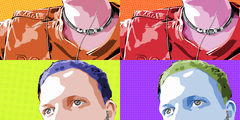GIMP Editing Problem
On Mon, Jul 2, 2012 at 8:05 PM, Greg Chapman wrote:
Hi Akmahl,
On 01 Jul 12 13:21 Akmahl Kalkalash said:
The screenshots should help to understand. I have GIMP 2.6 on
Windows 7.
GIMP wont allow me to move anything around in the darker area of
this image
Trouble is your images don't indicate what layers are present, how
many are visible, which layer is selected or whether any of them have
been dragged away from the canvass.
This looks like a case of multiple layers, one of which has been
dragged off the canvass and an inappropriate layer is selected.
Nope. If you play around with the attached file, you'll see that GIMP
uses alpha channel to decide which layer to pick. If the value of
alpha is less than 64, it will pick the layer below, if it's 64 or
more, GIMP will pick the current layer. I have to say I'm not sure
whether this is configurable.
The docs at http://docs.gimp.org/2.8/en/gimp-tool-move.html don't
really mention it.
Alexandre Prokoudine
http://libregraphicsworld.org