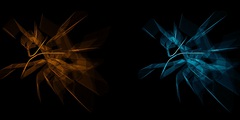polygon lasso tool
hello,
i'm kind of new to the list , but have been useing gimp since redhat 5.2
cameout. i was wondering if people who are on the development team could
refine the gimps polygon lasso tool a bit more to be able to interact
with the box selecton tool, and the circle selection to to eather crop
the selection, or add, and subtract from the selection. i have noticed
that when i try makeing lower 3rds for T.v. i start off with a rectangle
select tool, and then use the polygon select tool to subtract or add
parts to the selection, but on the gimp it is not seeming to work that
well. also something that might also help alot of people who have to
work with photoshop on a daily basis, is if for hte icon of the polygon
select to you could use something simular to the lasso icon that
photoshop uses? it took me a long time to finaly find that, i'm also
still looking for the line tool.
thanks
-luke galutia