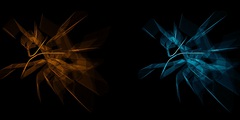Problem with GUI fonts on V1.3
Hi,
I'm running V1.3.3 of the Gimp and haven't figured out how to adjust
the fonts the GUI uses. I've tried adding the following to
~/gimp-1.3/gtkrc but it doesn't help. The GUI always uses the same tiny
fonts.
style "default"
{
font = "lucidasanstypewriter-18"
}
widget_class "*" style "default"
I also have V1.2 installed and it does change it's fonts according to
the contents of ~/.gimp-1.2/gtkrc.
I installed the Gimp from the source files and didn't see anything
unusual in the config.log except that the tool couldn't locate support
for xgettext, AA fonts, or XMU. Could the AA fonts account for this?
I've searched the www.gtk.org and www.gimp.org for help but didn't find
anything. The gtk tutorial was interesting, and I had fun with the
example used in the introduction but I'm still stuck. The only font
problems I found in the Gimp mail threads were related to using fonts to
attach text to a project.
So, can anyone offer a suggestion as to how I can change the fonts?
Thanks,
bob richard