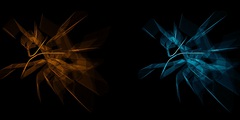Newbie alert - please be gentle!
This discussion is connected to the gimp-user-list.gnome.org mailing list which is provided by the GIMP developers and not related to gimpusers.com.
This is a read-only list on gimpusers.com so this discussion thread is read-only, too.
| Newbie alert - please be gentle! | Ross Brown | 01 Mar 18:24 |
| Newbie alert - please be gentle! | Tom Williams | 01 Mar 18:43 |
| Newbie alert - please be gentle! | Jakub Steiner | 01 Mar 23:34 |
| Newbie alert - please be gentle! | Ross Brown | 01 Mar 20:02 |
| Newbie alert - please be gentle! | Axel Wernicke | 01 Mar 20:53 |
| Newbie alert - please be gentle! | Ross Brown | 01 Mar 21:18 |
| Newbie alert - please be gentle! | Paul North | 03 Mar 23:36 |
| Newbie alert - please be gentle! | Axel Wernicke | 04 Mar 00:10 |
| Newbie alert - please be gentle! | Paul North | 04 Mar 03:29 |
Newbie alert - please be gentle!
Afternoon All
A newbie to Gimp but wanted to give it a go as I'd heard so many good things about it.
Found a basic problem that could stop me using it - but I'm sure it's solvable.
I'm running Gimp through X11 on a Mac (running OSX 10.4.5).
I keep all my work on a remote file server but the Open dialogue in Gimp doesn't appear to be able to connect to this mounted drive.
I may be missing a trick - either through Gimp or in OSX - and would appreciate any help anybody could give.
Apologies if this problem is solved in an FAQ, I've had a look but can't see anything relevant.
Many thanks in anticipation, Ross
Newbie alert - please be gentle!
Ross Brown wrote:
Afternoon All
A newbie to Gimp but wanted to give it a go as I'd heard so many good things about it.
Found a basic problem that could stop me using it - but I'm sure it's solvable.
I'm running Gimp through X11 on a Mac (running OSX 10.4.5).
I keep all my work on a remote file server but the Open dialogue in Gimp doesn't appear to be able to connect to this mounted drive.
I may be missing a trick - either through Gimp or in OSX - and would appreciate any help anybody could give.
Apologies if this problem is solved in an FAQ, I've had a look but can't see anything relevant.
Sorry, newbies are not allowed here.
:)
Just kidding.. :)
Is the problem the mounted drive doesn't appear in the Open dialog or that it does appear and you can't open it?
Peace...
Tom
Newbie alert - please be gentle!
Sorry, newbies are not allowed here.
Right, I'll take my Mac and wipe my tears then...
Just kidding.. :)
Thank God for that!
Is the problem the mounted drive doesn't appear in the Open dialog or that it does appear and you can't open it?
The mounted drive doesn't appear in the Open dialogue (you say dialog, I say dialogue... let's call the whole thing off) and the permanent links to the relevant folders (essentially the Work folder on the remote server) isn't recognised as a symlink.
Peace...
Cheers!
RB
Newbie alert - please be gentle!
Am 01.03.2006 um 20:02 schrieb Ross Brown:
Sorry, newbies are not allowed here.
Right, I'll take my Mac and wipe my tears then...
Just kidding.. :)
Thank God for that!
Yeah, you should be - not everybody has as much luck as you did ;)
Is the problem the mounted drive doesn't appear in the Open dialog or that it does appear and you can't open it?
The mounted drive doesn't appear in the Open dialogue (you say dialog, I say dialogue... let's call the whole thing off) and the permanent links to the relevant folders (essentially the Work folder on the remote server) isn't recognised as a symlink.
so where did you search? The right place would be /Volumes/ . If you can't navigate to that place for some reason you can enter the path directly to the text field in the GIMP open file dialog.
Hope that helps
lexA
running Mac OS 10.4.5 @ intel
Peace...
Cheers!
RB
Newbie alert - please be gentle!
so where did you search? The right place would be /Volumes/ . If you can't navigate to that place for some reason you can enter the path directly to the text field in the GIMP open file dialog.
Aha! (sort of).
Found it but it wasn't *that* simple...
Open | Filesystem | Volumes | Name of volume
Makes perfect sense now I know - but couldn't access the mounted drives/machines either through
Open | Filesystem | Network | Name of network machine/volume
or
Open | Desktop | Name of symlink
Think it was caution at not wanting to "break" something, especially when running Gimp through X11.
Hope that helps
Got me thinking about how to find "Volumes" so, yes, thanks.
RB
running Mac OS 10.4.5 @ intel
Show off! :-)
Newbie alert - please be gentle!
On Wed, 2006-03-01 at 17:24 +0000, Ross Brown wrote:
Afternoon All
A newbie to Gimp but wanted to give it a go as I'd heard so many good things about it.
Found a basic problem that could stop me using it - but I'm sure it's solvable.
I'm running Gimp through X11 on a Mac (running OSX 10.4.5).
I keep all my work on a remote file server but the Open dialogue in Gimp doesn't appear to be able to connect to this mounted drive.
Hi.
If it's mounted, it's likely accessible as /Volumes/
which is the default location where os X mounts stuff.
cheers
Newbie alert - please be gentle!
At the risk of asking what is probably THE most obvious question of the year, here goes:
I downloaded and installed GimpShop. I'm running Mac OS-X version 10.4.5. I also downloaded X11user.pkg from Apple and attempted to install it. However, during the install, I got a message stating "You cannot install X11 on this volume. Newer Software already exists on your computer."
However, using Spotlight to locate any X11 files only found com/ apple.x11.plist in my preferences.
Attempting to launch GimpShop on the assumption that if some version of X11 was already installed, it should run, produced a "Failed to start X11" message.
Any and all clues gratefully accepted.
Thanks,
Paul North
Newbie alert - please be gentle!
Am 03.03.2006 um 23:36 schrieb Paul North:
At the risk of asking what is probably THE most obvious question of the year, here goes:
I downloaded and installed GimpShop. I'm running Mac OS-X version 10.4.5. I also downloaded X11user.pkg from Apple and attempted to install it. However, during the install, I got a message stating "You cannot install X11 on this volume. Newer Software already exists on your computer."
However, using Spotlight to locate any X11 files only found com/ apple.x11.plist in my preferences.
Attempting to launch GimpShop on the assumption that if some version of X11 was already installed, it should run, produced a "Failed to start X11" message.
despite you are asking at the completely wrong place (this is neither a gimpshop nor a OS X list), you should have a look into / Applications/Utilities/X11.app. If it's not there you whether never installed it, or trashed it "somehow". In any case get your OS X install media and reinstall the X11 package. Then try again. If it does not work doublecheck with another X11 program like gimp (gimp- app.sf.net) and ask your preferred OS X community :)
HTH lexA
Any and all clues gratefully accepted.
Thanks,
Paul North
Newbie alert - please be gentle!
Thanks, Robert. I'll have to install X11 from the Tiger DVD.
I've already discovered that people are a bit sensitive about Gimpshop. Another Gimp-user poster wrote:
I appreciate your help. Gimpshop is my first foray into the world of Gimp. I'm hoping to use it in place of an aging version of Photoshop, primarily for optimizing images for a website.
Cheers!
Paul
On Mar 3, 2006, at 3:28 PM, Robert Citek wrote:
Hello Paul,
Welcome to the Gimp.
On Mar 3, 2006, at 4:36 PM, Paul North wrote:
Attempting to launch GimpShop on the assumption that if some version of X11 was already installed, it should run, produced a "Failed to start X11" message.
Any and all clues gratefully accepted.
As you've discovered, in order to run Gimp (or GimpShop, which is based on Gimp) you first need to have X11 installed. If it is installed it will be in Applications > Utilities > X11.app. If it is not installed, it should be on the Tiger DVD that you got either with the machine or purchased separately. This is what worked for me:
1) insert Tiger DVD 2) click on Mac OS X Install DVD > Optional Installs.mpkg 3) when you get to Installation Type, click on Applications > X11 3b) While you're there you may also want to install the Gimp printer drivers: Printer Drivers > Gimp Printer Drivers 4) click Upgrade
5) enter your user password (you must be in the Admin group) 6) click Close when you're finishedYou should be good to go after that. Let us know if that works for you and what you hope to do with Gimp.
BTW, some folks here are a bit touchy about mentioning Gimpshop. So, if you ask a question, be sure to say Gimp instead. The answers you get will need to be adjusted for the difference in menu structure and key bindings, but otherwise things will work the same.
Regards, - Robert
http://www.cwelug.org/downloads
Help others get OpenSource software. Distribute FLOSS for Windows, Linux, *BSD, and MacOS X with BitTorrent