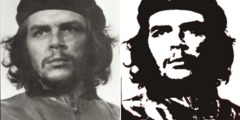Color Picker popup dialog.
On Tue, Jan 17, 2006 at 09:26:19PM -0500, Ben Foote wrote:
This one simple annoyance keeps me from using GIMP fulltime because
I'm constantly selecting colors from one image to use in another, and
every single time, the color picker popup comes up and steals focus.
Now, just the fact that it steals focus isn't the concern. The popup
itself should never be there. If the popup is going to come up every
time you use the tool, it should be part of the main GIMP dock or not
there at all, I'm voting not at all. The reason being that you can
easily get the color value of the color you just selected by click on
the color in the main GIMP dock anyways. Its probably a design
problem.
have you seen the color picker that is on /Dialogs/Colors?
it picks one time from the whole desktop.
actually, that whole dialog has pretty much replaced all of the other
color dialogs for me. it can be docked, i keep mine docked to the
toolbox. it has many dialogs within that one dock -- all of the color
dialogs.
it has taken a little while to change my workflow to use a one time
color picker and to avoid the other color dialogs. the one useful
feature that the Toolbox color dialog has is the color memory, but i am
surprised at how much i do not actually use that.
i think that i have even taken the old gimp color picker out of my
lately. which you can do via /Dialogs/Tools -- it
works with the viewable toggle the same way that the Layers Dialog
works.
it sounds like you have been using gimp for a long while. perhaps you
might spend a few minutes to look at those dialogs. some of them are
really cool and completely different from anything gimp had before.
carol