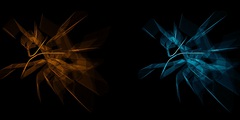gimp crashed while saving
This discussion is connected to the gimp-user-list.gnome.org mailing list which is provided by the GIMP developers and not related to gimpusers.com.
This is a read-only list on gimpusers.com so this discussion thread is read-only, too.
| gimp crashed while saving | Hans Henrik Hansen | 27 Mar 01:33 |
| gimp crashed while saving | Peter Jon White | 27 Mar 05:17 |
| gimp crashed while saving | Jeffrey Brent McBeth | 27 Mar 05:45 |
| gimp crashed while saving | Hans Henrik Hansen | 27 Mar 11:44 |
| gimp crashed while saving | Jeffrey Brent McBeth | 27 Mar 16:26 |
| gimp crashed while saving | Hans Henrik Hansen | 27 Mar 19:49 |
| gimp crashed while saving | Geoffrey | 28 Mar 16:45 |
| gimp crashed while saving | Geoffrey | 28 Mar 14:31 |
| gimp crashed while saving | Geoffrey | 28 Mar 15:09 |
| gimp crashed while saving | Geoffrey | 28 Mar 13:49 |
| gimp crashed while saving | Peter Jon White | 28 Mar 15:12 |
| gimp crashed while saving | Geoffrey | 28 Mar 17:17 |
| gimp crashed while saving | Peter Jon White | 28 Mar 17:45 |
| gimp crashed while saving | Geoffrey | 28 Mar 17:51 |
| gimp crashed while saving | Jeffrey McBeth | 28 Mar 18:26 |
| gimp crashed while saving | Peter Jon White | 28 Mar 20:16 |
| gimp crashed while saving | Michael Schumacher | 28 Mar 21:08 |
| gimp crashed while saving | Geoffrey | 28 Mar 22:29 |
| gimp crashed while saving | Sven Neumann | 29 Mar 23:22 |
| gimp crashed while saving | Hans Henrik Hansen | 29 Mar 23:55 |
| gimp crashed while saving | Geoffrey | 30 Mar 03:17 |
| gimp crashed while saving | Mogens Jaeger | 30 Mar 13:51 |
| gimp crashed while saving | Geoffrey | 30 Mar 03:14 |
| gimp crashed while saving | GSR - FR | 27 Mar 17:21 |
| gimp crashed while saving | Sven Neumann | 27 Mar 21:32 |
| gimp crashed while saving | Kalle Ounapuu | 28 Mar 20:30 |
| gimp crashed while saving | Michael Schumacher | 28 Mar 21:17 |
| gimp crashed while saving | Michael Schumacher | 30 Mar 15:42 |
| gimp crashed while saving | Geoffrey | 30 Mar 17:37 |
gimp crashed while saving
This evening I installed GIMP 2.0 under SuSE 9.2/KDE3.3.0
I wanted to add some text layers to a .jpg-file - five layers altogether. When I attempted 'save as' GIMP crashed, and all my work was gone! :( One more attempt ended same way - finally I got through by saving one layer at a time!
I am wondering if this is normal GIMP behavio(u)r??
Regards, Hans
gimp crashed while saving
Hans Henrik Hansen wrote:
This evening I installed GIMP 2.0 under SuSE 9.2/KDE3.3.0
I wanted to add some text layers to a .jpg-file - five layers altogether. When I attempted 'save as' GIMP crashed, and all my work was gone! :( One more attempt ended same way - finally I got through by saving one layer at a time!
I am wondering if this is normal GIMP behavio(u)r??
Normal Gimp behavior seems to be to not work much at all. And normal behavior on the support forums seems to be to ignore requests for assistance.
It's a good thing Photoshop works.
gimp crashed while saving
On Sat, Mar 26, 2005 at 10:17:47PM -0500, Peter Jon White wrote:
Hans Henrik Hansen wrote:
This evening I installed GIMP 2.0 under SuSE 9.2/KDE3.3.0
I wanted to add some text layers to a .jpg-file - five layers altogether. When I attempted 'save as' GIMP crashed, and all my work was gone! :( One more attempt ended same way - finally I got through by saving one layer at a time!
I am wondering if this is normal GIMP behavio(u)r??
There is a a couple known bugs in SuSE dealing with JPEGs. I can't imagine that being the problem since you are going to save this as a XCF so you keep your layer support, but SuSE updates for the JPEG libraries might still be worth looking into.
Normal Gimp behavior seems to be to not work much at all. And normal behavior on the support forums seems to be to ignore requests for assistance.
I'm sorry you feel that way. Since we are using anecdotal evidence, I haven't seen GIMP crash in quite some time, and I use it to do some pretty funky stuff on Windows, Mac OSX, and Linux. Whenever I have asked for help, and provided information on my problem, I have received prompt and knowledgable assistance. I try to do the same when I know the answer. I don't do any prepress work, so I'm not much help there. My specialties lie more with image formats, GIS, and machine vision.
It's a good thing Photoshop works.
Funny, it never has for me :) A little more seriously, if you are feeling that put upon, write me privately, and I will do my best to find you an answer.
Jeff
gimp crashed while saving
Thanks for prompt reply - I'll (attempt to) look into mentioned updates. BTW: What is XCF?? :)
I might add the information that prior to my first 'save as'-attempt(s), the computer began acting rather 'sluggishly': Even simple(?) tasks took VERY long time to accomplish - it felt like running short on RAM??
I'm in no way any kind of expert on graphics handling, but during GIMP installation I got the impression that some kind of 'virtual memory' ('swap') was being allocated (64 MB?)
I don't know the specific memory requirements for the transactions I performed, but intuitively they would seem << 64 MB!?
Does this shed any more light over the matter? :)
Happy Easter, Hans
Sunday, 27 March 2005 05:45 Jeffrey Brent McBeth wrote: ...
There is a a couple known bugs in SuSE dealing with JPEGs. I can't imagine that being the problem since you are going to save this as a XCF so you keep your layer support, but SuSE updates for the JPEG libraries might still be worth looking into.
Jeff
gimp crashed while saving
On Sun, Mar 27, 2005 at 11:44:47AM +0200, Hans Henrik Hansen wrote:
Thanks for prompt reply - I'll (attempt to) look into mentioned updates. BTW: What is XCF?? :)
XCF is the GIMP native format that allows all the information you create during editing (layers, paths, etc)
I might add the information that prior to my first 'save as'-attempt(s), the computer began acting rather 'sluggishly': Even simple(?) tasks took VERY long time to accomplish - it felt like running short on RAM??
How many pixels are these JPEGs? How much memory do you have? Do you run with your home directory mounted from another machine (NFS, Samba, etc)?
Those are the new questions your e-mail suggest to me.
Jeff
gimp crashed while saving
Hi,
lists@peterwhitecycles.com (2005-03-26 at 2217.47 -0500):
Normal Gimp behavior seems to be to not work much at all. And normal behavior on the support forums seems to be to ignore requests for assistance.
Well, best way to to get help with bugs is bugzilla. Using the search function, marking gimp, marking all status and using "jpeg" as search term gets you a nice list of issues. No idea if the problem that you have (and makes you be in so "happy" mood) is in that list. You can always fill a new report and see if it i kept open, or is closed as duplicate of another. In one of the last bugs of that list there is a link http://bugzilla.gnome.org/show_bug.cgi?id=164053 which maybe is your problem, or maybe not, it seems to point the MSWindows installer ships faulty code. But at least there is people handling problems.
GSR
gimp crashed while saving
Sunday, 27 March 2005 16:26 Jeffrey Brent McBeth wrote: ...
XCF is the GIMP native format that allows all the information you create during editing (layers, paths, etc)
OK - thanks.
...
How many pixels are these JPEGs?
The original picture (background layer) is 542 kB. With the four added layers it's 1.4 MB, altogether.
How much memory do you have?
About 328 MB.
Do you run
with your home directory mounted from another machine (NFS, Samba, etc)?
No.
/Hans
gimp crashed while saving
Hi,
Hans Henrik Hansen writes:
This evening I installed GIMP 2.0 under SuSE 9.2/KDE3.3.0
GIMP 2.0? Please use a recent version such as GIMP 2.2.4.
Sven
gimp crashed while saving
Jeffrey Brent McBeth wrote:
On Sat, Mar 26, 2005 at 10:17:47PM -0500, Peter Jon White wrote:
Hans Henrik Hansen wrote:
This evening I installed GIMP 2.0 under SuSE 9.2/KDE3.3.0
I wanted to add some text layers to a .jpg-file - five layers altogether. When I attempted 'save as' GIMP crashed, and all my work was gone! :( One more attempt ended same way - finally I got through by saving one layer at a time!
I am wondering if this is normal GIMP behavio(u)r??
There is a a couple known bugs in SuSE dealing with JPEGs. I can't imagine that being the problem since you are going to save this as a XCF so you keep your layer support, but SuSE updates for the JPEG libraries might still be worth looking into.
Make sure your 9.2 is up to date via YOU. I'm running 9.2 here with gimp 2.0 and have no problems saving to xcf or jpeg.
Normal Gimp behavior seems to be to not work much at all. And normal behavior on the support forums seems to be to ignore requests for assistance.
I'm sorry you feel that way.
Ignore him, nothing but a troll.
gimp crashed while saving
Hans Henrik Hansen wrote:
Thanks for prompt reply - I'll (attempt to) look into mentioned updates. BTW: What is XCF?? :)
I might add the information that prior to my first 'save as'-attempt(s), the computer began acting rather 'sluggishly': Even simple(?) tasks took VERY long time to accomplish - it felt like running short on RAM??
Could be, how much memory do you have on this box?
I'm in no way any kind of expert on graphics handling, but during GIMP installation I got the impression that some kind of 'virtual memory' ('swap') was being allocated (64 MB?)
It can use swap, but you really don't want it to. It's unlikely that GIMP would crash if it's using swap. More likely, the OS killed GIMP as it determined that it was using too much memory. You'll likely find a message in /var/log/messages indicating as such if this was the case.
I don't know the specific memory requirements for the transactions I performed, but intuitively they would seem << 64 MB!?
How large was the image?
gimp crashed while saving
Hans Henrik Hansen wrote:
Thanks for prompt reply - I'll (attempt to) look into mentioned updates. BTW: What is XCF?? :)
Forgot about this. XCF is gimp's native format. Save as XCF and it retains your various layers.
gimp crashed while saving
Geoffrey wrote:
Normal Gimp behavior seems to be to not work much at all. And normal behavior on the support forums seems to be to ignore requests for assistance.
I'm sorry you feel that way.
Ignore him, nothing but a troll.
Really?
If so, it's the first time in the history of the internet that a troll has signed his posting.
It's interesting that you had nothing to say when I reported the problem, twice. And it's interesting that you had nothing to say when I asked for a source of paid support.
Software that doesn't work as advertised isn't of much use. And if there's no way to get assistance, business users like myself will not waste much time trying to get it to work when there are alternatives.
The gimp.org web site is soliciting donations. I wish them luck. ;-)
gimp crashed while saving
Hans Henrik Hansen wrote:
Sunday, 27 March 2005 16:26 Jeffrey Brent McBeth wrote:
XCF is the GIMP native format that allows all the information you create during editing (layers, paths, etc)
OK - thanks.
How many pixels are these JPEGs?
The original picture (background layer) is 542 kB. With the four added layers it's 1.4 MB, altogether.
How much memory do you have?
About 328 MB.
This is likely your problem. How much swap on the box?
gimp crashed while saving
Peter Jon White wrote:
Geoffrey wrote:
Ignore him, nothing but a troll.
Really?
If so, it's the first time in the history of the internet that a troll has signed his posting.
That's utter crap.
troll
As used on the Internet:
1) As a verb, the practice of trying to lure other Internet users into sending responses to carefully-designed incorrect statements or similar "bait."
It's interesting that you had nothing to say when I reported the problem, twice. And it's interesting that you had nothing to say when I asked for a source of paid support.
I don't answer questions I don't have an answer for. I'm a user, not a developer of GIMP. With your attitude, I'm less likely to attempt to assist with any problem you might have. If you'd like, search www.ale.org for my email address and you'll find where I provide a lot of assistance to issues I have knowledge in. GIMP just isn't one of them.
Software that doesn't work as advertised isn't of much use. And if there's no way to get assistance, business users like myself will not waste much time trying to get it to work when there are alternatives.
This might match your perception, regardless, it is highly skewed. Again, if you take a different approach you might get a better results.
gimp crashed while saving
Geoffrey wrote:
Peter Jon White wrote:
Geoffrey wrote:
Ignore him, nothing but a troll.
Really?
If so, it's the first time in the history of the internet that a troll has signed his posting.
That's utter crap.
troll
As used on the Internet:
1) As a verb, the practice of trying to lure other Internet users into sending responses to carefully-designed incorrect statements or similar "bait."
It's interesting that you had nothing to say when I reported the problem, twice. And it's interesting that you had nothing to say when I asked for a source of paid support.
I don't answer questions I don't have an answer for. I'm a user, not a developer of GIMP. With your attitude, I'm less likely to attempt to assist with any problem you might have. If you'd like, search www.ale.org for my email address and you'll find where I provide a lot of assistance to issues I have knowledge in. GIMP just isn't one of them.
Software that doesn't work as advertised isn't of much use. And if there's no way to get assistance, business users like myself will not waste much time trying to get it to work when there are alternatives.
This might match your perception, regardless, it is highly skewed. Again, if you take a different approach you might get a better results.
Different than what? If you mean different than the three original posts asking for assistance, they got no response at all. Perhaps that's what you mean by better results? It was only when I made my critical post that I got any reply. But as I suggested in that post, it's all moot, since Photoshop works just fine.
Thanks,
gimp crashed while saving
Peter Jon White wrote:
Different than what? If you mean different than the three original posts asking for assistance, they got no response at all. Perhaps that's what you mean by better results? It was only when I made my critical post that I got any reply. But as I suggested in that post, it's all moot, since Photoshop works just fine.
Great, then leave this list and find your way back to your Photoshop...
gimp crashed while saving
Quoting Geoffrey :
Peter Jon White wrote:
Different than what? If you mean different than the three original posts asking for assistance, they got no response at all. Perhaps that's what you mean by better results? It was only when I made my critical post that I got any reply. But as I suggested in that post, it's all moot, since Photoshop works just fine.
Great, then leave this list and find your way back to your Photoshop...
Holy cow guys, you are both being overly rude. Calm down. I'm working through Peter's problems, I hope help him on this. I have so far been unable to reproduce his issue, even with the image he has provided, which BTW, counts as one of the more disconcerting images I've seen in a while. What do you do for a living?
I suspect Peter didn't get a response on the first three times because none of us has seen what he saw, and he is not familiar with how to report bugs in a development environment. This is complicated by the fact that we are all _users _ here, just like him. We help each other because we are nice people. Most of us are "business people" too, so wild comments about needing to teach us about how things work in the real world are unwelcome. On the other hand, if we are bent on world domination, we have to be nice to the accolites. If we are bent on scratching our own itch (as I am), we have to be nice to our fellow man anyway.
I install GIMP on new machines at least once a week as part of doing my work, and have never had it fail out of the box. Peter has had the opposite experience. Computers are like that. Shit happens.
Jeff
---------------------------------------------------------------- This message was sent using IMP, the Internet Messaging Program.
gimp crashed while saving
Jeffrey McBeth wrote:
I'm working
through Peter's problems, I hope help him on this. I have so far been unable to reproduce his issue, even with the image he has provided, which BTW, counts as one of the more disconcerting images I've seen in a while. What do you do for a living?
I build bicycle wheels. The photo is of some eskimos butchering a whale. It was shot by a friend for whom I was trying to get The Gimp working, and was the first image I loaded into The Gimp.
I suspect Peter didn't get a response on the first three times because none of us has seen what he saw, and he is not familiar with how to report bugs in a development environment. This is complicated by the fact that we are all _users _ here, just like him.
Except that there is one person who has been posting all along who has a gimp.org email address. I even sent that person a private email asking if he could direct me to a source of tech support. No reply, and he's been corresponding with others on the list since.
We help each other
because we are nice people. Most of us are "business people" too, so wild comments about needing to teach us about how things work in the real world are unwelcome.
But what you call "wild comments" may be helpful to the people developing The Gimp and who are soliciting donations. For example, I tried for over an hour to figure out the bug reporting function on teh website. I couldn't make heads or tails of it. I'm sure it's easy for a programmer, but for a bicycle wheelbuilder it's less than obvious how it works.
My comments were not directed at other users, but at the developers.
I install GIMP on new machines at least once a week as part of doing my work, and have never had it fail out of the box. Peter has had the opposite experience. Computers are like that. Shit happens.
Jeff
I agree. But when someone points out a problem on a forum monitored by the product's developers, I would thing the developers would take some interest.
gimp crashed while saving
"For example, I tried for over an hour to figure out the bug reporting function on teh website. I couldn't make heads or tails of it. I'm sure it's easy for a programmer..."
I agree with that... after XX number of seconds going through that thing myself, I gave up.
It isn't easy enough to use.
-----Original Message-----
From: gimp-user-bounces@lists.xcf.berkeley.edu
[mailto:gimp-user-bounces@lists.xcf.berkeley.edu]On Behalf Of Peter Jon
White
Sent: Monday, March 28, 2005 1:17 PM
To: Jeffrey McBeth
Cc: gimp-user@lists.xcf.berkeley.edu
Subject: Re: [Gimp-user] gimp crashed while saving
Jeffrey McBeth wrote:
I'm working
through Peter's problems, I hope help him on this. I have so far been unable to reproduce his issue, even with the image he has provided, which BTW, counts as one of the more disconcerting images I've seen in a while. What do you do for a living?
I build bicycle wheels. The photo is of some eskimos butchering a whale. It was shot by a friend for whom I was trying to get The Gimp working, and was the first image I loaded into The Gimp.
I suspect Peter didn't get a response on the first three times because none of us has seen what he saw, and he is not familiar with how to report bugs in a development environment. This is complicated by the fact that we are all _users _ here, just like him.
Except that there is one person who has been posting all along who has a gimp.org email address. I even sent that person a private email asking if he could direct me to a source of tech support. No reply, and he's been corresponding with others on the list since.
We help each other
because we are nice people. Most of us are "business people" too, so wild comments about needing to teach us about how things work in the real world are unwelcome.
But what you call "wild comments" may be helpful to the people developing The Gimp and who are soliciting donations. For example, I tried for over an hour to figure out the bug reporting function on teh website. I couldn't make heads or tails of it. I'm sure it's easy for a programmer, but for a bicycle wheelbuilder it's less than obvious how it works.
My comments were not directed at other users, but at the developers.
I install GIMP on new machines at least once a week as part of doing my work, and have never had it fail out of the box. Peter has had the opposite experience. Computers are like that. Shit happens.
Jeff
I agree. But when someone points out a problem on a forum monitored by the product's developers, I would thing the developers would take some interest.
gimp crashed while saving
Peter Jon White wrote:
But what you call "wild comments" may be helpful to the people developing The Gimp and who are soliciting donations. For example, I tried for over an hour to figure out the bug reporting function on teh website. I couldn't make heads or tails of it. I'm sure it's easy for a programmer, but for a bicycle wheelbuilder it's less than obvious how it works.
My comments were not directed at other users, but at the developers.
Now try to remember that we are all volunteers and aren't obligated to help anyone, although we try hard to do so. And try to think about whether comments like yours motivate people to share their work with others or not. And don't forget that if you don't get an asnwer, it might be because no one knows it.
The bug reporting is IMO as easy as it should be - I'll elaborate on this in another mail in this thread.
HTH, Michael
gimp crashed while saving
Kalle Ounapuu wrote:
"For example, I tried for over an hour to figure out the bug reporting function on teh website. I couldn't make heads or tails of it. I'm sure it's easy for a programmer..."
I agree with that... after XX number of seconds going through that thing myself, I gave up.
It isn't easy enough to use.
There is a tradeoff between ease of use and the quality of bug reports. If it is too easy - say, just a text field to enter something into, we would drown in lots of duplicates and useless bug reports. For example, it is important that the person reporting the bug
a) searches for duplicates b) is reachable after reporting it, for further questions c) specifies as much information about the version of gimp he's using d) takes a moment to describe a way to reproduce the bug
This are the most important steps, but this list can probably be extended indefinitely. You don't have to create perfect bug reports, but should at least try to.
If you have a look at the Bugs page, there are links to the most important bug listings, as well as links to create a bug:
This should help you to get step a) done. Step b) is automatically done by the need to register before creating bug reports. c) is supposed to be handled by Bugzilla itself, it provides form fields for many of the needed values. d) has to be handled by yourself - put something useful into the comment field.
HTH, Michael
gimp crashed while saving
Jeffrey McBeth wrote:
Holy cow guys, you are both being overly rude. Calm down. I'm working through Peter's problems, I hope help him on this. I have so far been unable to reproduce his issue, even with the image he has provided, which BTW, counts as one of the more disconcerting images I've seen in a while.
I have attempted to duplicate the problem as well. I'm running SuSE 9.2 and re-installed gimp 2.0. The only thing I can find that creates such a problem is when gimp takes up too much memory and the OS kills gimp. I have 9.2 on a laptop with 768 mb memory. I created a very large jpeg and saved it fine on this box. I then removed 512 mb of memory, performed the same and gimp hit the cache. Once the cache approached being full, GIMP was killed by the OS.
What do you do for a living?
Who me? I'm a software consultant. C, Perl, Postgresql, cgi... I also spend a lot of time fixing crashed/infected windows computers.
gimp crashed while saving
Hi,
Geoffrey writes:
I have attempted to duplicate the problem as well. I'm running SuSE 9.2 and re-installed gimp 2.0. The only thing I can find that creates such a problem is when gimp takes up too much memory and the OS kills gimp. I have 9.2 on a laptop with 768 mb memory. I created a very large jpeg and saved it fine on this box. I then removed 512 mb of memory, performed the same and gimp hit the cache. Once the cache approached being full, GIMP was killed by the OS.
You can control the amount of memory that GIMP uses by tuning the tile-cache size setting. GIMP will then use a swap file instead of causing an OOM situation that might cause it to be killed by the OS. Of course things will become rather slow as soon as GIMP starts using the swap file.
Sven
gimp crashed while saving
Tuesday, 29 March 2005 23:22 Sven Neumann wrote:
You can control the amount of memory that GIMP uses by tuning the tile-cache size setting. GIMP will then use a swap file instead of causing an OOM situation that might cause it to be killed by the OS. Of course things will become rather slow as soon as GIMP starts using the swap file.
I did it again tonight under almost identical circumstances: Similar background picture, similar text (only four text layers this time, though): No 'sluggishness', no problems with saving - so in some way it remains a mystery what happened last time!?
/Hans
gimp crashed while saving
Sven Neumann wrote:
Hi,
Geoffrey writes:
I have attempted to duplicate the problem as well. I'm running SuSE 9.2 and re-installed gimp 2.0. The only thing I can find that creates such a problem is when gimp takes up too much memory and the OS kills gimp. I have 9.2 on a laptop with 768 mb memory. I created a very large jpeg and saved it fine on this box. I then removed 512 mb of memory, performed the same and gimp hit the cache. Once the cache approached being full, GIMP was killed by the OS.
You can control the amount of memory that GIMP uses by tuning the tile-cache size setting. GIMP will then use a swap file instead of causing an OOM situation that might cause it to be killed by the OS. Of course things will become rather slow as soon as GIMP starts using the swap file.
Understood. I should have been more specific. I was referring to the OS running completely out of memory (ram and swap). In such a case, the OS begins to kill processes it thinks are the culprit.
gimp crashed while saving
Hans Henrik Hansen wrote:
Tuesday, 29 March 2005 23:22 Sven Neumann wrote:
You can control the amount of memory that GIMP uses by tuning the tile-cache size setting. GIMP will then use a swap file instead of causing an OOM situation that might cause it to be killed by the OS. Of course things will become rather slow as soon as GIMP starts using the swap file.
I did it again tonight under almost identical circumstances: Similar background picture, similar text (only four text layers this time, though): No 'sluggishness', no problems with saving - so in some way it remains a mystery what happened last time!?
Are you sure the circumstances were identical? Did you have anything else running on the box before that's not running now? I still suspect it was an issue of not enough memory/swap.
gimp crashed while saving
Geoffrey wrote:
Hans Henrik Hansen wrote:
Tuesday, 29 March 2005 23:22 Sven Neumann wrote:
You can control the amount of memory that GIMP uses by tuning the tile-cache size setting. GIMP will then use a swap file instead of causing an OOM situation that might cause it to be killed by the OS. Of course things will become rather slow as soon as GIMP starts using the swap file.
I did it again tonight under almost identical circumstances: Similar background picture, similar text (only four text layers this time, though): No 'sluggishness', no problems with saving - so in some way it remains a mystery what happened last time!?
Are you sure the circumstances were identical? Did you have anything else running on the box before that's not running now? I still suspect it was an issue of not enough memory/swap.
Hello
On a Suse 9.2 self-compiled Gimp 2.2 with 1 Gb of Ram and 1 Gb of swap,
and app. 30 Gb free on the harddrive where Gimp has it's swap/cache.
I have been working on some hollyday photos, all about 3,5 Mb of size,
to crop, rotate and others to make them ready for showing on the tv.
All were OK and I made copies in the xcf format, but when I tried to
save in the jpeg format, Gimp crashed - not each time, but still too often.
gimp crashed while saving
On a Suse 9.2 self-compiled Gimp 2.2 with 1 Gb of Ram and 1 Gb of swap, and app. 30 Gb free on the harddrive where Gimp has it's swap/cache. I have been working on some hollyday photos, all about 3,5 Mb of size, to crop, rotate and others to make them ready for showing on the tv. All were OK and I made copies in the xcf format, but when I tried to save in the jpeg format, Gimp crashed - not each time, but still too often.
Maybe SuSE broke the libjpeg they ship with 9.2?
HTH, Michael
gimp crashed while saving
Michael Schumacher wrote:
On a Suse 9.2 self-compiled Gimp 2.2 with 1 Gb of Ram and 1 Gb of swap, and app. 30 Gb free on the harddrive where Gimp has it's swap/cache. I have been working on some hollyday photos, all about 3,5 Mb of size, to crop, rotate and others to make them ready for showing on the tv. All were OK and I made copies in the xcf format, but when I tried to save in the jpeg format, Gimp crashed - not each time, but still too often.
Maybe SuSE broke the libjpeg they ship with 9.2?
I don't use gimp a lot, but I have used it on 9.2 to create/modify a number of jpegs, I'd say 20-30.
For those folks who are having these problems, are you keeping your SuSE up to date with YOU? That's the only other thing I could imagine.