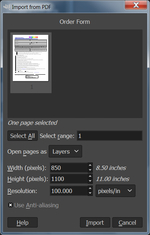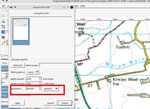Open PDFs, keep original clarity
I have 12 PDFs of pictures of a map. I want to use GIMP or any other
program to stitch the pictures together.
When I open the PDFs in GIMP, the pictures have bad enough clarity
that I cannot read the words in the pictures anymore. I need to be
able to read the words in the pictures so that the map is usable.
I want to bring the PDFs into GIMP, or another program that I can use
in Linux, to stitch them together. I want the clarity of the pictures
to be high quality and file size is not an issue.
How do I do this?
Bruce
Typically a PDF that is a wrapper for a graphic uses 300 pixels-per-inch (ppi) for the graphic. But not always try and see.
Gimp default for importing a PDF is 100 ppi see: example 1:
Increase that value to 300 ppi for better but larger sized image in pixels. Gimp is a raster editor and works in pixels. example 2:
When it comes to stitching together, 12 images might be a chore, depends on the image sizes, lots of layers = large use of computer memory. Try stitching together images of separate rows, then use those images to combine as columns.
Alternatives to Gimp: If there are decent overlaps there is Hugin and for those very large mosaics, Nip2 (not recommended for beginners). I believe the MS one that is free is not bad, never used it.
rich: www.gimp-forum.net