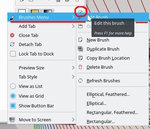Can't edit the brush
From what I understand there's a button I can use to edit the brush,
but unfortunately it's hidden under the desktop ribbon. I can't drag
the window up because it just goes down again.
Is that Windows and a notebook, sometimes short on vertical screen-space. However you should be able to fit a regular Gimp in.
A set of videos on installation. https://www.gimp-forum.net/Thread-Gimp-Installation Sometime have a look at the second one.
However, the immediate problem, Two solutions
1. Click the little left pointing arrow in the Brushes dock, choose edit brush. see screenshot
2. Click the little left pointing arrow in the Brushes dock, detach the tab to get to the edit icon. see screenshot
but...the only types of brush that can be edited are 'parametric' something.vbr brushes, and this became largely obsolete after Gimp 2.6 when brush controls - size, aspect ratio, angle - were added to the tool options.
rich: www.gimp-forum.net