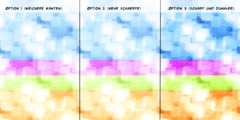What a coincidence! I also have a WIndows 10 setup and an Intuos 3 (6x8" even)...
Installing the Wacom driver is straightforward.
Starting GIMP ... be aware, there is a known issue where GIMP doesn't detect the tablet upon startup and there's no way to make GIMP re-query input devices without restarting it. A general workaround for now is to start GIMP by clicking on it with your pen stylus (not via mouse, keyboard, or touchscreen), this makes sure your tablet is active when GIMP is starting up; this seems to help GIMP detect it.
As for the dynamics themselves, on any painting tool there will be an option in the toolbox called "Dynamics" to select from a variety of presets. There is also an 'edit' button here to swap over to the Dynamics Editor so you can see exactly how it's configured (what input maps to what setting) and make changes to it.
BUT, keep in mind that the dynamics presets that come installed with GIMP are read-only which means what they show on the Dynamics Editor is also read-only. To make an editable set of brush dynamics, open the "Paint Dynamics" toolbox and hit the button to create a new set of dynamics (or just clone an existing preset). Generally you should always have at least one custom set of dynamics available for making ad hoc changes to the mapping matrix, sensitivity curves, etc. (I prefer naming it "Adjustable" since the default presets are not.)
This should be enough to get you started.... oh, but a few final pointers:
- The pen and eraser tips (and the mouse) are all assigned different tools. (I believe the default assignments are pen = Paintbrush, eraser = Eraser.) So if you see the toolbox unexpectedly change from tool A to tool B when you move the pen in or out of active range, it's because GIMP is swapping back and forth between whichever input device it's currently listening to. (This can be especially noticeable if you're left-handed like I am.)
- GIMP suppresses mouse events (e.g. the scroll wheel) whenever the stylus is in active range. This means, e.g, you can't use the touch strips while the pen is in range (because the touchstrips are configured by default to generate mousewheel events).
-- Stratadrake
strata_ranger@hotmail.com
--------------------
Numbers may not lie, but neither do they tell the whole truth.
From: gimp-user-list on behalf of Nate Owens
Sent: Tuesday, April 4, 2017 11:25 AM
To: gimp-user-list@gnome.org
Subject: [Gimp-user] Wacom tablet with Gimp?
I have succeeded in getting my Wacom intuous 3 6x8 installed into Windows 10
Is this functional in Gimp... like varying line width by pressure applied?
If so, how do I set it up in Gimp?
*Nate Owens*
www.nateowens.com
nateowens44@gmail.com