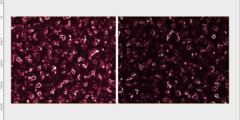16-bit: Photivo and Gimp
This discussion is connected to the gimp-user-list.gnome.org mailing list which is provided by the GIMP developers and not related to gimpusers.com.
This is a read-only list on gimpusers.com so this discussion thread is read-only, too.
| 16-bit: Photivo and Gimp | oneaty | 16 Mar 02:11 |
| 16-bit: Photivo and Gimp | rich2005 | 16 Mar 09:11 |
| 16-bit: Photivo and Gimp | oneaty | 16 Mar 10:17 |
| 16-bit: Photivo and Gimp | rich2005 | 16 Mar 10:46 |
| 16-bit: Photivo and Gimp | oneaty | 17 Mar 11:24 |
| 16-bit: Photivo and Gimp | oneaty | 17 Mar 11:28 |
| 16-bit: Photivo and Gimp | Pat David | 17 Mar 20:27 |
| 16-bit: Photivo and Gimp | oneaty | 17 Mar 23:39 |
| 16-bit: Photivo and Gimp | oneaty | 18 Mar 12:27 |
- postings
- 18
16-bit: Photivo and Gimp
Hi,
I have Gimp 2.8.16 (Ubuntu 16.04) and I'm trying to edit a 16-bit image the following way:
1 - Import DNG file into Photivo;
2 - Make adjustments
3 - Open the resulting image in Gimp
4 - Save tiff file
When I edit the Gimp resulting tif file with mediainfo, it says it is a 8-bit image.
How can I edit and save 16-bit images.
16-bit: Photivo and Gimp
Hi,
I have Gimp 2.8.16 (Ubuntu 16.04) and I'm trying to edit a 16-bit image the following way:
1 - Import DNG file into Photivo; 2 - Make adjustments
3 - Open the resulting image in Gimp 4 - Save tiff fileWhen I edit the Gimp resulting tif file with mediainfo, it says it is a 8-bit image.
How can I edit and save 16-bit images.
Gimp 2.8.x is 8 bit only. Wait for Gimp 2.10 or use the development version Gimp 2.9.x
For 'buntu and derivatives this is easily installed using a PPA. see
https://launchpad.net/~otto-kesselgulasch/+archive/ubuntu/gimp-edge
Updates frequently but is quite stable and usable. This will replace the existing Gimp 2.8.16 installation.
It is possible to run both if the 2.9 is a 'portable' application. There are a few around.
Search for appimage. There is a 2.9.3 here that should work in most linux https://bintray.com/probono/AppImages/ and https://bintray.com/probono/AppImages/GIMP
I keep an up-to-date 2.9.5 assembled in 'buntu 16.04 that should work in your installation. Nothing guaranteed though. see
http://www.gimp-forum.net/Thread-Portable-Gimp-2-9-5-for-linux
Used to be a fan of photivo, but development seems to have stalled in 2015. The gimp plugin stopped working for me. There are other tools, RawTherapapee for example. If you have photivo from the dhor/myway PPA it is there for installation.
example in kubuntu 16.04 http://i.imgur.com/tbPx1QP.jpg (but using nUFRaW)
rich: www.gimp-forum.net
- postings
- 18
16-bit: Photivo and Gimp
Gimp 2.8.x is 8 bit only. Wait for Gimp 2.10 or use the development version Gimp 2.9.x
For 'buntu and derivatives this is easily installed using a PPA. see
https://launchpad.net/~otto-kesselgulasch/+archive/ubuntu/gimp-edge
Updates frequently but is quite stable and usable. This will replace the existing Gimp 2.8.16 installation.
It is possible to run both if the 2.9 is a 'portable' application. There are a few around.
Search for appimage. There is a 2.9.3 here that should work in most linux
https://bintray.com/probono/AppImages/ and https://bintray.com/probono/AppImages/GIMPI keep an up-to-date 2.9.5 assembled in 'buntu 16.04 that should work in your installation. Nothing guaranteed though. see
http://www.gimp-forum.net/Thread-Portable-Gimp-2-9-5-for-linux
Used to be a fan of photivo, but development seems to have stalled in 2015. The gimp plugin stopped working for me. There are other tools, RawTherapapee for example. If you have photivo from the dhor/myway PPA it is there for installation.
example in kubuntu 16.04 http://i.imgur.com/tbPx1QP.jpg (but using nUFRaW)
rich: www.gimp-forum.net
Wow, great information, thanks!
As for Photivo Gimp plugin you referred to, is it the code that allows the "Send image to external editor" function?
I'll give a try with RawTherapee, but Photivo, gave me the best results out of the box, besides offering a ton of options if I want to go further in post production...
Once more, thanks for the great information
16-bit: Photivo and Gimp
Wow, great information, thanks!
As for Photivo Gimp plugin you referred to, is it the code that allows the "Send image to external editor" function?
I'll give a try with RawTherapee, but Photivo, gave me the best results out of the box, besides offering a ton of options if I want to go further in post production...
Once more, thanks for the great information
It was the pt..something plugin in Photivio that gave problems, Quite a while since I last used it.
But stick with Photivo, save as a 16 bit tiff, then open with Gimp 2.9.5
For RawTherapee, use this PPA to get the latest version 5
https://launchpad.net/~dhor/+archive/ubuntu/myway It is worth enabling anyway, lots of good stuff there.
RawTherapee will send to Gimp but for a portable Gimp you will need to put the Gimp location in the RawTherapee preferences. example: http://i.imgur.com/yG4BjSY.jpg
Truthfully, a bit over the top for me and my requirements. The place for information is https://discuss.pixls.us/
rich: www.gimp-forum.net
- postings
- 18
16-bit: Photivo and Gimp
Wow, great information, thanks!
As for Photivo Gimp plugin you referred to, is it the code that allows the "Send image to external editor" function?
I'll give a try with RawTherapee, but Photivo, gave me the best results out of the box, besides offering a ton of options if I want to go further in post production...
Once more, thanks for the great information
I tried RawTherapee and, together with the new 16-bit Gimp, I can say I found an excellent replacement for PS.
Just as an example, I could manage to develop the raw image below the way I would do with PS. I didn't loose much time in the tonal settings, but I was curious to see if I could enhance the image regarding sharpness and noise. I think I could.
I did the basics in RawTherapee then opened it in Gimp, where I applied the smart sharpening method proposed by this fellow that I don't know the name (http://gimpguru.org/Tutorials/SmartSharpening2/).
Since I'm shooting with an old and humble Canon Powershot A3100 running CHDK, from where I'm able to get raw images, I can now say that I'm 100% GNU,
- postings
- 18
16-bit: Photivo and Gimp
I tried RawTherapee and, together with the new 16-bit Gimp, I can say I found an excellent replacement for PS.
Just as an example, I could manage to develop the raw image below the way I would do with PS. I didn't loose much time in the tonal settings, but I was curious to see if I could enhance the image regarding sharpness and noise. I think I could.
I did the basics in RawTherapee then opened it in Gimp, where I applied the smart sharpening method proposed by this fellow that I don't know the name (http://gimpguru.org/Tutorials/SmartSharpening2/).
Since I'm shooting with an old and humble Canon Powershot A3100 running CHDK, from where I'm able to get raw images, I can now say that I'm 100% GNU,
EDIT: The picture I shoot is no master piece, but shooting in raw and having a good raw developer allowed me to recover details from the big white clouds, something that on the original jpg shows as blown up white.
16-bit: Photivo and Gimp
For the best results you might want to consider sharpening in the raw
processor as well. :)
On Fri, Mar 17, 2017 at 12:19 PM oneaty wrote:
I tried RawTherapee and, together with the new 16-bit Gimp, I can say I found an excellent replacement for PS.
Just as an example, I could manage to develop the raw image below the way I would do with PS. I didn't loose much time in the tonal settings, but I was curious to see if I could enhance the image regarding sharpness and noise. I think I could.
I did the basics in RawTherapee then opened it in Gimp, where I applied the smart sharpening method proposed by this fellow that I don't know the name (http://gimpguru.org/Tutorials/SmartSharpening2/).
Since I'm shooting with an old and humble Canon Powershot A3100 running CHDK, from where I'm able to get raw images, I can now say that I'm 100% GNU,
EDIT: The picture I shoot is no master piece, but shooting in raw and having a
good raw developer allowed me to recover details from the big white clouds, something that on the original jpg shows as blown up white.-- oneaty (via www.gimpusers.com/forums) _______________________________________________ gimp-user-list mailing list
List address: gimp-user-list@gnome.org List membership: https://mail.gnome.org/mailman/listinfo/gimp-user-list List archives: https://mail.gnome.org/archives/gimp-user-list
https://patdavid.net GPG: 66D1 7CA6 8088 4874 946D 18BD 67C7 6219 89E9 57AC
- postings
- 18
16-bit: Photivo and Gimp
For the best results you might want to consider sharpening in the raw processor as well. :)
Why does it give best results?
- postings
- 18
16-bit: Photivo and Gimp
Why does it give best results?
I think the answer os in chain83 post here https://www.reddit.com/r/postprocessing/comments/38vdao/how_does_everyone_sharpen_their_photos/
According to that, you're suggesting to also apply input sharpening
Thanks for the tip anyway.