Printing 24" x 36"
This discussion is connected to the gimp-user-list.gnome.org mailing list which is provided by the GIMP developers and not related to gimpusers.com.
This is a read-only list on gimpusers.com so this discussion thread is read-only, too.
| Printing 24" x 36" | 21stDigitalBoy | 24 Feb 16:20 |
| Printing 24" x 36" | Rick Strong | 24 Feb 19:54 |
| Printing 24" x 36" | 21stDigitalBoy | 24 Feb 21:23 |
| Printing 24" x 36" | 21stDigitalBoy | 25 Feb 16:39 |
| Printing 24" x 36" | Joao S. O. Bueno | 24 Feb 20:41 |
- postings
- 3
Printing 24" x 36"
When printing engineering/architectural prints at 24" x 36" the prints show pixelation around all of the lines. I saved the image as .png at 300 DPI.
I use Staples for my printing and they turn the .png into a PDF before printing.
I'm curious if I should be exporting as s a .tiff or another file format.
And what resolution should I set?
Is the issue caused by transparency, RGB?
I've attached images of the prints that show the pixelation/artifacts.
-
 Wide of Print
Wide of Print
IMG_20170224_105240816.jpg (1.22 MB) -
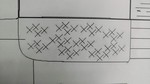 Close Up 1 of Print
Close Up 1 of Print
IMG_20170224_105248610.jpg (1.71 MB) -
 Close Up 2 of Print
Close Up 2 of Print
IMG_20170224_110838403.jpg (1.19 MB)
Printing 24" x 36"
In GIMP try 600 or 1200 dpi.
Otherwise, use a vector program like Inkscape (at 600 dpi) which can be
exported as a PDF.
Rick S.
-----Original Message-----
From: 21stDigitalBoy
Sent: Friday, February 24, 2017 11:20 AM
To: gimp-user-list@gnome.org
Cc: notifications@gimpusers.com
Subject: [Gimp-user] Printing 24" x 36"
When printing engineering/architectural prints at 24" x 36" the prints show pixelation around all of the lines. I saved the image as .png at 300 DPI.
I use Staples for my printing and they turn the .png into a PDF before printing.
I'm curious if I should be exporting as s a .tiff or another file format.
And what resolution should I set?
Is the issue caused by transparency, RGB?
I've attached images of the prints that show the pixelation/artifacts.
Attachments:
*
http://www.gimpusers.com/system/attachments/489/original/IMG_20170224_105240816.jpg
*
http://www.gimpusers.com/system/attachments/490/original/IMG_20170224_105248610.jpg
*
http://www.gimpusers.com/system/attachments/491/original/IMG_20170224_110838403.jpg
21stDigitalBoy (via www.gimpusers.com/forums)
Printing 24" x 36"
You are aware that if you simply upscale an image to this ammount of pixels (24'' x 36 '' at 300dpi => 7200px x 10800px) you wn gain more definition at the corners if you start with a low resolution image, aren't you?
Also, the JPEG file format is no tmeant for file art, and it will create the artifacts as they are shown - it is better for colored pictures only . Save your images as "png" instead.
(Saving as JPG and afterwards converting them to PDF won't do - you have to save as PNG from the program where you draw the lines, and never transition them through the JPG file format)
On 24 February 2017 at 13:20, 21stDigitalBoy wrote:
When printing engineering/architectural prints at 24" x 36" the prints show pixelation around all of the lines. I saved the image as .png at 300 DPI.
I use Staples for my printing and they turn the .png into a PDF before printing.
I'm curious if I should be exporting as s a .tiff or another file format.
And what resolution should I set?
Is the issue caused by transparency, RGB?
I've attached images of the prints that show the pixelation/artifacts.
Attachments: * http://www.gimpusers.com/system/attachments/489/original/IMG_20170224_105240816.jpg * http://www.gimpusers.com/system/attachments/490/original/IMG_20170224_105248610.jpg * http://www.gimpusers.com/system/attachments/491/original/IMG_20170224_110838403.jpg
-- 21stDigitalBoy (via www.gimpusers.com/forums) _______________________________________________ gimp-user-list mailing list
List address: gimp-user-list@gnome.org List membership: https://mail.gnome.org/mailman/listinfo/gimp-user-list List archives: https://mail.gnome.org/archives/gimp-user-list
- postings
- 3
Printing 24" x 36"
Ok thanks Rick. I'll give 600 res a shot and also test with Inkscape. I'm hoping it is a raster vs. vector issue. I believe AutoCAD is a vector based program which is what I'm trying to imitate in terms of large prints.
- postings
- 3
Printing 24" x 36"
Problem Solved. I developed the plan in Inkscape then exported as a PDF. Also, opened the .svg file in GIMP and rendered a few of the circles as shrubs and saved that as PDF as well. Both printed with crisp lines and no pixelation or artifacts. Thanks Rick!
In GIMP try 600 or 1200 dpi.
Otherwise, use a vector program like Inkscape (at 600 dpi) which can be
exported as a PDF.Rick S.
-----Original Message----- From: 21stDigitalBoy
Sent: Friday, February 24, 2017 11:20 AM To: gimp-user-list@gnome.org
Cc: notifications@gimpusers.com
Subject: [Gimp-user] Printing 24" x 36"When printing engineering/architectural prints at 24" x 36" the prints show
pixelation around all of the lines. I saved the image as .png at 300 DPI.I use Staples for my printing and they turn the .png into a PDF before printing.
I'm curious if I should be exporting as s a .tiff or another file format.
And what resolution should I set?
Is the issue caused by transparency, RGB?
I've attached images of the prints that show the pixelation/artifacts.
Attachments: *
http://www.gimpusers.com/system/attachments/489/original/IMG_20170224_105240816.jpg *
http://www.gimpusers.com/system/attachments/490/original/IMG_20170224_105248610.jpg *
http://www.gimpusers.com/system/attachments/491/original/IMG_20170224_110838403.jpg











