3' x 6' Sign - Word to GIMP
This discussion is connected to the gimp-user-list.gnome.org mailing list which is provided by the GIMP developers and not related to gimpusers.com.
This is a read-only list on gimpusers.com so this discussion thread is read-only, too.
| 3' x 6' Sign - Word to GIMP | geronimo1111 | 30 Dec 08:25 |
| 3' x 6' Sign - Word to GIMP | rich2005 | 30 Dec 10:48 |
| 3' x 6' Sign - Word to GIMP | rich2005 | 30 Dec 11:48 |
| 3' x 6' Sign - Word to GIMP | geronimo1111 | 30 Dec 16:03 |
| 3' x 6' Sign - Word to GIMP | geronimo1111 | 31 Jan 21:39 |
| 3' x 6' Sign - Word to GIMP | geronimo1111 | 31 Jan 21:56 |
| 3' x 6' Sign - Word to GIMP | rich2005 | 01 Feb 10:46 |
| 3' x 6' Sign - Word to GIMP | geronimo1111 | 02 Feb 05:09 |
| 3' x 6' Sign - Word to GIMP | Rick Strong | 02 Feb 06:26 |
| 3' x 6' Sign - Word to GIMP | geronimo1111 | 02 Feb 06:49 |
| 3' x 6' Sign - Word to GIMP | Rick Strong | 30 Dec 15:49 |
| 3' x 6' Sign - Word to GIMP | geronimo1111 | 31 Jan 21:30 |
- postings
- 7
3' x 6' Sign - Word to GIMP
I'm fairly new to GIMP and just wondering about how difficult it would be to recreate a fairly simple 3' x 6' sign design produced in Word 2013 to an .ai file.
I just trying to get an idea of what kind of learning curve is ahead of me before I dive in.
The graphics company recreated our design, but it lost some of the nuances (which, admittedly, are somewhat minor, but we would like to try to keep them if possible).
I'll see if I can attach the original Word design in .pdf and the graphics company's version...
Any help would be much appreciated...breadcrumbs, tips, anything that gets us going in the right direction. Thank you.
-
 Original Design
Original Design
Back_Entrance_Sign_-_Reversed_Orange_-_Calibri_with_Design_Enhancements_3.4.pdf (233 KB) -
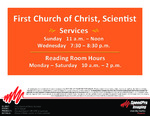 Graphics Company Version
Graphics Company Version
mockup_template_epanel_36x72_firstchurch_rev1-1.pdf (1.62 MB)
3' x 6' Sign - Word to GIMP
I'm fairly new to GIMP and just wondering about how difficult it would be to recreate a fairly simple 3' x 6' sign design produced in Word 2013 to an .ai file.
I just trying to get an idea of what kind of learning curve is ahead of me before I dive in.
The graphics company recreated our design, but it lost some of the nuances (which, admittedly, are somewhat minor, but we would like to try to keep them if possible).
I'll see if I can attach the original Word design in .pdf and the graphics company's version...
Any help would be much appreciated...breadcrumbs, tips, anything that gets us going in the right direction. Thank you.
This is a printing company thing..why will they not use your PDF? It is a combination of raster background and vector elements.
Because Gimp is a raster (bitmap) editor you have to open the PDF with suitable pixel dimensions for printing. I used 150 pixels-per-inch (ppi), a canvas size of 5400x10800 pixels.
A 3' x 6' sign viewed from a few metres away? 100 ppi might be ok, you could try 3600x7200 pix.
The import settings are shown on attachment.
Then to make sure, use Image menu -> Print Size and check that it is correct. see attachment.
I am guessing that you want to keep the bevel on the text.
If you want to do any editing you will have to learn how to create that using 'bump-mapping'. I added some text both with and without bump-mapping to show what is involved. see attachment.
From the PDF the font used is calibri and calibri-bold so use those for a match. I used first thing that came to hand.
Exporting the image as a png in Gimp makes for a bigger file 1.1 MB and then it all depends if the printer will accept it. file attached as an example.
rich: ww.gimp-forum.net
-
 import pdf
import pdf
import-pdf.jpg (143 KB) -
 check for printing
check for printing
printing.jpg (63.2 KB) -
 bump-mapping
bump-mapping
bevel.jpg (73.7 KB) -
 sign
sign
Back_Entrance_Sign_3.4.png (1.06 MB)
3' x 6' Sign - Word to GIMP
back again... Looking at the printing company PDF the colour mode is CMYK (cyan-magenta-yellow-black). Not uncommon for a printing co.
They might want your image in that format. Gimp as well as a bitmap editor, only works in RGB (red-blue-green) mode. Your PDF is also RGB. A png image is limited to RGB so that is out, usually a tif or PDF is ok. There are plugins / applications / web sites for conversions, some methods not so easy for a beginner.
This is your PDF converted to CMYK using ghostscript and a cmyk colorprofile.
attached. Might be ok.
rich: www.gimp-forum.net
-
 cmyk version
cmyk version
cmyk.pdf (99.3 KB)
3' x 6' Sign - Word to GIMP
The most disturbing difference I noted was the lack of letter kerning (space) between the "t" and the "i" in "Scientist". They should not be joined in Calibri.
I can see how you prefer the "debossed" version better.
Rick S.
-----Original Message-----
From: geronimo1111
Sent: Friday, December 30, 2016 3:25 AM
To: gimp-user-list@gnome.org
Cc: notifications@gimpusers.com
Subject: [Gimp-user] 3' x 6' Sign - Word to GIMP
I'm fairly new to GIMP and just wondering about how difficult it would be to recreate a fairly simple 3' x 6' sign design produced in Word 2013 to an .ai file.
I just trying to get an idea of what kind of learning curve is ahead of me before I dive in.
The graphics company recreated our design, but it lost some of the nuances
(which, admittedly, are somewhat minor, but we would like to try to keep
them if
possible).
I'll see if I can attach the original Word design in .pdf and the graphics company's version...
Any help would be much appreciated...breadcrumbs, tips, anything that gets
us
going in the right direction. Thank you.
Attachments:
*
http://www.gimpusers.com/system/attachments/413/original/Back_Entrance_Sign_-_Reversed_Orange_-_Calibri_with_Design_Enhancements_3.4.pdf
*
http://www.gimpusers.com/system/attachments/414/original/mockup_template_epanel_36x72_firstchurch_rev1-1.pdf
geronimo1111 (via www.gimpusers.com/forums)
- postings
- 7
3' x 6' Sign - Word to GIMP
Rich2005,
Thank you for the assistance! I am checking out what you posted now, but just wanted to say thanks right up front for taking the time to help. Much appreciated!
back again... Looking at the printing company PDF the colour mode is CMYK (cyan-magenta-yellow-black). Not uncommon for a printing co.
They might want your image in that format. Gimp as well as a bitmap editor, only works in RGB (red-blue-green) mode. Your PDF is also RGB. A png image is limited to RGB so that is out, usually a tif or PDF is ok. There are plugins / applications / web sites for conversions, some methods not so easy for a beginner.
This is your PDF converted to CMYK using ghostscript and a cmyk colorprofile.
attached. Might be ok.
rich: www.gimp-forum.net
- postings
- 7
3' x 6' Sign - Word to GIMP
Hi, Rick,
Thank you for noticing the lack of letter kerning. That was a bit disturbing that the print company would send that to us as an acceptable version.
G.
The most disturbing difference I noted was the lack of letter kerning (space) between the "t" and the "i" in "Scientist". They should not be joined in Calibri.
I can see how you prefer the "debossed" version better.
Rick S.
-----Original Message----- From: geronimo1111
Sent: Friday, December 30, 2016 3:25 AM To: gimp-user-list@gnome.org
Cc: notifications@gimpusers.com
Subject: [Gimp-user] 3' x 6' Sign - Word to GIMPI'm fairly new to GIMP and just wondering about how difficult it would be to
recreate a fairly simple 3' x 6' sign design produced in Word 2013 to an .ai
file.I just trying to get an idea of what kind of learning curve is ahead of me
before I dive in.The graphics company recreated our design, but it lost some of the nuances
(which, admittedly, are somewhat minor, but we would like to try to keep
them if
possible).I'll see if I can attach the original Word design in .pdf and the graphics
company's version...Any help would be much appreciated...breadcrumbs, tips, anything that gets
us
going in the right direction. Thank you.Attachments: *
http://www.gimpusers.com/system/attachments/413/original/Back_Entrance_Sign_-_Reversed_Orange_-_Calibri_with_Design_Enhancements_3.4.pdf *
http://www.gimpusers.com/system/attachments/414/original/mockup_template_epanel_36x72_firstchurch_rev1-1.pdf
- postings
- 7
3' x 6' Sign - Word to GIMP
Hi, Rich,
Just wanted to say thank you again for your all of your assistance.
Just a quick question: I noticed that the CMYK file is a fairly small compared with the PNG file.
I zoomed the CMYK file to 1000% (as much as the viewer would let me) just to see what it would look like (pixelation, etc).
Suprisingly, the text doesn't show much pixelation, if any. The little gold accent symbols do show some distortion.
I'm just wondering if exporting the CMYK file to a larger output would make the gold accent symbols clearer.
Thanks again for all of your help! Truly appreciated!
G.
back again... Looking at the printing company PDF the colour mode is CMYK (cyan-magenta-yellow-black). Not uncommon for a printing co.
They might want your image in that format. Gimp as well as a bitmap editor, only works in RGB (red-blue-green) mode. Your PDF is also RGB. A png image is limited to RGB so that is out, usually a tif or PDF is ok. There are plugins / applications / web sites for conversions, some methods not so easy for a beginner.
This is your PDF converted to CMYK using ghostscript and a cmyk colorprofile.
attached. Might be ok.
rich: www.gimp-forum.net
- postings
- 7
3' x 6' Sign - Word to GIMP
Back again...just looked at the CMYK version in both the Firefox pdf and Adobe Reader viewers.
The image shows all the design elements in the Firefox viewer, but loses one of the gold accent symbols and the accent line in the Adobe viewer.
Is it just my computer, or do you get the same view?
(two versions attached).
Hi, Rich,
Just wanted to say thank you again for your all of your assistance.
Just a quick question: I noticed that the CMYK file is a fairly small compared with the PNG file.
I zoomed the CMYK file to 1000% (as much as the viewer would let me) just to see what it would look like (pixelation, etc).
Suprisingly, the text doesn't show much pixelation, if any. The little gold accent symbols do show some distortion.
I'm just wondering if exporting the CMYK file to a larger output would make the gold accent symbols clearer.
Thanks again for all of your help! Truly appreciated!
G.
-
 CMYK pdf - In Firefox pdf viewer
CMYK pdf - In Firefox pdf viewer
CMYK_pdf_-_Firefox_pdf_viewer.jpg (342 KB) -
 CMYK pdf - In Adobe Reader
CMYK pdf - In Adobe Reader
CMYK_pdf_-_Adobe_Acrobat_viewer.jpg (260 KB)
3' x 6' Sign - Word to GIMP
Back again...just looked at the CMYK version in both the Firefox pdf and Adobe Reader viewers.
The image shows all the design elements in the Firefox viewer, but loses one of the gold accent symbols and the accent line in the Adobe viewer.
Is it just my computer, or do you get the same view?
(two versions attached).
First the missing embellishment in Adobe reader. I use a linux operating system and do not use Adobe reader so that pdf displays ok here. The CMYK pdf came straight from your RGB pdf via an application called ghostscript so maybe some unexpected effect was incorporated.
For example, the attachment shows your RGB pdf opened in a vector application Inkscape. There are no vectors but it is a collection of individual objects, such as the embellishment. I duplicated it as an example. It does have other characteristics such as a clipping mask which might come into effect depending on PDF viewer.
A note on your PDF. The 'natural' size for that is 6" x 3" not 6' x 3' probably originating from your Word document.
Bottom line is, until you get definite information from your printing company you are in limbo.
Ask them:
What image formats are acceptable, jpeg, tiff, png, or even PDF?
What ppi(dpi) is required? Remember Gimp is a raster editor so 6'x3' @ 100 ppi = 7200x3600 pix while 6'x3' @ 150 ppi = 10800x5400 pix and so on.
What color mode is required RGB or CMYK?
If they take RGB images then that png from earlier post is probably ok.
If CMYK, then what color profile "something.icc" to use. Gimp uses RGB so for CMYK an ancient Gimp plugin is needed and you do not want to go there. Get some other application that will perform the conversion.
-
 side scroll
side scroll
scroll.jpg (103 KB)
- postings
- 7
3' x 6' Sign - Word to GIMP
Hi, Rich,
Thank you for your help.
Per your recommendation, we will follow up with the printer to find out their requirements. I know that they can only use CMYK images, but as for the other information, I will have to ask. Thanks again for your help! - G.
First the missing embellishment in Adobe reader. I use a linux operating system and do not use Adobe reader so that pdf displays ok here. The CMYK pdf came straight from your RGB pdf via an application called ghostscript so maybe some unexpected effect was incorporated.
For example, the attachment shows your RGB pdf opened in a vector application Inkscape. There are no vectors but it is a collection of individual objects, such as the embellishment. I duplicated it as an example. It does have other characteristics such as a clipping mask which might come into effect depending on PDF viewer.
A note on your PDF. The 'natural' size for that is 6" x 3" not 6' x 3' probably originating from your Word document.
Bottom line is, until you get definite information from your printing company you are in limbo.
Ask them:
What image formats are acceptable, jpeg, tiff, png, or even PDF?
What ppi(dpi) is required? Remember Gimp is a raster editor so 6'x3' @ 100 ppi = 7200x3600 pix while 6'x3' @ 150 ppi = 10800x5400 pix and so on.
What color mode is required RGB or CMYK?
If they take RGB images then that png from earlier post is probably ok.
If CMYK, then what color profile "something.icc" to use. Gimp uses RGB so for CMYK an ancient Gimp plugin is needed and you do not want to go there. Get some other application that will perform the conversion.
3' x 6' Sign - Word to GIMP
For RGB to CMYK, try the free online conversion tool rgb2cmyk.org http://www.rgb2cmyk.org/
Rick S.
-----Original Message-----
From: rich2005
Sent: Wednesday, February 01, 2017 5:46 AM
To: gimp-user-list@gnome.org
Cc: notifications@gimpusers.com
Subject: [Gimp-user] 3' x 6' Sign - Word to GIMP
Back again...just looked at the CMYK version in both the Firefox pdf and Adobe Reader viewers.
The image shows all the design elements in the Firefox viewer, but loses one of the gold accent symbols and the accent line in the Adobe viewer.
Is it just my computer, or do you get the same view?
(two versions attached).
First the missing embellishment in Adobe reader. I use a linux operating
system
and do not use Adobe reader so that pdf displays ok here. The CMYK pdf came
straight from your RGB pdf via an application called ghostscript so maybe
some
unexpected effect was incorporated.
For example, the attachment shows your RGB pdf opened in a vector
application
Inkscape. There are no vectors but it is a collection of individual objects,
such as the embellishment. I duplicated it as an example. It does have other
characteristics such as a clipping mask which might come into effect
depending
on PDF viewer.
A note on your PDF. The 'natural' size for that is 6" x 3" not 6' x 3'
probably
originating from your Word document.
Bottom line is, until you get definite information from your printing
company
you are in limbo.
Ask them:
What image formats are acceptable, jpeg, tiff, png, or even PDF?
What ppi(dpi) is required? Remember Gimp is a raster editor so 6'x3' @ 100
ppi =
7200x3600 pix while 6'x3' @ 150 ppi = 10800x5400 pix and so on.
What color mode is required RGB or CMYK?
If they take RGB images then that png from earlier post is probably ok.
If CMYK, then what color profile "something.icc" to use. Gimp uses RGB so
for
CMYK an ancient Gimp plugin is needed and you do not want to go there. Get
some
other application that will perform the conversion.
Attachments: * http://www.gimpusers.com/system/attachments/448/original/scroll.jpg
rich2005 (via www.gimpusers.com/forums)
- postings
- 7
3' x 6' Sign - Word to GIMP
Hi, Rick,
Thank you. I did find that online last night, used it, sent it to the printing company and they rejected the image.
I downloaded a trial version of Adobe Photoshop just a bit ago, imported the original pdf in, sized it it 3' x 6', set it CMYK and 300 dpi. It looks pretty good (not much pixelation that I can see). We'll see how it goes. It's a large file 153 MB...
Thanks again for your help. Much appreciated! -G.
For RGB to CMYK, try the free online conversion tool rgb2cmyk.org http://www.rgb2cmyk.org/
Rick S.
-----Original Message----- From: rich2005
Sent: Wednesday, February 01, 2017 5:46 AM To: gimp-user-list@gnome.org
Cc: notifications@gimpusers.com
Subject: [Gimp-user] 3' x 6' Sign - Word to GIMP First the missing embellishment in Adobe reader. I use a linux operating
system
and do not use Adobe reader so that pdf displays ok here. The CMYK pdf came
straight from your RGB pdf via an application called ghostscript so maybe
some
unexpected effect was incorporated.For example, the attachment shows your RGB pdf opened in a vector application
Inkscape. There are no vectors but it is a collection of individual objects,
such as the embellishment. I duplicated it as an example. It does have other
characteristics such as a clipping mask which might come into effect depending
on PDF viewer.A note on your PDF. The 'natural' size for that is 6" x 3" not 6' x 3' probably
originating from your Word document.Bottom line is, until you get definite information from your printing company
you are in limbo.Ask them:
What image formats are acceptable, jpeg, tiff, png, or even PDF?
What ppi(dpi) is required? Remember Gimp is a raster editor so 6'x3' @ 100
ppi =
7200x3600 pix while 6'x3' @ 150 ppi = 10800x5400 pix and so on.What color mode is required RGB or CMYK?
If they take RGB images then that png from earlier post is probably ok.
If CMYK, then what color profile "something.icc" to use. Gimp uses RGB so
for
CMYK an ancient Gimp plugin is needed and you do not want to go there. Get
some
other application that will perform the conversion.Attachments: * http://www.gimpusers.com/system/attachments/448/original/scroll.jpg











