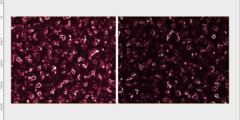Reply vs. New message
This discussion is connected to the gimp-user-list.gnome.org mailing list which is provided by the GIMP developers and not related to gimpusers.com.
This is a read-only list on gimpusers.com so this discussion thread is read-only, too.
| Controlling the interface through scripts | John Smith | 25 Sep 06:47 |
| Controlling the interface through scripts | Ross Martinek | 25 Sep 15:17 |
| Reply vs. New message (was: Re: Controlling the interface through scripts) | Michael Schumacher | 25 Sep 16:04 |
| Reply vs. New message (was: Re: Controlling the interface through scripts) | Ross Martinek | 25 Sep 16:06 |
| Reply vs. New message | Michael Schumacher | 25 Sep 16:08 |
| Reply vs. New message | Ross Martinek | 25 Sep 20:17 |
| CAD5iRFubFnbR-RNhVgbFNJ2Rm5... | 26 Sep 15:25 | |
| Reply vs. New message and Interface control | Ross Martinek | 26 Sep 15:25 |
| Reply vs. New message and Interface control | Patrick Shanahan | 26 Sep 16:22 |
| Controlling the interface through scripts | Ofnuts | 25 Sep 21:26 |
Controlling the interface through scripts
Hello everybody,
I am considering moving from Photoshop to The Gimp entirely.
I found answers for most of my concerns but there is still one point that worries me.
Am I able to write scripts doing something like below.
if (keypressed=f7)
{
if(layerpalette.isVisible){
layerpalette.hide
}else(layerpalette.show)
}
I mean can I access the interface and control it through scripts? The idea of the “script” above is to build a toggle to hide and show the layer palette by pressing the f7 key.
Another example:
if(keypressed=f3){if(activelayer.layermask.exists){activelayer.layermask.select}else{activelayer.layermask.add} }
If the f3 key is pressed, if there is a layer mask on the active layer it should be activated and if not an empty layer mask should be added and activated.
Is it possible to do things like that with the Gimp 2.8x?
Cordialement,
John
Controlling the interface through scripts
John,
Please repost this as a separate post. I suggest the subject: “Scripting in GIMP," rather than as a reply to this thread. You’ll get more and better responses
BTW: Posting a different topic question to an existing thread is called “thread-jacking” and considered bad form.
Ross
On Sep 25, 2016, at 1:47 AM, John Smith wrote:
Hello everybody,
I am considering moving from Photoshop to The Gimp entirely.
I found answers for most of my concerns but there is still one point that worries me.
Am I able to write scripts doing something like below.
if (keypressed=f7)
{
if(layerpalette.isVisible){
layerpalette.hide
}else(layerpalette.show)
}
I mean can I access the interface and control it through scripts? The idea of the “script” above is to build a toggle to hide and show the layer palette by pressing the f7 key.
Another example:
if(keypressed=f3){if(activelayer.layermask.exists){activelayer.layermask.select}else{activelayer.layermask.add} }
If the f3 key is pressed, if there is a layer mask on the active layer it should be activated and if not an empty layer mask should be added and activated.
Is it possible to do things like that with the Gimp 2.8x?
Cordialement,
John
http://johnsmithimages.net
_______________________________________________ gimp-user-list mailing list
List address: gimp-user-list@gnome.org List membership: https://mail.gnome.org/mailman/listinfo/gimp-user-list List archives: https://mail.gnome.org/archives/gimp-user-list
Reply vs. New message (was: Re: Controlling the interface through scripts)
Am 25.09.2016 um 17:17 schrieb Ross Martinek:
John,
Please repost this as a separate post. I suggest the subject: “Scripting in GIMP," rather than as a reply to this thread.
Hi Ross,
I don't see any sign of this being a reply in John's message - i.e. no References: or In-Reply-To: headers.
It doesn't appear as a reply in any thread, but starts a new one.
Regards, Michael GPG: 96A8 B38A 728A 577D 724D 60E5 F855 53EC B36D 4CDD
Reply vs. New message (was: Re: Controlling the interface through scripts)
That’s weird. No idea how that happened. I just hit “Reply all” as usual.
Ross
On Sep 25, 2016, at 11:04 AM, Michael Schumacher wrote:
Am 25.09.2016 um 17:17 schrieb Ross Martinek:
John,
Please repost this as a separate post. I suggest the subject: “Scripting in GIMP," rather than as a reply to this thread.
Hi Ross,
I don't see any sign of this being a reply in John's message - i.e. no References: or In-Reply-To: headers.
It doesn't appear as a reply in any thread, but starts a new one.
-- Regards,
Michael
GPG: 96A8 B38A 728A 577D 724D 60E5 F855 53EC B36D 4CDD _______________________________________________ gimp-user-list mailing list
List address: gimp-user-list@gnome.org List membership: https://mail.gnome.org/mailman/listinfo/gimp-user-list List archives: https://mail.gnome.org/archives/gimp-user-list
Reply vs. New message
Am 25.09.2016 um 18:06 schrieb Ross Martinek:
That’s weird. No idea how that happened. I just hit “Reply all” as usual.
I was referring to John's message.
Regards, Michael GPG: 96A8 B38A 728A 577D 724D 60E5 F855 53EC B36D 4CDD
Reply vs. New message
Okay, I see what happened. When John’s original message appeared in my inbox, I must have misread the subject, or read the subject line for an adjacent email, probably because I was wearing my trifocals instead of the wide-field bifocals I usually wear for computer work.
John, I’m sorry if I added to your confusion and apologize. The misunderstanding is entirely mine and my fault.
Ross
On Sep 25, 2016, at 11:08 AM, Michael Schumacher wrote:
Am 25.09.2016 um 18:06 schrieb Ross Martinek:
That’s weird. No idea how that happened. I just hit “Reply all” as usual.
I was referring to John's message.
-- Regards,
Michael
GPG: 96A8 B38A 728A 577D 724D 60E5 F855 53EC B36D 4CDD _______________________________________________ gimp-user-list mailing list
List address: gimp-user-list@gnome.org List membership: https://mail.gnome.org/mailman/listinfo/gimp-user-list List archives: https://mail.gnome.org/archives/gimp-user-list
Controlling the interface through scripts
On 25/09/16 08:47, John Smith wrote:
Hello everybody,
I am considering moving from Photoshop to The Gimp entirely.
I found answers for most of my concerns but there is still one point that worries me.
Am I able to write scripts doing something like below.
if (keypressed=f7)
{
if(layerpalette.isVisible){
layerpalette.hide
}else(layerpalette.show)
}
I mean can I access the interface and control it through scripts? The idea of the “script” above is to build a toggle to hide and show the layer palette by pressing the f7 key.
The script and plug-ins do not control the user interface (and IMHO this is a good thing). However you can assign a keyboard shortcut to show the Layers list (Ctrl-L by default) and the Tab key will hide all dialogs.
The script and plug-ins do not control the user interface (and IMHO this is a good thing).to write a script
Another example:
if(keypressed=f3){if(activelayer.layermask.exists){activelayer.layermask.select}else{activelayer.layermask.add} }
If the f3 key is pressed, if there is a layer mask on the active layer it should be activated and if not an empty layer mask should be added and activated.
Is it possible to do things like that with the Gimp 2.8x?
Cordialement,
John
You can define a keyboard shortcut to elicit the Layer Mask creation dialog. If you want a mask with a specific initial value, you have to write a script (and assign it to a shortcut). You can also define a shortcut to toggle editing between mask and layer, but that will be a different key.
As they say, the tough thing with Gimp is not learning Gimp, but unlearning Photoshop.
Reply vs. New message and Interface control
You didn’t highjack a thread, I made a mistake and thought you had, and sent you an apology. My bad.
If you have a question, just post it to the list with a subject line that is specific but succinct. You will probably get a reply, but there is no guarantee—someone who knows the answer has to see the question.The folks here are pretty supportive. You should get an email with their reply. At least with some mail clients, you should “Reply all” when answering a post.
As for your question on controlling the interface:
First, GIMP allows you to assign specific key commands to most of it’s functions. In your first example, pressing Command (Control) L shows the layer panel if it’s not visible. This will only work for single commands. In your second example, you would have to press a separate key combination for each operation, either making the mask active or creating a new one. As far as I know, you can assign the function keys to any command.
I also know that there are python (I think, haven’t programmed since FORTRAN) scripts written to do specialized tasks, and these can be incorporated into GIMP.
Hope this helps. If you need more help with this, I suggest reposting the question since I muddled things when you first posted it.
Ross
On Sep 26, 2016, at 12:23 AM, John Smith wrote:
Hello Ross,
Now I am confused.
As I understand it I sent a new message on the mailing list with a “Controlling the interface through scripts” object.
Then I received a message from you telling me I should post a new message instead of highjacking another thread. Then I received another message saying that I did more or less the right thing and it was someone else mistake.
So what exactly should I do to have answers to my question? Post a new message to the list with another object line? Did my original message get highjacked somewhere among the line?
As I understand it I should write a message to the list: gimp-user-list@gnome.org with a “Scripting in GIMP," object. Is that correct?
Cordialement,
John
2016-09-25 22:17 GMT+02:00 Ross Martinek >: Okay, I see what happened. When John’s original message appeared in my inbox, I must have misread the subject, or read the subject line for an adjacent email, probably because I was wearing my trifocals instead of the wide-field bifocals I usually wear for computer work.
John, I’m sorry if I added to your confusion and apologize. The misunderstanding is entirely mine and my fault.
Ross
On Sep 25, 2016, at 11:08 AM, Michael Schumacher > wrote:
Am 25.09.2016 um 18:06 schrieb Ross Martinek:
That’s weird. No idea how that happened. I just hit “Reply all” as usual.
I was referring to John's message.
-- Regards,
Michael
GPG: 96A8 B38A 728A 577D 724D 60E5 F855 53EC B36D 4CDD _______________________________________________ gimp-user-list mailing list
List address: gimp-user-list@gnome.org List membership: https://mail.gnome.org/mailman/listinfo/gimp-user-list List archives: https://mail.gnome.org/archives/gimp-user-list
Reply vs. New message and Interface control
* Ross Martinek [09-26-16 11:28]:
You didnt highjack a thread, I made a mistake and thought you had, and sent you an apology. My bad.
If you have a question, just post it to the list with a subject line that is specific but succinct. You will probably get a reply, but there is no guaranteesomeone who knows the answer has to see the question.The folks here are pretty supportive. You should get an email with their reply. At least with some mail clients, you should Reply all when answering a post.
No, one *should* reply to the list rather than sending multiple copies to *everyone*. After all, the original post would not have been seen if one was not reading the list. If after posing a question, one does not have the initiative to keep reading the list, why bother?
As for your question on controlling the interface:
not top-posted and not full quoted nor previous signatures included.
search: mailing list etiquette and/or netiquette
(paka)Patrick Shanahan Plainfield, Indiana, USA @ptilopteri http://en.opensuse.org openSUSE Community Member facebook/ptilopteri http://wahoo.no-ip.org Photo Album: http://wahoo.no-ip.org/gallery2 Registered Linux User #207535 @ http://linuxcounter.net