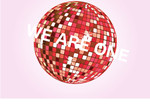HELP putting words in 3d curved around a globe
The whole layer width is mapped to the full equator. If you want the
text to remain in the visible hemisphere, just add margins left and
right to its layer.
Also, AFAIK, the aspect ratio of the layer determines the aspect ratio
of the sphere, so if you want a sphere you have to apply the filter to a
1:1 layer. But... the height of the layer is mapped on a half meridian
while the width is mapped on a full equator, the end result being that a
square at the equator is stretched to a 2:1 rectangle. So you have to:
1) start with a 2:1 picture
2) Put your text on the center square
3) Scale down horizontally only to 50% to obtain a 1:1 image
3) Apply map to sphere
On 06/09/16 23:48, gj999x wrote:
Hi all,
I’m working on a cover for a music EP. In my head the cover is a globe with
the EP title bended around it.
Can anyone explain to me how to curve the text around the ball? I found the
map object -> sphere option but it seems to insist on putting the text all
around the sphere, i.e. stretching it around the back of the discoball and
making it unreadable.
My logo attached below, just an example of it (colour to change prob to blue
ball, green or gold text).
I'm thinking something like the universal pictures logo.
Many thanks all
George
Attachments:
* http://www.gimpusers.com/system/attachments/271/original/demo_ep_cov.jpg