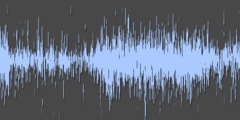GMIC Plugin
This discussion is connected to the gimp-user-list.gnome.org mailing list which is provided by the GIMP developers and not related to gimpusers.com.
This is a read-only list on gimpusers.com so this discussion thread is read-only, too.
| GMIC Plugin | Alan Huntley | 07 Aug 02:17 |
| GMIC Plugin | Alexandre Prokoudine | 07 Aug 04:02 |
| GMIC Plugin | Alan Huntley | 07 Aug 16:42 |
| GMIC Plugin | Sam Gleske | 09 Aug 07:34 |
| GMIC Plugin | Alan Huntley | 09 Aug 16:54 |
| GMIC Plugin | Partha Bagchi | 09 Aug 17:02 |
| GMIC Plugin | Alan Huntley | 09 Aug 17:08 |
GMIC Plugin
Some of these plugins and scripts are really making me feel dumb! ;) Just tried to install the latest GMIC plugin by copying the gmic_gimp executable to the correct plugins folder. But, when I fire up GIMP it's not shown on the Filters menu. Any idea what I did wrong?
Best regards, Alan
GMIC Plugin
7 авг. 2016 г. 5:17 пользователь "Alan Huntley" написал:
Some of these plugins and scripts are really making me feel dumb! ;) Just tried to install the latest GMIC plugin by copying the gmic_gimp
executable
to the correct plugins folder. But, when I fire up GIMP it's not shown on the Filters menu. Any idea what I did wrong?
Sure. You didn't mention the operating system in your email, for starters :)
If it was e.g. Linux, we'd tell you to check, whether the plugin file is executable (and make it one, if that is not the case already).
Alex
GMIC Plugin
Sorry, Alex, I pretty much always forget to mention the OS...
I'm on OS X 10.11.6 and the latest version of GIMP 2.8. The G'MIC plugin is a Unix Executable and I put it in folder:
HD/Users//Library/Application Support/GIMP/2.8/plug-ins
Which is where I believe it's supposed to live on Mac. Is that the correct location?
Best regards,
Alan
On Sat, Aug 6, 2016 at 9:02 PM, Alexandre Prokoudine < alexandre.prokoudine@gmail.com> wrote:
7 авг. 2016 г. 5:17 пользователь "Alan Huntley" написал:
Some of these plugins and scripts are really making me feel dumb! ;) Just tried to install the latest GMIC plugin by copying the gmic_gimp
executable
to the correct plugins folder. But, when I fire up GIMP it's not shown on the Filters menu. Any idea what I did wrong?
Sure. You didn't mention the operating system in your email, for starters :)
If it was e.g. Linux, we'd tell you to check, whether the plugin file is executable (and make it one, if that is not the case already).
Alex _______________________________________________ gimp-user-list mailing list
List address: gimp-user-list@gnome.org List membership: https://mail.gnome.org/mailman/listinfo/gimp-user-list List archives: https://mail.gnome.org/archives/gimp-user-list
GMIC Plugin
On Sun, Aug 7, 2016 at 9:42 AM, Alan Huntley wrote:
HD/Users//Library/Application Support/GIMP/2.8/plug-ins
Which is where I believe it's supposed to live on Mac. Is that the correct location?
You can look up the plug-in path in your own GIMP settings by:
1. Visiting GIMP preferences (I don't know on Mac but on Linux it's Edit >
Preferences).
2. Expanding "Folders" in the menu on the left.
3. Clicking on Plug-Ins
This area will display all of the path locations in which GIMP is searching for plug-ins.
SAM
I prefer to encrypt my email GPG FINGERPRINT 4096 KEY 8D8B F0E2 42D8 A068 572E BF3C E8F7 3234 7257 E65F https://keybase.io/samrocketman curl https://keybase.io/samrocketman/key.asc | gpg --import - Learn how to encrypt your email with the Email Self Defense guide: https://emailselfdefense.fsf.org/en/
GMIC Plugin
Hello Sam,
Yup, that's where I got the path from. The GMIC executable plug-in is in the proper folder...it just doesn't work for me and I have no idea why.
On Tue, Aug 9, 2016 at 12:34 AM, Sam Gleske wrote:
On Sun, Aug 7, 2016 at 9:42 AM, Alan Huntley wrote:
HD/Users//Library/Application Support/GIMP/2.8/plug-ins
Which is where I believe it's supposed to live on Mac. Is that the correct location?
You can look up the plug-in path in your own GIMP settings by:
1. Visiting GIMP preferences (I don't know on Mac but on Linux it's Edit > Preferences).
2. Expanding "Folders" in the menu on the left. 3. Clicking on Plug-InsThis area will display all of the path locations in which GIMP is searching for plug-ins.
SAM
-- I prefer to encrypt my email
GPG FINGERPRINT 4096 KEY 8D8B F0E2 42D8 A068 572E
BF3C E8F7 3234 7257 E65F
https://keybase.io/samrocketmancurl https://keybase.io/samrocketman/key.asc | gpg --import -
Learn how to encrypt your email with the Email Self Defense guide: https://emailselfdefense.fsf.org/en/
GMIC Plugin
That's because you cannot simply take an executable in the Mac world and drop it anywhere (even if it's the "right" place) and expect it to work. It doesn't happen that way.
If you wish to try a Mac GIMP build which includes G'MIC latest version and latest GIMP, then try my McGimp builds available at my website. The latest G'MIC from David is always part of the 2.9.x McGimp series.
HTH, Partha
On Tue, Aug 9, 2016 at 12:54 PM, Alan Huntley wrote:
Hello Sam,
Yup, that's where I got the path from. The GMIC executable plug-in is in the proper folder...it just doesn't work for me and I have no idea why.
On Tue, Aug 9, 2016 at 12:34 AM, Sam Gleske wrote:
On Sun, Aug 7, 2016 at 9:42 AM, Alan Huntley wrote:
HD/Users//Library/Application Support/GIMP/2.8/plug-ins
Which is where I believe it's supposed to live on Mac. Is that the
correct
location?
You can look up the plug-in path in your own GIMP settings by:
1. Visiting GIMP preferences (I don't know on Mac but on Linux it's Edit
Preferences). 2. Expanding "Folders" in the menu on the left. 3. Clicking on Plug-Ins
This area will display all of the path locations in which GIMP is searching for plug-ins.
SAM
-- I prefer to encrypt my email
GPG FINGERPRINT 4096 KEY 8D8B F0E2 42D8 A068 572E
BF3C E8F7 3234 7257 E65F
https://keybase.io/samrocketmancurl https://keybase.io/samrocketman/key.asc | gpg --import -
Learn how to encrypt your email with the Email Self Defense guide: https://emailselfdefense.fsf.org/en/
_______________________________________________ gimp-user-list mailing list
List address: gimp-user-list@gnome.org List membership: https://mail.gnome.org/mailman/listinfo/gimp-user-list List archives: https://mail.gnome.org/archives/gimp-user-list
GMIC Plugin
Partha,
Thanks for the info...I didn't know that, but certainly makes sense now that you say it and I stop and think about it for 2 seconds. Any external executable would have to be linked in with the GIMP executable to work properly. Duh on my part! :)
I just learned of your website yesterday and will definitely be taking a look.
Alan
On Tue, Aug 9, 2016 at 10:02 AM, Partha Bagchi wrote:
That's because you cannot simply take an executable in the Mac world and drop it anywhere (even if it's the "right" place) and expect it to work. It doesn't happen that way.
If you wish to try a Mac GIMP build which includes G'MIC latest version and latest GIMP, then try my McGimp builds available at my website. The latest G'MIC from David is always part of the 2.9.x McGimp series.
HTH, Partha
On Tue, Aug 9, 2016 at 12:54 PM, Alan Huntley wrote:
Hello Sam,
Yup, that's where I got the path from. The GMIC executable plug-in is in the proper folder...it just doesn't work for me and I have no idea why.
On Tue, Aug 9, 2016 at 12:34 AM, Sam Gleske wrote:
On Sun, Aug 7, 2016 at 9:42 AM, Alan Huntley wrote:
HD/Users//Library/Application Support/GIMP/2.8/plug-ins
Which is where I believe it's supposed to live on Mac. Is that the
correct
location?
You can look up the plug-in path in your own GIMP settings by:
1. Visiting GIMP preferences (I don't know on Mac but on Linux it's
Edit >
Preferences).
2. Expanding "Folders" in the menu on the left. 3. Clicking on Plug-InsThis area will display all of the path locations in which GIMP is searching for plug-ins.
SAM
-- I prefer to encrypt my email
GPG FINGERPRINT 4096 KEY 8D8B F0E2 42D8 A068 572E
BF3C E8F7 3234 7257 E65F
https://keybase.io/samrocketmancurl https://keybase.io/samrocketman/key.asc | gpg --import -
Learn how to encrypt your email with the Email Self Defense guide: https://emailselfdefense.fsf.org/en/
_______________________________________________ gimp-user-list mailing list
List address: gimp-user-list@gnome.org List membership: https://mail.gnome.org/mailman/listinfo/gimp-user-list List archives: https://mail.gnome.org/archives/gimp-user-list