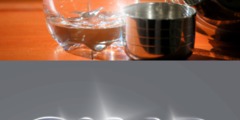First, upgrade to OS 10.11.5. Restart again after the computer restarts after installation. I don’t know why, but some macs need that second boot to get everything in order—possibly a timing issue.
Your problem may be related to a timing issue, too, or to some other software. Have you recently installed new RAM or a new SSD? If it isn’t Apple or OWC, there is a possibility of a timing problem between the two. (Just had and fixed this problem, myself.) This is the least likely, but hardest to diagnose.
Are you running any non-native security software? Uninstall it and see if the problem goes away. These programs are the cause of many software conflicts, especially in OS’s after 10.6.8. They are also unnecessary if you follow reasonable safe computing practices.
Have you modified keyboard shortcuts for the OS, or for any other input devices such as a graphics tablet, or any other software (such as a word processor)? Reset to default and restart.
Finally, have you tried resetting the keyboard shortcuts to their default in GIMP? Restart both OS and GIMP after doing so.
Ross
On May 27, 2016, at 10:31 AM, Jacob Bryan wrote:
Hello,
I have been using gimp for about a year now and I love the software but I do not like how I cannot seem to type on new layers =. My software keeps thinking I’m trying to use shortcuts. All my layers end up being named “g” or Capitalized G or just a bunch of g’s. I have been reading on some forums.. and they say just disable the shortcuts all together. I love using Keyboard shortcuts I definitely do not want to do that. I have tried minimizing all the windows except for the main window thinking that would no it.. to no avail. Can someone help me? IM using a Macbook pro on 10.11.3 el capitan. Using the latest version of Gimp.
Jacob Bryan
Florida Cell Repair,LLC
(386) 269-4265
_______________________________________________
gimp-user-list mailing list
List address: gimp-user-list@gnome.org
List membership: https://mail.gnome.org/mailman/listinfo/gimp-user-list
List archives: https://mail.gnome.org/archives/gimp-user-list