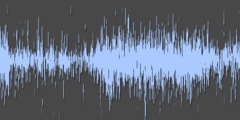The type interface is really clunky in Gimpsorry, but I have to say it.
Now is the time to RTFM. Go to the manual Index and scroll downwayyy downto TOOL > TEXT.
You can also check the Use editor box and see what happens. Keep playing with the tool. It works eventually. Oh, make sure your foreground colour is Black to start with.
Good luck,
Rick
From: neversaygoodbye@me.com
Sent: Wednesday, May 11, 2016 1:25 AM
To: Rick Strong
Subject: Re: Adding type to bird photo
Hi Rick,
I think I'm going to have to give up.
I can't even figure out how to type text with Gimp.
I choose the text icon and a font, but when I try to type in the space below I just get a series of weird boxes or other shapes.
Do you type in text using your keyboard, or is there some other way you type text with this app?
Thanks once again for your help.
On May 10, 2016, at 6:43 PM, Rick Strong wrote:
Under Image > Flatten Image.
It mushes all the layers into one flat (i.e. non-layered) image.
Note that flattening will remove any background transparency. (Not the transparent layers above, just the lowest background layer.)
Rick
From: ATJ
Sent: Tuesday, May 10, 2016 7:00 PM
To: Rick Strong
Subject: Re: Adding type to bird photo
Thank you so much Rick.
Could you tell me what you mean by "flatten it?"
I am very new to Gimp, and don't really know how to use it yet.
Thank you so much for your help,
Alexa
On May 10, 2016, at 3:42 PM, Rick Strong wrote:
Hi Never,
When you have your photo in Gimp, add a strip at the bottom by increasing the length in CANVAS SIZE. See menu under image. I added 20 points. See image attached
Put your text there (not easy in Gimp) and then flatten it. You should end up with a white strip. See second image attached. If you want a transparent background behind the type, dont flatten it.
If you use my photo please credit me.
Cheers,
Rick