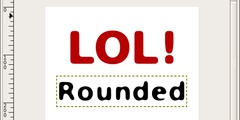Changing color preference profiles with Gimp 2.9.3
I have been using the 2.9 development versions for a while, and they have been very solid. However, I have a couple of questions. I have my display color profile in ~/.config/color/icc/devices/display because that's where my Colormunki profiling software puts them. Gimp will not show any folders beginning with dot (.) when assigning the profile. I have administrative privileges on my system (Ubuntu 14.04.4). So question 1 is, "Why not let Gimp search all folders rather than restrict them?"
I have the profile that I created in the above location set as my default monitor profile, and I have the box checked in Gimp for "Try to use the system monitor profile". So question 2 is, "Am I correct in assuming that Gimp is using the profile I created?"
Or am I missing something obvious here? Thanks.