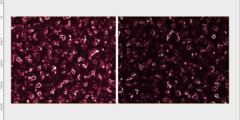resolution, size when extracting from pdf vs. imagemagick
This discussion is connected to the gimp-user-list.gnome.org mailing list which is provided by the GIMP developers and not related to gimpusers.com.
This is a read-only list on gimpusers.com so this discussion thread is read-only, too.
| CAAr43iMcOVs2xOD7xehbZvB_uh... | 07 Jul 07:00 | |
| resolution, size when extracting from pdf vs. imagemagick | Joel Rees | 07 Jul 07:00 |
| resolution, size when extracting from pdf vs. imagemagick | Pat David | 07 Jul 07:07 |
| resolution, size when extracting from pdf vs. imagemagick | Joel Rees | 07 Jul 08:52 |
| resolution, size when extracting from pdf vs. imagemagick | Christian Mandel | 07 Jul 07:47 |
| resolution, size when extracting from pdf vs. imagemagick | Joel Rees | 07 Jul 09:36 |
| resolution, size when extracting from pdf vs. imagemagick | Pat David | 07 Jul 12:06 |
resolution, size when extracting from pdf vs. imagemagick
I have a pdf of scanned images, theoretically jpeg images, and the gimp will offer me a selection dialog, from which it will import them individually as 1304x932 at 100 px/in. (This is odd, because I selected 300dpi at scan time, so the images should be 3 times that pixel density. But, then, 22Mb for 36 images is not 13" x 9" at 300 dpi, unless heavily compressed.)
ImageMagick's identify -verbose tells me the same are 1032x728 at 72 dpi. If I use ImageMagick's convert to extract them, that's how they end up.
Anyone have an idea what's happening?
Joel Rees
Computer memory is just fancy paper,
CPUs just fancy pens.
All is a stream of text
flowing from the past into the future.
resolution, size when extracting from pdf vs. imagemagick
The pdf can be exported at any resolution you ask. It's the reason you can
specify which density you want on import. (Imagemagick has a couple of
options for handling this:
http://www.imagemagick.org/discourse-server/viewtopic.php?t=8707).
What happens when you set the import density higher in GIMP? Desired
results?
On Tue, Jul 7, 2015 at 2:00 AM Joel Rees wrote:
I have a pdf of scanned images, theoretically jpeg images, and the gimp will offer me a selection dialog, from which it will import them individually as 1304x932 at 100 px/in. (This is odd, because I selected 300dpi at scan time, so the images should be 3 times that pixel density. But, then, 22Mb for 36 images is not 13" x 9" at 300 dpi, unless heavily compressed.)
ImageMagick's identify -verbose tells me the same are 1032x728 at 72 dpi. If I use ImageMagick's convert to extract them, that's how they end up.
Anyone have an idea what's happening?
Joel Rees
Computer memory is just fancy paper, CPUs just fancy pens.
All is a stream of text
flowing from the past into the future. _______________________________________________ gimp-user-list mailing list
List address: gimp-user-list@gnome.org List membership: https://mail.gnome.org/mailman/listinfo/gimp-user-list List archives: https://mail.gnome.org/archives/gimp-user-list
resolution, size when extracting from pdf vs. imagemagick
For this use case, I would suggest using the pdfimages program (from xpdf I guess) (with the -j option to preserve embedded jpg) to extract the original images. The import in gimp will always "render" the pdf, what will always scale the original image, unless you hit the exact resoultion/size. Even then some quality will be lost since the pixel data from the rendered image will be taken and not the original information. IIRC, neither IM nor Gimp will look into the pdf "container" to check the original jpeg's resolution, they assume a default resolution which you can change as Pat suggests.
Best regards
Chris
Am 07.07.2015 um 09:00 schrieb Joel Rees:
I have a pdf of scanned images, theoretically jpeg images, and the gimp will offer me a selection dialog, from which it will import them individually as 1304x932 at 100 px/in. (This is odd, because I selected 300dpi at scan time, so the images should be 3 times that pixel density. But, then, 22Mb for 36 images is not 13" x 9" at 300 dpi, unless heavily compressed.)
ImageMagick's identify -verbose tells me the same are 1032x728 at 72 dpi. If I use ImageMagick's convert to extract them, that's how they end up.
Anyone have an idea what's happening?
Joel Rees
Computer memory is just fancy paper, CPUs just fancy pens.
All is a stream of text
flowing from the past into the future. _______________________________________________ gimp-user-list mailing list
List address: gimp-user-list@gnome.org List membership: https://mail.gnome.org/mailman/listinfo/gimp-user-list List archives: https://mail.gnome.org/archives/gimp-user-list
resolution, size when extracting from pdf vs. imagemagick
2015/07/07 16:07 "Pat David" :
The pdf can be exported at any resolution you ask. It's the reason you can specify which density you want on import.
For some reason, I was expecting that dialog to offer the actual resolution of the encapsulated jpeg image as a default. Would be nice to have a radio button or checkbox for extracting bitmap class images unrendered, or something.
(Imagemagick has a couple of options for handling this: http://www.imagemagick.org/discourse-server/viewtopic.php?t=8707 ).
That was exactly what I was having trouble finding. Thanks.
Someday I'll have to learn how to use script-fu to burst a pdf-enclosed batch of bitmaps.
Much appreciated.
What happens when you set the import density higher in GIMP? Desired
results?
On Tue, Jul 7, 2015 at 2:00 AM Joel Rees wrote:
I have a pdf of scanned images, theoretically jpeg images, and the gimp will offer me a selection dialog, from which it will import them individually as 1304x932 at 100 px/in. (This is odd, because I selected 300dpi at scan time, so the images should be 3 times that pixel density. But, then, 22Mb for 36 images is not 13" x 9" at 300 dpi, unless heavily compressed.)
ImageMagick's identify -verbose tells me the same are 1032x728 at 72 dpi. If I use ImageMagick's convert to extract them, that's how they end up.
Anyone have an idea what's happening?
Joel Rees
Computer memory is just fancy paper, CPUs just fancy pens.
All is a stream of text
flowing from the past into the future. _______________________________________________ gimp-user-list mailing list
List address: gimp-user-list@gnome.org List membership: https://mail.gnome.org/mailman/listinfo/gimp-user-list List archives: https://mail.gnome.org/archives/gimp-user-list
resolution, size when extracting from pdf vs. imagemagick
2015/07/07 16:55 "Christian Mandel" :
For this use case,
Well, actually, even IM's default 72 px/in would have done my present job. However,
I would suggest using the pdfimages program (from xpdf I guess) (with the -j option to preserve embedded jpg) to extract the original
images.
this is all useful information.
The import in gimp will always "render" the pdf, what will always scale
the original image,
unless you hit the exact resoultion/size. Even then some quality will be lost since the pixel data from the
rendered image will be taken and not the original information.
IIRC, neither IM nor Gimp will look into the pdf "container" to check the
original jpeg's resolution, they assume a default resolution which you can change as Pat suggests.
Best regards
Chris
Thanks.
Am 07.07.2015 um 09:00 schrieb Joel Rees:
I have a pdf of scanned images, theoretically jpeg images, and the gimp will offer me a selection dialog, from which it will import them individually as 1304x932 at 100 px/in. (This is odd, because I selected 300dpi at scan time, so the images should be 3 times that pixel density. But, then, 22Mb for 36 images is not 13" x 9" at 300 dpi, unless heavily compressed.)
ImageMagick's identify -verbose tells me the same are 1032x728 at 72 dpi. If I use ImageMagick's convert to extract them, that's how they end up.
Anyone have an idea what's happening?
Joel Rees
Computer memory is just fancy paper, CPUs just fancy pens.
All is a stream of text
flowing from the past into the future. _______________________________________________ gimp-user-list mailing list
List address: gimp-user-list@gnome.org List membership: https://mail.gnome.org/mailman/listinfo/gimp-user-list List archives: https://mail.gnome.org/archives/gimp-user-list_______________________________________________ gimp-user-list mailing list
List address: gimp-user-list@gnome.org List membership: https://mail.gnome.org/mailman/listinfo/gimp-user-list List archives: https://mail.gnome.org/archives/gimp-user-list
resolution, size when extracting from pdf vs. imagemagick
Remember that as a container, pdf's can contain embedded jpg images at varying pixel densities...
Christians solution would be the better solution I think. On Tue, Jul 7, 2015 at 4:36 AM Joel Rees wrote:
2015/07/07 16:55 "Christian Mandel" :
For this use case,
Well, actually, even IM's default 72 px/in would have done my present job. However,
I would suggest using the pdfimages program (from xpdf I guess) (with the -j option to preserve embedded jpg) to extract the original
images.
this is all useful information.
The import in gimp will always "render" the pdf, what will always scale
the original image,
unless you hit the exact resoultion/size. Even then some quality will be lost since the pixel data from the
rendered image will be taken and not the original information.
IIRC, neither IM nor Gimp will look into the pdf "container" to check the
original jpeg's resolution, they assume a default resolution which you can change as Pat suggests.
Best regards
Chris
Thanks.
Am 07.07.2015 um 09:00 schrieb Joel Rees:
I have a pdf of scanned images, theoretically jpeg images, and the gimp will offer me a selection dialog, from which it will import them individually as 1304x932 at 100 px/in. (This is odd, because I selected 300dpi at scan time, so the images should be 3 times that pixel density. But, then, 22Mb for 36 images is not 13" x 9" at 300 dpi, unless heavily compressed.)
ImageMagick's identify -verbose tells me the same are 1032x728 at 72
dpi.
If I use ImageMagick's convert to extract them, that's how they end up.
Anyone have an idea what's happening?
Joel Rees
Computer memory is just fancy paper, CPUs just fancy pens.
All is a stream of text
flowing from the past into the future. _______________________________________________ gimp-user-list mailing list
List address: gimp-user-list@gnome.org List membership: https://mail.gnome.org/mailman/listinfo/gimp-user-list List archives: https://mail.gnome.org/archives/gimp-user-list_______________________________________________ gimp-user-list mailing list
List address: gimp-user-list@gnome.org List membership: https://mail.gnome.org/mailman/listinfo/gimp-user-list List archives: https://mail.gnome.org/archives/gimp-user-list_______________________________________________ gimp-user-list mailing list
List address: gimp-user-list@gnome.org List membership: https://mail.gnome.org/mailman/listinfo/gimp-user-list List archives: https://mail.gnome.org/archives/gimp-user-list