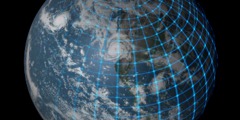(no subject)
This discussion is connected to the gimp-user-list.gnome.org mailing list which is provided by the GIMP developers and not related to gimpusers.com.
This is a read-only list on gimpusers.com so this discussion thread is read-only, too.
| (no subject) | Weezie Urban | 31 Mar 20:05 |
| (no subject) | Alexandre Prokoudine | 31 Mar 20:09 |
| (no subject) | Kevin Payne | 31 Mar 20:12 |
| (no subject) | Weezie Urban | 31 Mar 20:34 |
| (no subject) | Liam R. E. Quin | 31 Mar 21:54 |
(no subject)
Can anyone tell me how I could do this using Gimp? Rather new to Gimp, so may need detailed instructions!! Thank you
(no subject)
Hi Weezy,
Depends on whether you prefer text or video tutorials, and what kind of work you expect to do (photography, graphic design, etc.). Could you elaborate please?
Alex
1 апр. 2015 г. 0:05 пользователь "Weezie Urban"
написал:
Can anyone tell me how I could do this using Gimp? Rather new to Gimp, so may need detailed instructions!! Thank you _______________________________________________ gimp-user-list mailing list
List address: gimp-user-list@gnome.org List membership: https://mail.gnome.org/mailman/listinfo/gimp-user-list List archives: https://mail.gnome.org/archives/gimp-user-list
(no subject)
Did you attempt to attach an image? The mailing list doesn't support attachments so you will have to put it somewhere and then send us a link.
Kevin
Date: Tue, 31 Mar 2015 15:05:15 -0500 From: wzurban@gmail.com
To: gimp-user-list@gnome.org
Subject: [Gimp-user] (no subject)Can anyone tell me how I could do this using Gimp? Rather new to Gimp, so may need detailed instructions!! Thank you _______________________________________________ gimp-user-list mailing list
List address: gimp-user-list@gnome.org List membership: https://mail.gnome.org/mailman/listinfo/gimp-user-list List archives: https://mail.gnome.org/archives/gimp-user-list
(no subject)
Sorry, here's a link to the Etsy site. https://www.etsy.com/listing/159633091/your-photo-words-wedding-art-canvas?ref=listing-shop-header-0
On Tue, Mar 31, 2015 at 3:12 PM, Kevin Payne wrote:
Did you attempt to attach an image? The mailing list doesn't support attachments so you will have to put it somewhere and then send us a link.
Kevin
Date: Tue, 31 Mar 2015 15:05:15 -0500 From: wzurban@gmail.com
To: gimp-user-list@gnome.org
Subject: [Gimp-user] (no subject)Can anyone tell me how I could do this using Gimp? Rather new to Gimp, so may need detailed instructions!! Thank you _______________________________________________ gimp-user-list mailing list
List address: gimp-user-list@gnome.org List membership: https://mail.gnome.org/mailman/listinfo/gimp-user-list List archives: https://mail.gnome.org/archives/gimp-user-list_______________________________________________ gimp-user-list mailing list
List address: gimp-user-list@gnome.org List membership: https://mail.gnome.org/mailman/listinfo/gimp-user-list List archives: https://mail.gnome.org/archives/gimp-user-list
(no subject)
On Tue, 2015-03-31 at 15:34 -0500, Weezie Urban wrote:
Sorry, here's a link to the Etsy site. https://www.etsy.com/listing/159633091/your-photo-words-wedding-art-canvas?ref=listing-shop-header-0
What exactly do you need to accomplish?
There's a picture of a canvas on that Web page, which has been shot at an angle (or has had a perspective filter applied).
There's an Etsy logo. There's a Geezees logo, there's a "shiny" add to cat button. There's a photo of a wedding couple kissing under a light, with what looks like an overly harsh drop shadow applied (the "light" didn't affect the light fixture, nor the light switches, or I'd say it was from a fill-in light some way to the left of the camera.
The text is probably in Zapf Chancery Medium italic (and uses an ASCII apostrophe ' rather than a single quote ’).
The text has been partly masked out to make it look as if it's behind the couple. You can do that with a layer mask in GIMP.
Or are you asking how to make a circular portrait like at the bottom of the page?
So many things you might be asking! :-)
On Tue, Mar 31, 2015 at 3:12 PM, Kevin Payne wrote:
Did you attempt to attach an image? The mailing list doesn't support attachments so you will have to put it somewhere and then send us a link.
Kevin
Date: Tue, 31 Mar 2015 15:05:15 -0500 From: wzurban@gmail.com
To: gimp-user-list@gnome.org
Subject: [Gimp-user] (no subject)Can anyone tell me how I could do this using Gimp? Rather new to Gimp, so
may need detailed instructions!! Thank you _______________________________________________ gimp-user-list mailing list
List address: gimp-user-list@gnome.org List membership:
https://mail.gnome.org/mailman/listinfo/gimp-user-listList archives: https://mail.gnome.org/archives/gimp-user-list_______________________________________________ gimp-user-list mailing list
List address: gimp-user-list@gnome.org List membership:
https://mail.gnome.org/mailman/listinfo/gimp-user-listList archives: https://mail.gnome.org/archives/gimp-user-list_______________________________________________ gimp-user-list mailing list
List address: gimp-user-list@gnome.org List membership:
https://mail.gnome.org/mailman/listinfo/gimp-user-listList archives: https://mail.gnome.org/archives/gimp-user-list