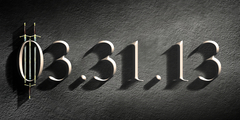An issue on object selection
Hi,
I'm experiencing a problem with object selection in GIMP 2.8. Using a
Windows 8.1 OS here.
These are 2 screen recordings of my issue:
http://youtu.be/sGHYZN7leks - GIMP 1
Basically, this problem just popped up out of the blue whilst I was busy
editing away my picture. When I try and select any object to scale, I can't
seem to do so. The scale area would usually cover the whole image with that
window showing the current dimensions of object. But as you see in this
video, somehow the selected scaling area is miles away from where the
actual object is. When I scale that invisible rectangle, nothing happens to
the object. But somehow if i move that object, it still moves.
Then as you can see, later on I try to click the other icons but somehow
they didn't seem to respond. What happened? But I managed to fix this after
restarting GIMP.
http://youtu.be/7yy9EeE6uGI - GIMP 2
Same scaling problem here but this time, the selected scaling area is only
1x1 pixels wide! I tried to click all other objects and it was the same
thing.
Then suddenly all other icons can't be clicked again just like in GIMP1.
Would really appreciate if someone could help me here. I can't afford to
abandon my entire picture just because of a software glitch. I've spent
quite a bit of effort in this already.
Thanks.
Regards,
Ethan