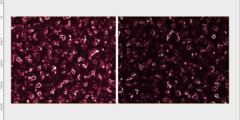diagonal erase
This discussion is connected to the gimp-user-list.gnome.org mailing list which is provided by the GIMP developers and not related to gimpusers.com.
This is a read-only list on gimpusers.com so this discussion thread is read-only, too.
| diagonal erase | Neil Watson | 27 Aug 01:12 |
| diagonal erase | Joao S. O. Bueno | 27 Aug 19:08 |
| diagonal erase | Neil Watson | 27 Aug 19:30 |
| diagonal erase | Carol Spears | 27 Aug 23:33 |
| diagonal erase | Sven Neumann | 28 Aug 13:20 |
| diagonal erase | Carol Spears | 29 Aug 05:57 |
| diagonal erase | Neil Watson | 28 Aug 14:49 |
| diagonal erase | Carol Spears | 29 Aug 06:05 |
| diagonal erase | David Neary | 29 Aug 20:33 |
diagonal erase
How would I go about creating a diagonal brush stroke, that erases to the background, through a coloured box? I tried using the path tool to create the diagonal line but, I can't seem to get a stroke to appear.
diagonal erase
On Thursday 26 August 2004 20:12, Neil Watson wrote:
How would I go about creating a diagonal brush stroke, that erases to the background, through a coloured box? I tried using the path tool to create the diagonal line but, I can't seem to get a stroke to appear.
diagonal erase
On Fri, Aug 27, 2004 at 02:08:27PM -0300, Joao S. O. Bueno wrote:
Maybe yoiu are just looking for the edit->stroke path menu entry. Don't forget to set "eraser" as your tool.
Yes I tried that after creating a path. I missed something though and was unsuccessful.
But quite possibly, you could just use the eraser tool + click
Yes that worked for me.
Thanks for your reply. Personally, I find using the Gimp very hard. Nothing seems easy or 'natural'. Perhaps I just need more practise.
diagonal erase
On Fri, Aug 27, 2004 at 01:30:48PM -0400, Neil Watson wrote:
On Fri, Aug 27, 2004 at 02:08:27PM -0300, Joao S. O. Bueno wrote:
Maybe yoiu are just looking for the edit->stroke path menu entry. Don't forget to set "eraser" as your tool.
Yes I tried that after creating a path. I missed something though and was unsuccessful.
you can choose the tool you wish to stroke a path with in the dialog (at the bottom of the dialog). if you are trying to make a change from another graphic art application, it might be a good idea to spend sometime with the dialogs and check out the different options on them.
But quite possibly, you could just use the eraser tool + click
Yes that worked for me.
Thanks for your reply. Personally, I find using the Gimp very hard. Nothing seems easy or 'natural'. Perhaps I just need more practise.
the thing is, if your experience had been with the gimp first, everything would seem more natural for you. and in some respects, it is wrong to blame gimp for this feeling.
many of the things that gimp does, it does in more steps than some of the other apps. each step has different options. for instance, it seems that photoshop has these new layer effects. for gimp users, this has always been available in a two step process in which you add a new layer and then change its mode. in someways, it should be more natural as you have all the options available to you at each step of the way.
good luck making the transition, btw. gimp is worth it.
carol
diagonal erase
Hi,
Carol Spears writes:
many of the things that gimp does, it does in more steps than some of the other apps. each step has different options. for instance, it seems that photoshop has these new layer effects. for gimp users, this has always been available in a two step process in which you add a new layer and then change its mode. in someways, it should be more natural as you have all the options available to you at each step of the way.
Well, there isn't really an equivalent to layer effects in GIMP, no matter how many steps you take. Unless you are willing to redo all your steps whenever the content affected by the effect changes.
Sven
diagonal erase
On Fri, Aug 27, 2004 at 02:33:23PM -0700, Carol Spears wrote:
the thing is, if your experience had been with the gimp first, everything would seem more natural for you. and in some respects, it is wrong to blame gimp for this feeling.
The Gimp is my first graphics program.
diagonal erase
On Sat, Aug 28, 2004 at 01:20:52PM +0200, Sven Neumann wrote:
Hi,
Carol Spears writes:
many of the things that gimp does, it does in more steps than some of the other apps. each step has different options. for instance, it seems that photoshop has these new layer effects. for gimp users, this has always been available in a two step process in which you add a new layer and then change its mode. in someways, it should be more natural as you have all the options available to you at each step of the way.
Well, there isn't really an equivalent to layer effects in GIMP, no matter how many steps you take. Unless you are willing to redo all your steps whenever the content affected by the effect changes.
i really dont know what it does. i have only seen it used a few times and each use, i could get the same effect by adding a layer and changing the mode of the layer. so whatever crap is involved that makes it different than this is probably just crap and should not have even been mentioned.
i was trying to discuss "different approach" politely.
carol
diagonal erase
On Sat, Aug 28, 2004 at 08:49:18AM -0400, Neil Watson wrote:
On Fri, Aug 27, 2004 at 02:33:23PM -0700, Carol Spears wrote:
the thing is, if your experience had been with the gimp first, everything would seem more natural for you. and in some respects, it is wrong to blame gimp for this feeling.
The Gimp is my first graphics program.
well, please excuse me for being rude. i get bored with photoshop questions then i start to see them everywhere.
computer graphics are not natural. they are little globs of light, either crystal or electron gun spew being caught by your eye. good luck. i highly recommend the tutorials at www.gimp.org or at the very least this one: http://classic.gimp.org/tut-basic.html. even though it is about a gimp from long ago, everything still works the same way. The menus have changed some.
i think you should be glad that your first graphics app is the gimp. i am able to work photoshop when i get the chance. my photoshop friend had a difficult time working gimp. the extra steps are nice.
carol
diagonal erase
Hi,
Neil Watson wrote:
How would I go about creating a diagonal brush stroke, that erases to the background, through a coloured box? I tried using the path tool to create the diagonal line but, I can't seem to get a stroke to appear.
If all you want is a diagonal brush stroke, select the appropriate brush, and the eraser tool, click the start point, and constrain your brush stroke to a diagonal (actually, it constrains to 15° angles) by holding Control. You already know that you can draw a straight line with any of the paint tools by clicking the start point, holding down shift and clicking the end point. The Control key just constrains the operation while you're doing this.
Alternatively, if you really want to stroke, you can always select the eraser tool, then stroke with that (see the "Stroke with paintbrush" section at the bottom of the stroke dialog).
Cheers, Dave.