resynthesizer problems
This discussion is connected to the gimp-user-list.gnome.org mailing list which is provided by the GIMP developers and not related to gimpusers.com.
This is a read-only list on gimpusers.com so this discussion thread is read-only, too.
| resynthesizer problems | Frank McCormick | 12 Jul 19:58 |
| resynthesizer problems | Jim | 13 Jul 02:02 |
| resynthesizer problems | Partha Bagchi | 13 Jul 02:28 |
| resynthesizer problems | Frank McCormick | 13 Jul 04:12 |
| resynthesizer problems | Partha Bagchi | 13 Jul 04:28 |
| resynthesizer problems | Frank McCormick | 13 Jul 04:54 |
| resynthesizer problems | Partha Bagchi | 13 Jul 11:45 |
| resynthesizer problems | Dasa_108 | 03 Aug 18:13 |
| resynthesizer problems | Partha Bagchi | 07 Aug 19:58 |
| resynthesizer problems | Dasa_108 | 08 Aug 19:57 |
| resynthesizer problems | Partha Bagchi | 16 Aug 11:22 |
| resynthesizer problems | Jim | 14 Jul 09:26 |
| resynthesizer problems | Frank McCormick | 13 Jul 04:11 |
resynthesizer problems
I dl'ed the latest resynthesizer from the GIMP plugin registry - but can't
get
it working.
I am running gimp 2.8.6 on Fedora 19...I put all the package files into the plugins directory in my home directory.
It shows up in the filters/map/resynthesize menu but when I tested it out
by selecting an object in a jpeg, little happened, other than some very
minor
changes to the area selected. I tried changing various
parameters but was unsuccessful. I also tried the heal selection but that
just bring up the old 'heal brush' as it has in the past.
Am I missing something ?
Thanks
By the way UCEProtect has blacklisted my providers addresses so I have to write from Gmail
Frank in Montreal
resynthesizer problems
Resynthesizer can be really confusing. It sounds like you are having the same problems others have seen, and that I experienced also. I wrote up a tutorial that may be what you need. It's on the plug-in site. If you can't find it, let me know and I'll look it up for you.
Jim
On 07/12/2013 02:58 PM, Frank McCormick wrote:
I dl'ed the latest resynthesizer from the GIMP plugin registry - but can't get
it working.I am running gimp 2.8.6 on Fedora 19...I put all the package files into the plugins directory in my home directory.
It shows up in the filters/map/resynthesize menu but when I tested it out by selecting an object in a jpeg, little happened, other than some very minor
changes to the area selected. I tried changing various parameters but was unsuccessful. I also tried the heal selection but that just bring up the old 'heal brush' as it has in the past.Am I missing something ?
Thanks
By the way UCEProtect has blacklisted my providers addresses so I have to write from Gmail
resynthesizer problems
Don't use resynthesizer directly. Use the "heal selection" menu item from Filters -> Enhance -> Heal Selection.
On Fri, Jul 12, 2013 at 10:02 PM, Jim wrote:
Resynthesizer can be really confusing. It sounds like you are having the same problems others have seen, and that I experienced also. I wrote up a tutorial that may be what you need. It's on the plug-in site. If you can't find it, let me know and I'll look it up for you.
Jim
On 07/12/2013 02:58 PM, Frank McCormick wrote:
I dl'ed the latest resynthesizer from the GIMP plugin registry - but can't get
it working.I am running gimp 2.8.6 on Fedora 19...I put all the package files into the plugins directory in my home directory.
It shows up in the filters/map/resynthesize menu but when I tested it out by selecting an object in a jpeg, little happened, other than some very minor
changes to the area selected. I tried changing various parameters but was unsuccessful. I also tried the heal selection but that just bring up the old 'heal brush' as it has in the past.Am I missing something ?
Thanks
By the way UCEProtect has blacklisted my providers addresses so I have to write from Gmail
______________________________**_________________ gimp-user-list mailing list
List address: gimp-user-list@gnome.org List membership: https://mail.gnome.org/**mailman/listinfo/gimp-user-** list
resynthesizer problems
Sorry if this reply is a little messed up.....blame gmail :
Thanks Jim - I'll look for the tutorial.
On Fri, Jul 12, 2013 at 10:02 PM, Jim wrote:
Resynthesizer can be really confusing. It sounds like you are having the same problems others have seen, and that I experienced also. I wrote up a tutorial that may be what you need. It's on the plug-in site. If you can't find it, let me know and I'll look it up for you.
Jim
On 07/12/2013 02:58 PM, Frank McCormick wrote:
I dl'ed the latest resynthesizer from the GIMP plugin registry - but can't get
it working.I am running gimp 2.8.6 on Fedora 19...I put all the package files into the plugins directory in my home directory.
It shows up in the filters/map/resynthesize menu but when I tested it out by selecting an object in a jpeg, little happened, other than some very minor
changes to the area selected. I tried changing various parameters but was unsuccessful. I also tried the heal selection but that just bring up the old 'heal brush' as it has in the past.Am I missing something ?
Thanks
By the way UCEProtect has blacklisted my providers addresses so I have to write from Gmail
______________________________**_________________ gimp-user-list mailing list
List address: gimp-user-list@gnome.org List membership: https://mail.gnome.org/**mailman/listinfo/gimp-user-** list
Frank in Montreal
resynthesizer problems
Thanks but I already tried the heal selection and it didn't help. Maybe I
was looking in the wrong
place ?
On Fri, Jul 12, 2013 at 10:28 PM, Partha Bagchi wrote:
Don't use resynthesizer directly. Use the "heal selection" menu item from Filters -> Enhance -> Heal Selection.
On Fri, Jul 12, 2013 at 10:02 PM, Jim wrote:
Resynthesizer can be really confusing. It sounds like you are having the same problems others have seen, and that I experienced also. I wrote up
a
tutorial that may be what you need. It's on the plug-in site. If you can't find it, let me know and I'll look it up for you.
Jim
On 07/12/2013 02:58 PM, Frank McCormick wrote:
I dl'ed the latest resynthesizer from the GIMP plugin registry - but
can't
get
it working.I am running gimp 2.8.6 on Fedora 19...I put all the package files into the plugins directory in my home directory.
It shows up in the filters/map/resynthesize menu but when I tested it
out
by selecting an object in a jpeg, little happened, other than some very minor
changes to the area selected. I tried changing various parameters but was unsuccessful. I also tried the heal selection butthat
just bring up the old 'heal brush' as it has in the past.
Am I missing something ?
Thanks
By the way UCEProtect has blacklisted my providers addresses so I have to write from Gmail
______________________________**_________________ gimp-user-list mailing list
List address: gimp-user-list@gnome.org List membership: https://mail.gnome.org/**mailman/listinfo/gimp-user-** list_______________________________________________ gimp-user-list mailing list
List address: gimp-user-list@gnome.org List membership: https://mail.gnome.org/mailman/listinfo/gimp-user-list
Frank in Montreal
resynthesizer problems
Sorry, in that case, you have to post the image that you are working with, what you are trying to do, and what you are expecting to see.
On Sat, Jul 13, 2013 at 12:12 AM, Frank McCormick wrote:
Thanks but I already tried the heal selection and it didn't help. Maybe I was looking in the wrong
place ?On Fri, Jul 12, 2013 at 10:28 PM, Partha Bagchi wrote:
Don't use resynthesizer directly. Use the "heal selection" menu item from Filters -> Enhance -> Heal Selection.
On Fri, Jul 12, 2013 at 10:02 PM, Jim wrote:
Resynthesizer can be really confusing. It sounds like you are having
the
same problems others have seen, and that I experienced also. I wrote
up
a
tutorial that may be what you need. It's on the plug-in site. If you can't find it, let me know and I'll look it up for you.
Jim
On 07/12/2013 02:58 PM, Frank McCormick wrote:
I dl'ed the latest resynthesizer from the GIMP plugin registry - but
can't
get
it working.I am running gimp 2.8.6 on Fedora 19...I put all the package files
into
the plugins directory in my home directory.
It shows up in the filters/map/resynthesize menu but when I tested it
out
by selecting an object in a jpeg, little happened, other than some
very
minor
changes to the area selected. I tried changing various parameters but was unsuccessful. I also tried the heal selection butthat
just bring up the old 'heal brush' as it has in the past.
Am I missing something ?
Thanks
By the way UCEProtect has blacklisted my providers addresses so I have to write from Gmail
______________________________**_________________ gimp-user-list mailing list
List address: gimp-user-list@gnome.org List membership:https://mail.gnome.org/**mailman/listinfo/gimp-user-**
list
_______________________________________________ gimp-user-list mailing list
List address: gimp-user-list@gnome.org List membership: https://mail.gnome.org/mailman/listinfo/gimp-user-list--
Frank in Montreal
_______________________________________________ gimp-user-list mailing list
List address: gimp-user-list@gnome.org List membership: https://mail.gnome.org/mailman/listinfo/gimp-user-list
resynthesizer problems
Sorry but I have no filters...enhance...heal selection in my menus...all I have is the map..resynthesize selection and it doesn't work. It either makes no changes or else changes very little of the selected area.
On Sat, Jul 13, 2013 at 12:28 AM, Partha Bagchi wrote:
Sorry, in that case, you have to post the image that you are working with, what you are trying to do, and what you are expecting to see.
On Sat, Jul 13, 2013 at 12:12 AM, Frank McCormick wrote:
Thanks but I already tried the heal selection and it didn't help. Maybe I was looking in the wrong
place ?On Fri, Jul 12, 2013 at 10:28 PM, Partha Bagchi wrote:
Don't use resynthesizer directly. Use the "heal selection" menu item
from
Filters -> Enhance -> Heal Selection.
On Fri, Jul 12, 2013 at 10:02 PM, Jim wrote:
Resynthesizer can be really confusing. It sounds like you are having
the
same problems others have seen, and that I experienced also. I wrote
up
a
tutorial that may be what you need. It's on the plug-in site. If you can't find it, let me know and I'll look it up for you.
Jim
On 07/12/2013 02:58 PM, Frank McCormick wrote:
I dl'ed the latest resynthesizer from the GIMP plugin registry - but
can't
get
it working.I am running gimp 2.8.6 on Fedora 19...I put all the package files
into
the plugins directory in my home directory.
It shows up in the filters/map/resynthesize menu but when I tested it
out
by selecting an object in a jpeg, little happened, other than some
very
minor
changes to the area selected. I tried changing various parameters but was unsuccessful. I also tried the heal selection butthat
just bring up the old 'heal brush' as it has in the past.
Am I missing something ?
Thanks
By the way UCEProtect has blacklisted my providers addresses so I have to write from Gmail
______________________________**_________________ gimp-user-list mailing list
List address: gimp-user-list@gnome.org List membership:https://mail.gnome.org/**mailman/listinfo/gimp-user-**
list
_______________________________________________ gimp-user-list mailing list
List address: gimp-user-list@gnome.org List membership: https://mail.gnome.org/mailman/listinfo/gimp-user-list--
Frank in Montreal
_______________________________________________ gimp-user-list mailing list
List address: gimp-user-list@gnome.org List membership: https://mail.gnome.org/mailman/listinfo/gimp-user-list
Frank in Montreal
resynthesizer problems
Frank,
When you start Gimp, you don't see a menu item called Filters? If not, your installation is defective. Also, if you don't see "heal selection", you don't have python installed in your Gimp installation.
Hope this helps.
Partha
On Sat, Jul 13, 2013 at 12:54 AM, Frank McCormick wrote:
Sorry but I have no filters...enhance...heal selection in my menus...all I have is the map..resynthesize selection and it doesn't work. It either makes no changes or else changes very little of the selected area.
On Sat, Jul 13, 2013 at 12:28 AM, Partha Bagchi wrote:
Sorry, in that case, you have to post the image that you are working
with,
what you are trying to do, and what you are expecting to see.
On Sat, Jul 13, 2013 at 12:12 AM, Frank McCormick
Thanks but I already tried the heal selection and it didn't help.
Maybe I
was looking in the wrong
place ?On Fri, Jul 12, 2013 at 10:28 PM, Partha Bagchi wrote:
Don't use resynthesizer directly. Use the "heal selection" menu item
from
Filters -> Enhance -> Heal Selection.
On Fri, Jul 12, 2013 at 10:02 PM, Jim wrote:
Resynthesizer can be really confusing. It sounds like you are having
the
same problems others have seen, and that I experienced also. I
wrote
up
a
tutorial that may be what you need. It's on the plug-in site. If
you
can't find it, let me know and I'll look it up for you.
Jim
On 07/12/2013 02:58 PM, Frank McCormick wrote:
I dl'ed the latest resynthesizer from the GIMP plugin registry -
but
can't
get
it working.I am running gimp 2.8.6 on Fedora 19...I put all the package files
into
the plugins directory in my home directory.
It shows up in the filters/map/resynthesize menu but when I tested
it
out
by selecting an object in a jpeg, little happened, other than some
very
minor
changes to the area selected. I tried changing various parameters but was unsuccessful. I also tried the heal selectionbut
that
just bring up the old 'heal brush' as it has in the past.
Am I missing something ?
Thanks
By the way UCEProtect has blacklisted my providers addresses so I have to write from Gmail
______________________________**_________________ gimp-user-list mailing list
List address: gimp-user-list@gnome.org List membership:https://mail.gnome.org/**mailman/listinfo/gimp-user-**
list
_______________________________________________ gimp-user-list mailing list
List address: gimp-user-list@gnome.org List membership:https://mail.gnome.org/mailman/listinfo/gimp-user-list
--
Frank in Montreal
_______________________________________________ gimp-user-list mailing list
List address: gimp-user-list@gnome.org List membership: https://mail.gnome.org/mailman/listinfo/gimp-user-list--
Frank in Montreal
_______________________________________________ gimp-user-list mailing list
List address: gimp-user-list@gnome.org List membership: https://mail.gnome.org/mailman/listinfo/gimp-user-list
resynthesizer problems
If you are looking to use resynthesizer the way others and I were, and having trouble, I responded to another post a couple days ago after searching for and finding the steps I posted on the gimp plugin site. The conversation took place offline, but I'm sending it to the list in case it can help anyone else. I realize this may be a solution to a different problem, but it does work really well in some cases. The other poster replied that he got it working with the following steps:
I found my notes in a thread on the gimp plugin site at:
http://registry.gimp.org/node/24243
begin paste from link:
OK - This works for me
I think I found the combination that I found before I lost all my notes when my system / hard drives crashed.
1. Select a RECTANGULAR area you want to take the sample from. This is NOT the texture source sample and my notes do not cover textures.
2. "edit->copy"
3. "edit->paste as->new image"
4. Switch to the new image.
5. Go to the layers window
6. Remove the alpha layer - The critical piece
7. Go back to the image you are editing. Select a target area you want to fill with the sample from step 1.
8. Now "filters->map->resynthesize" should allow you to select the newly created source image.
This works on SuSE Linux 11.1 with resynthesize v. 0.16-1.2
end paste
I don't know if this addresses your problem, but it's helped a lot of people trying to do what I was trying to do, that is, to fill in a selected area with a sample re-synthesized graphic.
Hope this helps.
Jim
On 07/12/2013 11:12 PM, Frank McCormick wrote:
Thanks but I already tried the heal selection and it didn't help. Maybe I was looking in the wrong
place ?On Fri, Jul 12, 2013 at 10:28 PM, Partha Bagchi wrote:
Don't use resynthesizer directly. Use the "heal selection" menu item from Filters -> Enhance -> Heal Selection.
On Fri, Jul 12, 2013 at 10:02 PM, Jim wrote:
Resynthesizer can be really confusing. It sounds like you are having the same problems others have seen, and that I experienced also. I wrote up
a
tutorial that may be what you need. It's on the plug-in site. If you can't find it, let me know and I'll look it up for you.
Jim
On 07/12/2013 02:58 PM, Frank McCormick wrote:
I dl'ed the latest resynthesizer from the GIMP plugin registry - but
can't
get
it working.I am running gimp 2.8.6 on Fedora 19...I put all the package files into the plugins directory in my home directory.
It shows up in the filters/map/resynthesize menu but when I tested it
out
by selecting an object in a jpeg, little happened, other than some very minor
changes to the area selected. I tried changing various parameters but was unsuccessful. I also tried the heal selection butthat
just bring up the old 'heal brush' as it has in the past.
Am I missing something ?
Thanks
By the way UCEProtect has blacklisted my providers addresses so I have to write from Gmail
______________________________**_________________ gimp-user-list mailing list
List address: gimp-user-list@gnome.org List membership: https://mail.gnome.org/**mailman/listinfo/gimp-user-** list_______________________________________________ gimp-user-list mailing list
List address: gimp-user-list@gnome.org List membership: https://mail.gnome.org/mailman/listinfo/gimp-user-list
- postings
- 2
resynthesizer problems
Hi,
I 'm new to GIMP and I'm getting some trouble with the resynthesizer tool. My end goal is to remove the subject of this image. I have used resynthesizer to remove objects that lies on a single color background. This image, however, lies on a background with multiple colors and I'm having lots of difficulties removing the object. Please, any assistance would most definitely be appreciated. I've attached the image to this message.
Sincerely, Dasa_108
Sorry, in that case, you have to post the image that you are working with,
what you are trying to do, and what you are expecting to see.On Sat, Jul 13, 2013 at 12:12 AM, Frank McCormick wrote:
-
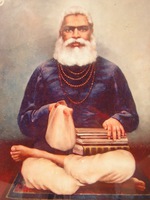 Dasa_108 Resynthesizer Help
Dasa_108 Resynthesizer Help
bhaktivinoda-thakur.jpg (658 KB)
resynthesizer problems
On Thu, Aug 3, 2017 at 2:13 PM, Dasa_108 wrote:
Hi,
I 'm new to GIMP and I'm getting some trouble with the resynthesizer tool. My
end goal is to remove the subject of this image. I have used resynthesizer to
remove objects that lies on a single color background. This image, however, lies
on a background with multiple colors and I'm having lots of difficulties removing the object. Please, any assistance would most definitely be appreciated. I've attached the image to this message.
The image seems to be that of a person. Are you trying to remove that person? In other words, you only want the background? I am not sure I understand what you are trying to do.
Thanks, Partha
- postings
- 2
resynthesizer problems
The image seems to be that of a person. Are you trying to remove that person? In other words, you only want the background? I am not sure I understand what you are trying to do.
Thanks, Partha
Hi Partha,
I'm trying to remove the person and remain with the background. Thanks for taking your time to assist me. It's really appreciated.
Sincerely, Dasa_108
resynthesizer problems
On Tue, Aug 8, 2017 at 3:57 PM, Dasa_108 wrote:
The image seems to be that of a person. Are you trying to remove that person? In other words, you only want the background? I am not sure I understand what you are trying to do.
Thanks, Partha
Hi Partha,
I'm trying to remove the person and remain with the background. Thanks for taking your time to assist me. It's really appreciated.
Sincerely, Dasa_108
Sorry, this completely slipped off my radar. :(
Anyway, what you are trying to do is theoretically possible but probably not the right use of "heal selection". Select the region you wish to "heal", go to Filter > Enhance > Heal Selection. Choose pixels from the side and go inward from the outside. Continue doing this till you have eliminated the unwanted parts.
Usually you are trying to remove a small part of the image (light pole perhaps, someone's arm in your image, etc.) and so you can fill in the region with random pixels from around the location. Here, you are trying to remove most of the image and so your best bet would be start at the top and carefully use pixels from above etc.
Finally make sure that the light source remains intact, or the background would look strange. Your image light source is from the right I think.











