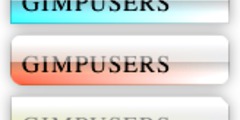Invisible selection marching ant
Napoleon Ahiable writes:
I was trying to make a selection with a grey background colour
setting of R=127, G=127, and B=127. Trouble is i can not see the
outline of the shape whilst drawing an outline. It only appears
after i release the left mouse button [ . . . ] What can be done
about this ?
This is kind of an annoying answer, but it is possible by playing
with display filters (View->Display Filters) to make the outline
visible in the cases where it normally isn't. (This has no effect
on your image, and can be turned off when you don't need it
anymore.)
Incidentally, this problem has nothing to do with marching ants --
the marching ants only appear after the selection is completed,
and they show up fine.
Anyway, this is a problem that if it were considered important
would not really be that hard to solve, but nobody has ever
considered it important enough to spend serious time on.
Best,
-- Bill
______________ ______________ ______________ ______________
Sent via the KillerWebMail system at primate.ucdavis.edu