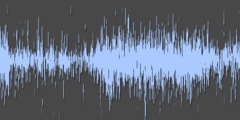Image Filter help
Hi,
Cédric GEMY writes:
Trying to add a help page for GIMP Image/image filters
functions, I've been surprised of two things.
1. Gamma correction is based on 1.0 and not on real gamma of the monitor
There is currently no way to get the monitor gamma value. Basically
gamma correction is non-existant in The GIMP. We assume to work in
sRGB colorspace where you would ideally not need any gamma correction
(provided your monitor is perfectly calibrated).
2. Contrast correction seem not be very handy to me.
It is sometimes handy but probably not generally useful. You can use
it to visualize contrast small changes. It is certainly not meant to
be a "contrast correction".
Basically the display filters aren't more than a proof-of-concept and
need more work before they can be generally useful. What is missing
most is a way to configure a set of default filters and a way for the
filter modules to access settings such as the monitor color profile or
color profiles attached to an image. We'd like to improve the display
filters framework but at the moment there is noone actively working on
this.
Sven