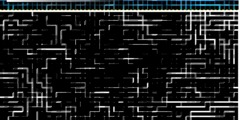ALT key additional characters in Gimp??
This discussion is connected to the gimp-user-list.gnome.org mailing list which is provided by the GIMP developers and not related to gimpusers.com.
This is a read-only list on gimpusers.com so this discussion thread is read-only, too.
| ALT key additional characters in Gimp?? | LunaMoon | 09 Dec 05:50 |
| ALT key additional characters in Gimp?? | Programmer In Training | 09 Dec 05:56 |
| ALT key additional characters in Gimp?? | LunaMoon | 10 Dec 02:26 |
| ALT key additional characters in Gimp?? | Stefan Maerz | 09 Dec 06:52 |
| ALT key additional characters in Gimp?? | Joao S. O. Bueno | 09 Dec 14:52 |
| ALT key additional characters in Gimp?? | LunaMoon | 10 Dec 02:31 |
| ALT key additional characters in Gimp?? | Jernej Simon?i? | 09 Dec 17:09 |
| ALT key additional characters in Gimp?? | LunaMoon | 10 Dec 02:38 |
- postings
- 4
ALT key additional characters in Gimp??
HI, sorry but I am wondering how I can get those additional characters in the
fonts to work on my Gimp 2.6. I've tried the ATL with the number codes for
the certain fonts I tried this with and got nothing but a binking cursor to
show for the attempt. The ATL[code] works in Windows, so I know the font has
these other things [like the British Pound sign, little happy faces, etc]
I've used Gimp for a few months now and have yet to get the ATL key to work
for this particular feature. I've downloaded fonts from daFont and other sites
like it, so there are lots of fonts with bonus non-letter stuff I really want
to be able to use in artwork.
Can any one give me some help in finding out what I'm doing wrong??
Thank you :)
ALT key additional characters in Gimp??
Luna wrote:
HI, sorry but I am wondering how I can get those additional characters in the fonts to work on my Gimp 2.6. I've tried the ATL with the number codes for the certain fonts I tried this with and got nothing but a binking cursor to show for the attempt. The ATL[code] works in Windows, so I know the font has these other things [like the British Pound sign, little happy faces, etc] I've used Gimp for a few months now and have yet to get the ATL key to work for this particular feature. I've downloaded fonts from daFont and other sites like it, so there are lots of fonts with bonus non-letter stuff I really want to be able to use in artwork.
Can any one give me some help in finding out what I'm doing wrong?? Thank you :)
It's not in the fonts, but in the character sets installed on the computer.
Have you considered using the Wing-dings font?
Also, an easy way to use them might be to have a simple text editor (like notepad) open and use the alt[code] in notepad, then copy/paste the result into the GIMP. Not the best solution but definitely a good work around.
ALT key additional characters in Gimp??
You may try coping in the symbol from another program. I'm not sure if that will work tho.
On Tue, Dec 8, 2009 at 10:50 PM, Luna wrote:
HI, sorry but I am wondering how I can get those additional characters in the
fonts to work on my Gimp 2.6. I've tried the ATL with the number codes for the certain fonts I tried this with and got nothing but a binking cursor to show for the attempt. The ATL[code] works in Windows, so I know the font has
these other things [like the British Pound sign, little happy faces, etc] I've used Gimp for a few months now and have yet to get the ATL key to work for this particular feature. I've downloaded fonts from daFont and other sites
like it, so there are lots of fonts with bonus non-letter stuff I really want
to be able to use in artwork.
Can any one give me some help in finding out what I'm doing wrong?? Thank you :)--
Luna (via www.gimpusers.com)
ALT key additional characters in Gimp??
On Wed, Dec 9, 2009 at 2:50 AM, Luna wrote:
HI, sorry but I am wondering how I can get those additional characters in the fonts to work on my Gimp 2.6. I've tried the ATL with the number codes for the certain fonts I tried this with and got nothing but a binking cursor to show for the attempt. The ATL[code] works in Windows, so I know the font has these other things [like the British Pound sign, little happy faces, etc] I've used Gimp for a few months now and have yet to get the ATL key to work for this particular feature. I've downloaded fonts from daFont and other sites like it, so there are lots of fonts with bonus non-letter stuff I really want to be able to use in artwork.
Can any one give me some help in finding out what I'm doing wrong?? Thank you :)
hi Luna-- you should use the "gucharmap" app, and use it alongside GIMP to Copy the special charaters (and paste them on the text editor).
It is easy to use, and allow access to the full range of unicode characters - well beyond the 0-255 codes allowed by alt+code on windows.
If gucharmap is not installed already, just use your preferred method of installing packages for your Linux: it is available for any desktop distribution.
js
->
--
Luna (via www.gimpusers.com)
ALT key additional characters in Gimp??
On Wed, 9 Dec 2009 05:50:01 +0100 (CET), Luna wrote:
Can any one give me some help in finding out what I'm doing wrong??
Press Ctrl+Shift+U then type the hex code of the unicode character you'd like to enter.
- postings
- 4
ALT key additional characters in Gimp??
Luna wrote:
HI, sorry but I am wondering how I can get those additional characters in
the
fonts to work on my Gimp 2.6. I've tried the ATL with the number codes
for
the certain fonts I tried this with and got nothing but a binking cursor
to
show for the attempt. The ATL[code] works in Windows, so I know the font
has
these other things [like the British Pound sign, little happy faces, etc] I've used Gimp for a few months now and have yet to get the ATL key to
work
for this particular feature. I've downloaded fonts from daFont and other
sites
like it, so there are lots of fonts with bonus non-letter stuff I really
want
to be able to use in artwork.
Can any one give me some help in finding out what I'm doing wrong?? Thank you :)It's not in the fonts, but in the character sets installed on the computer.
Have you considered using the Wing-dings font?
Also, an easy way to use them might be to have a simple text editor (like notepad) open and use the alt[code] in notepad, then copy/paste the result into the GIMP. Not the best solution but definitely a good work around.
Thanks, but the wing dings fonts are not what I'm talking about, or what I even want to use. I've actually deleted most ofthe wing dings fonts from Gimp because I don't like them. I'll try this notepad way and see if that works.
- postings
- 4
ALT key additional characters in Gimp??
On Wed, Dec 9, 2009 at 2:50 AM, Luna wrote:
HI, sorry but I am wondering how I can get those additional characters in
the
fonts to work on my Gimp 2.6. I've tried the ATL with the number codes
for
the certain fonts I tried this with and got nothing but a binking cursor
to
show for the attempt. The ATL[code] works in Windows, so I know the font
has
these other things [like the British Pound sign, little happy faces, etc] I've used Gimp for a few months now and have yet to get the ATL key to
work
for this particular feature. I've downloaded fonts from daFont and other
sites
like it, so there are lots of fonts with bonus non-letter stuff I really
want
to be able to use in artwork.
Can any one give me some help in finding out what I'm doing wrong?? Thank you :)hi Luna-- you should use the "gucharmap" app, and use it alongside GIMP to Copy the special charaters (and paste them on the text editor).
It is easy to use, and allow access to the full range of unicode characters - well beyond the 0-255 codes allowed by alt+code on windows.
If gucharmap is not installed already, just use your preferred method of installing packages for your Linux: it is available for any desktop distribution.
js
->--
Luna (via www.gimpusers.com)
I've not heard of this "gucharmap" app thing, and I don't know what "Linux"
is either.
I'm not very Techno-savvy so I don't undertand what you've just said. But
thanks for replying and trying to help :)
- postings
- 4
ALT key additional characters in Gimp??
On Wed, 9 Dec 2009 05:50:01 +0100 (CET), Luna wrote:
Can any one give me some help in finding out what I'm doing wrong??
Press Ctrl+Shift+U then type the hex code of the unicode character you'd like to enter.
OK, I'll try this. I'll find a font that included the code chart to have a go
with it.
Thaks for the reply and help.