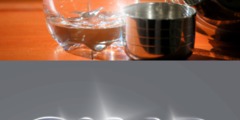ANNOUNCE: Gutenprint 5.0.0-rc1
This discussion is connected to the gimp-developer-list.gnome.org mailing list which is provided by the GIMP developers and not related to gimpusers.com.
This is a read-only list on gimpusers.com so this discussion thread is read-only, too.
| ANNOUNCE: Gutenprint 5.0.0-rc1 | Robert L Krawitz | 02 Sep 03:56 |
| ANNOUNCE: Gutenprint 5.0.0-rc1 | Kai-Uwe Behrmann | 18 Sep 00:22 |
ANNOUNCE: Gutenprint 5.0.0-rc1
Welcome to Gutenprint 5.0.0-rc1! Please read these release notes carefully.
Gutenprint, formerly named Gimp-Print, is a suite of printer drivers that may be used with most common UNIX print spooling systems, including CUPS, lpr, LPRng, or others. These drivers provide high quality printing for UNIX (including Macintosh OS X 10.2, 10.3, and 10.4) and Linux systems that in many cases equal or exceed proprietary vendor-supplied drivers in quality and functionality, and can be used for demanding printing tasks requiring flexibility and high quality. This software package includes the Print plug-in for the GIMP and Ghostscript and CUPS drivers, as well as Foomatic data.
The package has been renamed in order to clearly distinguish it from the GIMP. While this package started out as the Print plugin for the GIMP, it has expanded into a collection of general purpose printer drivers, and the Print plugin for the GIMP is now only a small (but important) piece of the package. Furthermore, the name Gutenprint recognizes Johannes Gutenberg, the inventor of the movable type printing press. Finally, the word "guten" means "good" in German.
Gutenprint 5.0.0-rc1 is the first release candidate of Gutenprint 5.0. It is based on the Gimp-Print 4.3 series that has been in development for over three years, and includes many improvements over the very popular 4.2 series. This release is believed to be quite stable, but further testing is required before final release. We believe this release to be stable enough for day to day use, and encourage people to test it and report their results.
Gutenprint currently contains over 200 drivers supporting in excess of 600 printer models.
The Print plug-in for the GIMP requires the GIMP 1.2.3 or above on the 1.2 line (1.2.5 is recommended), or the GIMP 2.0 or above. You may need to install packages named "gimp-devel", "gtk-devel", and "glib-devel" (or similar equivalents) on many systems. This plug-in will work with any printing system, and offers a comprehensive user interface to control all aspects of the printing process.
The CUPS driver requires CUPS 1.1.15 or higher. You may need to install a package named "cups-devel" or similar on many systems. Please the rest of the release notes, in particular the Exceptions and Workarounds, for full details on installation, as there is an important caveat. CUPS is the printing system used on Macintosh OS X 10.2 and above, and many other systems use it. The combination of CUPS and Gutenprint provides a flexible, general purpose printing system capable of producing the highest quality output with any of the printers supported by this package. We strongly recommend using CUPS with Gutenprint as a general-purpose printing solution.
The Ghostscript driver requires GNU Ghostscript 6.53 or higher, ESP Ghostscript 7.05 or higher, or AFPL Ghostscript 7.04 or higher. It uses the IJS package included with these versions of Ghostscript to create a driver that may be built much more easily than traditional Ghostscript drivers. The options for this driver are very complex, and it is normally used with the Foomatic driver integration system.
Users of Macintosh OS X 10.2 (Jaguar), 10.3 (Panther), and 10.4 (Tiger) can use this package, as the printing system is based on CUPS. For ease of installation, a pre-built package with installer is normally supplied a few days after the release of the source package. We highly recommend that OS X users use the pre-built package rather than attempt to build it themselves.
NOTE: This package will not work with any version of OS X 10.0 and 10.1 (such as 10.1.5), as those systems do not use CUPS as their printing system. This is NOT going to be fixed; you must upgrade to at least OS X 10.2 in order to use this package. The reason why is that OS X 10.2 and above use CUPS as the basis of the printing system. OS X 10.0 and 10.1 use a different system that would require a separate driver, and we do not plan to write that driver.
The README file included with this package provides full instructions on building and installing Gutenprint.
* Major changes between Gutenprint 5.0.0 beta 4 and Gutenprint 5.0.0 release candidate 1:
1) Color correction is greatly improved, particularly for Epson printers. The following general and specific improvements have been made:
* The default gamma for all Epson printers has been increased to resolve long-standing issues with overly dark prints. The user gamma adjustment is specified as a correction, so the default value of 1.0 will yield correct results.
* Luminosity (darkness) correction has been simplified and improved by performing correction only on the color component, without adjusting the gray component. This improves dark cyans and greens in particular, and generally yields smoother tonal changes.
* Red and blue generation for the Epson Stylus R800 and R1800 (and for any future printers) has been completely revamped. It is now done by using per-channel curves. This improves control over the output and allows ink combinations that could not be generated with the previous code. The most notable effect is improved magenta.
* Greens have been improved on all Epson printers and are now considerably more saturated and less yellow.
* Black generation has been improved on all printers, particularly Epson printers using Ultrachrome (R) inks.
* Photo (light cyan and light magenta) ink generation has been improved on many Epson printers.
* Composite gray generation is now done by adding in CMY inks rather than subtracting out the gray component. This separates the gray balance from the per-channel ink density, permitting much better color saturation for certain printers with unbalanced inks. In particular, the Epson R-series printers can now generate much better orange, yellow, and green without sacrificing neutrality of grayscale.
* The operation of the Bright Colors color correction mode has been changed, and is now much closer to the operation of High Accuracy. The main difference is that highly saturated colors now clip rather than taper off toward full saturation. This will yield improved color brilliance with some loss of detail in certain cases (particularly bright greens).
* A new Correct Hue Only mode has been added that corrects ink hue without adjusting darkness. This permits achieving greater color saturation without losing hue accuracy, although many colors will be too dark in this mode.
2) PrintoutMode has been fixed in the Foomatic data generator so that it now generates correct options in all cases.
3) CUPS PPD files are now built with translations enabled. If you do not want translated PPD files, configure the package with
./configure --disable-translated-cups-ppds
4) The Canon SELPHY CP-600 dye sublimation printer has been added.
5) Preliminary support for the Canon Pixma i4000 printer has been added. The Canon BubbleJet and Pixma driver is likely to undergo considerable revision and may not be fully stabilized at release.
6) The Epson Stylus C82, C84, and C86 now use black ink with glossy paper. The ink in these printers has been reformulated and is now compatible with glossy paper.
7) The Epson Stylus CX3650 now prints correctly (previously there were minor vertical offset problems, yielding slightly blurry prints).
8) The Ghostscript driver (ijsgutenprint) now generates correct output (previously it generated output that was much too dark unless the gamma setting was enabled explicitly).
9) New printing resolutions have been added for certain Epson printers:
* 720 DPI high quality has been added for all but the very oldest Epson printers, and 1440x720 DPI highest quality has been added for all Epson printers with an upper resolution limit of 2880x720 DPI. We have received reports that 1440x720 highest quality, which was present in Gimp-Print 4.2, often produces better output than 2880x720 while requiring less computation.
* 2880x2880 DPI resolution has been added for the Epson Stylus C86 and similar printers, such as the CX6600. While this is not likely to yield a great improvement over 2880x1440 DPI, this may yield some improvement for certain kinds of line art with very fine detail. In general, there is little advantage to be had from any resolution above 1440x1440 DPI with this printer.
* 5760x2880 DPI has been added for the Epson Stylus Photo R800 and R1800. Tests indicate that this resolution does offer a small degree of improvement over 2880x2880; the most noticeable improvement is smoother tonality. This enhancement may be desirable for particularly critical printing.
10) The Epson Stylus RX425 is now explicitly supported.
11) Some problems with PPD file generation using cups-genppdconfig have been fixed. In particular, PPD permission and ownership checks have been relaxed to permit operation on more systems.
12) A problem that could on rare occasions cause blank areas on photo printers has been fixed. The problem was more likely to be observed when printing in 16-bit mode.
13) Debian packaging has been removed from this release. Debian packaging will be handled by the maintainer outside of the release.
14) On systems supporting shared library versioning, the shared library is labeled with the correct release version rather than a development version.
15) It is now possible to specify variable drop sizes with predithered mode. Values of 0, 1, 2, or 3 will cause the appropriate drop size to be printed. Previously only the smallest or largest drop size could be printed with this dither mode.
16) Traditional Chinese (zh_TW) translation has been added.
17) A problem whereby attempting to use certain paper types with certain Epson printers would cause a failure is fixed.
18) A problem whereby the image height and width were not properly preserved across uses of the GIMP plugin is fixed.
19) In the Foomatic data the options "STP_InputSlot" and "STP_MediaType" were renamed to "InputSlot" and "MediaType". This way the names are Adobe-compliant and so PPD-aware applications understand for what they are used for and treat them appropriately (for example appear on first page of printer options dialog of kprinter and XPP).
ANNOUNCE: Gutenprint 5.0.0-rc1
Hello,
this version compiles into CinePaint after runing configure without any further change.
Thanks
regards
Kai-Uwe Behrmann
+ development for color management
+ imaging / panoramas
+ email: ku.b@gmx.de
+ http://www.behrmann.name
Am 01.09.05, 21:56 -0400 schrieb Robert L Krawitz:
Welcome to Gutenprint 5.0.0-rc1! Please read these release notes carefully.
Gutenprint, formerly named Gimp-Print, is a suite of printer drivers that may be used with most common UNIX print spooling systems, including CUPS, lpr, LPRng, or others. These drivers provide high quality printing for UNIX (including Macintosh OS X 10.2, 10.3, and 10.4) and Linux systems that in many cases equal or exceed proprietary vendor-supplied drivers in quality and functionality, and can be used for demanding printing tasks requiring flexibility and high quality. This software package includes the Print plug-in for the GIMP and Ghostscript and CUPS drivers, as well as Foomatic data.
The package has been renamed in order to clearly distinguish it from the GIMP. While this package started out as the Print plugin for the GIMP, it has expanded into a collection of general purpose printer drivers, and the Print plugin for the GIMP is now only a small (but important) piece of the package. Furthermore, the name Gutenprint recognizes Johannes Gutenberg, the inventor of the movable type printing press. Finally, the word "guten" means "good" in German.
Gutenprint 5.0.0-rc1 is the first release candidate of Gutenprint 5.0. It is based on the Gimp-Print 4.3 series that has been in development for over three years, and includes many improvements over the very popular 4.2 series. This release is believed to be quite stable, but further testing is required before final release. We believe this release to be stable enough for day to day use, and encourage people to test it and report their results.
Gutenprint currently contains over 200 drivers supporting in excess of 600 printer models.
The Print plug-in for the GIMP requires the GIMP 1.2.3 or above on the 1.2 line (1.2.5 is recommended), or the GIMP 2.0 or above. You may need to install packages named "gimp-devel", "gtk-devel", and "glib-devel" (or similar equivalents) on many systems. This plug-in will work with any printing system, and offers a comprehensive user interface to control all aspects of the printing process.
The CUPS driver requires CUPS 1.1.15 or higher. You may need to install a package named "cups-devel" or similar on many systems. Please the rest of the release notes, in particular the Exceptions and Workarounds, for full details on installation, as there is an important caveat. CUPS is the printing system used on Macintosh OS X 10.2 and above, and many other systems use it. The combination of CUPS and Gutenprint provides a flexible, general purpose printing system capable of producing the highest quality output with any of the printers supported by this package. We strongly recommend using CUPS with Gutenprint as a general-purpose printing solution.
The Ghostscript driver requires GNU Ghostscript 6.53 or higher, ESP Ghostscript 7.05 or higher, or AFPL Ghostscript 7.04 or higher. It uses the IJS package included with these versions of Ghostscript to create a driver that may be built much more easily than traditional Ghostscript drivers. The options for this driver are very complex, and it is normally used with the Foomatic driver integration system.
Users of Macintosh OS X 10.2 (Jaguar), 10.3 (Panther), and 10.4 (Tiger) can use this package, as the printing system is based on CUPS. For ease of installation, a pre-built package with installer is normally supplied a few days after the release of the source package. We highly recommend that OS X users use the pre-built package rather than attempt to build it themselves.
NOTE: This package will not work with any version of OS X 10.0 and 10.1 (such as 10.1.5), as those systems do not use CUPS as their printing system. This is NOT going to be fixed; you must upgrade to at least OS X 10.2 in order to use this package. The reason why is that OS X 10.2 and above use CUPS as the basis of the printing system. OS X 10.0 and 10.1 use a different system that would require a separate driver, and we do not plan to write that driver.
The README file included with this package provides full instructions on building and installing Gutenprint.
* Major changes between Gutenprint 5.0.0 beta 4 and Gutenprint 5.0.0 release candidate 1:
1) Color correction is greatly improved, particularly for Epson printers. The following general and specific improvements have been made:
* The default gamma for all Epson printers has been increased to resolve long-standing issues with overly dark prints. The user gamma adjustment is specified as a correction, so the default value of 1.0 will yield correct results.
* Luminosity (darkness) correction has been simplified and improved by performing correction only on the color component, without adjusting the gray component. This improves dark cyans and greens in particular, and generally yields smoother tonal changes.
* Red and blue generation for the Epson Stylus R800 and R1800 (and for any future printers) has been completely revamped. It is now done by using per-channel curves. This improves control over the output and allows ink combinations that could not be generated with the previous code. The most notable effect is improved magenta.
* Greens have been improved on all Epson printers and are now considerably more saturated and less yellow.
* Black generation has been improved on all printers, particularly Epson printers using Ultrachrome (R) inks.
* Photo (light cyan and light magenta) ink generation has been improved on many Epson printers.
* Composite gray generation is now done by adding in CMY inks rather than subtracting out the gray component. This separates the gray balance from the per-channel ink density, permitting much better color saturation for certain printers with unbalanced inks. In particular, the Epson R-series printers can now generate much better orange, yellow, and green without sacrificing neutrality of grayscale.
* The operation of the Bright Colors color correction mode has been changed, and is now much closer to the operation of High Accuracy. The main difference is that highly saturated colors now clip rather than taper off toward full saturation. This will yield improved color brilliance with some loss of detail in certain cases (particularly bright greens).
* A new Correct Hue Only mode has been added that corrects ink hue without adjusting darkness. This permits achieving greater color saturation without losing hue accuracy, although many colors will be too dark in this mode.
2) PrintoutMode has been fixed in the Foomatic data generator so that it now generates correct options in all cases.
3) CUPS PPD files are now built with translations enabled. If you do not want translated PPD files, configure the package with
./configure --disable-translated-cups-ppds
4) The Canon SELPHY CP-600 dye sublimation printer has been added.
5) Preliminary support for the Canon Pixma i4000 printer has been added. The Canon BubbleJet and Pixma driver is likely to undergo considerable revision and may not be fully stabilized at release.
6) The Epson Stylus C82, C84, and C86 now use black ink with glossy paper. The ink in these printers has been reformulated and is now compatible with glossy paper.
7) The Epson Stylus CX3650 now prints correctly (previously there were minor vertical offset problems, yielding slightly blurry prints).
8) The Ghostscript driver (ijsgutenprint) now generates correct output (previously it generated output that was much too dark unless the gamma setting was enabled explicitly).
9) New printing resolutions have been added for certain Epson printers:
* 720 DPI high quality has been added for all but the very oldest Epson printers, and 1440x720 DPI highest quality has been added for all Epson printers with an upper resolution limit of 2880x720 DPI. We have received reports that 1440x720 highest quality, which was present in Gimp-Print 4.2, often produces better output than 2880x720 while requiring less computation.
* 2880x2880 DPI resolution has been added for the Epson Stylus C86 and similar printers, such as the CX6600. While this is not likely to yield a great improvement over 2880x1440 DPI, this may yield some improvement for certain kinds of line art with very fine detail. In general, there is little advantage to be had from any resolution above 1440x1440 DPI with this printer.
* 5760x2880 DPI has been added for the Epson Stylus Photo R800 and R1800. Tests indicate that this resolution does offer a small degree of improvement over 2880x2880; the most noticeable improvement is smoother tonality. This enhancement may be desirable for particularly critical printing.
10) The Epson Stylus RX425 is now explicitly supported.
11) Some problems with PPD file generation using cups-genppdconfig have been fixed. In particular, PPD permission and ownership checks have been relaxed to permit operation on more systems.
12) A problem that could on rare occasions cause blank areas on photo printers has been fixed. The problem was more likely to be observed when printing in 16-bit mode.
13) Debian packaging has been removed from this release. Debian packaging will be handled by the maintainer outside of the release.
14) On systems supporting shared library versioning, the shared library is labeled with the correct release version rather than a development version.
15) It is now possible to specify variable drop sizes with predithered mode. Values of 0, 1, 2, or 3 will cause the appropriate drop size to be printed. Previously only the smallest or largest drop size could be printed with this dither mode.
16) Traditional Chinese (zh_TW) translation has been added.
17) A problem whereby attempting to use certain paper types with certain Epson printers would cause a failure is fixed.
18) A problem whereby the image height and width were not properly preserved across uses of the GIMP plugin is fixed.
19) In the Foomatic data the options "STP_InputSlot" and "STP_MediaType" were renamed to "InputSlot" and "MediaType". This way the names are Adobe-compliant and so PPD-aware applications understand for what they are used for and treat them appropriately (for example appear on first page of printer options dialog of kprinter and XPP).