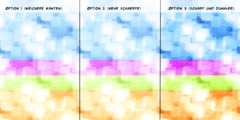Some questions
This discussion is connected to the gimp-developer-list.gnome.org mailing list which is provided by the GIMP developers and not related to gimpusers.com.
This is a read-only list on gimpusers.com so this discussion thread is read-only, too.
| Some questions | Jordi Cantón | 12 Feb 00:24 |
| Some questions | Hal V. Engel | 12 Feb 02:51 |
| Some questions | Sven Neumann | 12 Feb 13:07 |
| Some questions | Jordi Cantón | 12 Feb 13:32 |
| Some questions | Sven Neumann | 12 Feb 13:54 |
| Some questions | John Cupitt | 12 Feb 17:13 |
| Some questions | Karl Heinz Kremer | 12 Feb 18:37 |
| Some questions | Sven Neumann | 13 Feb 03:24 |
| Some questions | Hal V. Engel | 12 Feb 18:46 |
| Some questions | Gerhard Gaußling | 13 Feb 19:33 |
| Some questions | Jordi Canton | 13 Feb 11:58 |
| Some questions | Joao S. O. Bueno Calligaris | 13 Feb 20:17 |
| Some questions | jon@joncruz.org | 13 Feb 21:01 |
| Some questions | Bob Friesenhahn | 13 Feb 21:27 |
| Some questions | Gerhard Gaußling | 13 Feb 23:36 |
| Some questions | William Skaggs | 13 Feb 21:13 |
Some questions
Hello,
I have just compiled gimp CVS HEAD and beggining to play with it. I have some pending questions about it, primary about color management and how to integrate the plugin which I am working on with this stuff.
I have seen the new Color Management preferences dialog. As I can see there is only a few preferences and none of them related with the color management policies as explained by Hal Engel in a previous post. Are color policies going to be included in this dialog?
How can a plugin have access to this preferences?
I have a suggestion. I think that it will be useful if a new folder list for ICC profiles could be also included in the preferences dialog. The default ones could be:
$prefix/share/gimp/2.0/color $user/.gimp-2.3/color
According to this last point How can a plugin have access to that list?
I have noticed that parasites are saved/restored from file depending on the file format used. (for example in tiff they work and in jpg not). I assume that it is not a bug, but a limitation of the graphic format itself. Is this theory true?
Thanks in advance
Some questions
On Friday 11 February 2005 15:24, Jordi Cantón wrote:/usr/local/share/Scribus/profiles
I have a suggestion. I think that it will be useful if a new folder
list
for ICC profiles could be also included in the preferences
dialog. The
default ones could be:
$prefix/share/gimp/2.0/color $user/.gimp-2.3/color
I think it would be better if the color directories were not version or app specific and also not hidden. I know that both the OpenICC and lcms-users list have talked about this at least in terms of a standard for a system wide directory for color profiles. This is also more of a path kind of thing where profiles should be searched first in the users color profile directory then the system directory.
Scribus uses /usr/local/share/Scribus/profiles for it's system wide profile directory. I do not know where other open source apps that have CM put their profiles. These include CinePaint and GraphicMagick. If GIMP uses $prefix/share/gimp/2.0/color and every other app has it's own location we will have created a mess. In particular version specific directories should be avoided.
Here is what was said on the lcms list in May 2004 by Bob Friesenhahn in response to a note by Stuart Nixon :
To get widespread usage of ICCs and CMS engines under Linux, we need a couple of things:
1. A standard "system" profile directory. I believe a directory has already been proposed although I can't find the original email.
While it may be possible to establish a "standard" directory for Linux, the solution should be OS-agnostic. That means that the "standard" shared directory should be relative to the software installation prefix. When installing on a proprietary OS, the base installation prefix is likely not '/'. The standard default for open source apps is to install under '/usr/local' in order to avoid accidentally corrupting the OS. A path like "${prefix}/share/cms/profiles" would be ideal.
The reason why I suggest that an XML configuration file be used (similar to the way fonts are handled under Red Hat) is this allows multiple applications to be configured via one common file.
3. There should be a way to get the current monitor profile for each display, so that applications can ask the system for this profile and use it, rather than having to ask the user for the profile name. It should handle multiple displays
Yes. This configuration should be supported both at the system/network level and at the user level so that the user may override or extend the defaults.
------------------ end of lcms list quote -----------------------
I think that it would be a good idea to try to get some of those on the lcms list and the OpenICC list involved so that things that are done on GIMP will at least be close to fitting into the eventual system wide color management frame work.
In addition GIMP is used on Windows and Mac computers which already have standard locations for the system color management directories. In the case of the Mac I am making an assumption that this is the case. I am not a Mac user so I have no idea how this is structured on a Mac. But I do have significant CM experience on Windows. So I can help with this.
Some questions
Hi,
Jordi Cantón writes:
How can a plugin have access to this preferences?
They cannot yet.
I have a suggestion. I think that it will be useful if a new folder list for ICC profiles could be also included in the preferences dialog. The default ones could be:
$prefix/share/gimp/2.0/color $user/.gimp-2.3/color
The original patch that I applied to HEAD did have this option but I removed it since I think we should rather use the established locations for ICC profiles that are shared between apps.
I have noticed that parasites are saved/restored from file depending on the file format used. (for example in tiff they work and in jpg not). I assume that it is not a bug, but a limitation of the graphic format itself. Is this theory true?
Parasites can only stored in XCF files.
Sven
Some questions
Sven Neumann wrote:
How can a plugin have access to this preferences?
They cannot yet.
ok.
The original patch that I applied to HEAD did have this option but I removed it since I think we should rather use the established locations for ICC profiles that are shared between apps.
You mean /usr/share/color/icc and ~/.color/icc ? What about running Gimp on windows? I think that it could be useful if that user can add additional profiles directories to the default ones. Think about advanced users that could have a lot of specific profiles depending on the situation.
I have noticed that parasites are saved/restored from file depending on the file format used. (for example in tiff they work and in jpg not). I assume that it is not a bug, but a limitation of the graphic format itself. Is this theory true?
Parasites can only stored in XCF files.
But I have checked that the "icc-profile" parasite can be recovered from a Tiff file, but not from a jpg file. I assume that "icc-profile" parasite can be stored in tiff, but not in jpg. Am I right?
Some questions
Hi,
Jordi Cantón writes:
You mean /usr/share/color/icc and ~/.color/icc ? What about running Gimp on windows?
Color management on Windows would ideally be implemented using the color management capabilities of the operating system. Same on Mac OS X where ColorSync should be used. For now we will however concentrate on the LCMS based implementation and of course we will make sure that it works on all supported platforms.
I think that it could be useful if that user can add additional profiles directories to the default ones. Think about advanced users that could have a lot of specific profiles depending on the situation.
Users will be able to load color profiles from whatever location they wish. I don't think we need to provide a way to specify profile directories. GIMP will remember the last location you loaded profiles from and if you need to use multiple profile directories, it's easy to add bookmarks for them.
This goes however way too much into details yet. We can figure out such usability concerns as soon as the basic framework has been put in place.
But I have checked that the "icc-profile" parasite can be recovered from a Tiff file, but not from a jpg file. I assume that "icc-profile" parasite can be stored in tiff, but not in jpg.
ICC profiles can be stored in TIFF files. The parasite is just the way that GIMP deals with this information. I don't know off the top of my head if JPEG allows to embed ICC profiles. Since I would rather get back to work on the color management implementation, I kindly ask you to look that up in the JPEG spec yourself.
http://developer.gimp.org/standards.html has some links that you might find useful. If you know of any URLs that should be added there, let me know.
Sven
Some questions
Hi,
On Sat, 12 Feb 2005 13:54:39 +0100, Sven Neumann wrote:
Color management on Windows would ideally be implemented using the color management capabilities of the operating system. Same on Mac OS X where ColorSync should be used. For now we will however concentrate on the LCMS based implementation and of course we will make sure that it works on all supported platforms.
My understanding (please correct me, I don't have personal experience of this) is that the windows CMS is (or was?) rather broken: that was one of Marti Maria's original motivations for the development of LCMS. The apple one is supposed to be better, but there are some benefits to having the same CMS on all platforms.
ICC profiles can be stored in TIFF files. The parasite is just the way that GIMP deals with this information. I don't know off the top of my head if JPEG allows to embed ICC profiles. Since I would rather get back to work on the color management implementation, I kindly ask you to look that up in the JPEG spec yourself.
You can embed ICC profiles in JPEG files. The lcms distribution contains code to insert and extract profiles: check the sources for jpegicc and friends.
John
Some questions
On Feb 12, 2005, at 11:13 AM, John Cupitt wrote:
Hi,
On Sat, 12 Feb 2005 13:54:39 +0100, Sven Neumann wrote:
Color management on Windows would ideally be implemented using the color management capabilities of the operating system. Same on Mac OS X where ColorSync should be used. For now we will however concentrate on the LCMS based implementation and of course we will make sure that it works on all supported platforms.
My understanding (please correct me, I don't have personal experience of this) is that the windows CMS is (or was?) rather broken: that was one of Marti Maria's original motivations for the development of LCMS. The apple one is supposed to be better, but there are some benefits to having the same CMS on all platforms.
This is what Adobe does: They ship their own CMS with their products.
They
do however give you a choice of using the native CMS.
All CMS will give slightly different results when you compare their
output.
For consistency purposes, it makes sense for an application to use the
same CMS on all platforms if the app is available on multiple platforms.
Karl Heinz
Some questions
On Saturday 12 February 2005 08:13, John Cupitt wrote:
On Sat, 12 Feb 2005 13:54:39 +0100, Sven Neumann
wrote:
Color management on Windows would ideally be implemented using the color management capabilities of the operating system. Same on Mac
OS
X where ColorSync should be used. For now we will however
concentrate
on the LCMS based implementation and of course we will make sure
that
it works on all supported platforms.
My understanding (please correct me, I don't have personal experience of this) is that the windows CMS is (or was?) rather broken:
This is still correct. Window CMS is basicly broken and applications implement CMS is what amounts to pockets of fuctionality. So on Windows I use Photoshop's CM and Adobe gamma to implement my CMS. I even turn off the CM functions in my printer drivers because these are not usable for serious CM work as it is to hard to predict what it will do. So all Windows has at this time is a frame work for where profiles are stored. I think we can do much better.
Some questions
Hi,
Karl Heinz Kremer writes:
All CMS will give slightly different results when you compare their output. For consistency purposes, it makes sense for an application to use the same CMS on all platforms if the app is available on multiple platforms.
Fully understood. The point was not to necessarily use the CMS of the underlying operating system but to not tie us into a particular CMS. The framework, that is being worked on, should allow for different implementations. We will use lcms for the default implementation and it should work on all supported platforms. The goal is though to allow people to develop alternative implementations, based on other CMS or perhaps simply with different policies. As soon as we have extened the modules and plug-ins API as described, you will be able to develop a different color management implementation without doing any modifications to the GIMP core.
Sven
Some questions
You can embed ICC profiles in JPEG files. The lcms distribution contains code to insert and extract profiles: check the sources for jpegicc and friends.
Thank you John, I have hust checked that code and compared it to the actual GIMP jpeg part. As I can see, actually Gimp does not support the embedding of ICC profiles in JPEG files.
Is there any official mantainer of this part?. I can try to modify this
part myself and submit a patch, but I don't want to interfere with
anyone's work.
Jordi
Some questions
Am Samstag 12 Februar 2005 13:54 schrieb Sven Neumann:
Hello Sven,
it's fine to getting aware of the beginning of the cms development in the Gimp! We'll need this stuff :-)
Color management on Windows would ideally be implemented using the color management capabilities of the operating system. Same on Mac OS X where ColorSync should be used. For now we will however concentrate on the LCMS based implementation and of course we will make sure that it works on all supported platforms.
Hello Sven, like you mentioned before in other cms related threads, it is an good idea to make it possible to choose the CMM the user prefer. And also I thing it would be the best choice to use for default the OS specific build-in CMM, as you said above.
Users will be able to load color profiles from whatever location they wish. I don't think we need to provide a way to specify profile directories. GIMP will remember the last location you loaded profiles from and if you need to use multiple profile directories, it's easy to add bookmarks for them.
That's a very good point, and it comes with the behavior we should keep in touch with: A very flexible implementation of cms into the gimp. I like this idea.
This goes however way too much into details yet. We can figure out such usability concerns as soon as the basic framework has been put in place.
When do you expect the basic framework will be up for discussions regarding the usability?
ICC profiles can be stored in TIFF files. The parasite is just the way that GIMP deals with this information. I don't know off the top of my head if JPEG allows to embed ICC profiles. Since I would rather get back to work on the color management implementation, I kindly ask you to look that up in the JPEG spec yourself.
Yes, JPEG (JFIF) allows to embed ICC profiles. Also it's possible to choose CMYK as colormodel. At least JPEG2000 support this, and Photoshop is able to save normal jpeg files with an icc profile and in CMYK. It support's also clipping paths.[1]
http://developer.gimp.org/standards.html has some links that you might find useful. If you know of any URLs that should be added there, let me know.
It may would be useful to make a special section colormanagement, and point for example to color.org fogra.org eci.org http://www.swop.org/specifications.html etc.
Kind regards
Gerhard
[1] http://www.jpeg.org/apps/prepress.html?langsel=en http://www.wotsit.org/search.asp?page=5&s=graphics http://www.boscarol.com/pages/cms_eng/065-icc.html http://www.google.de/search?hl=de&ie=ISO-8859-1&q=jfif+cmyk+icc+site%3Acolor.org&btnG=Suche&meta=
Some questions
On Sunday 13 February 2005 08:58, Jordi Canton wrote:
You can embed ICC profiles in JPEG files. The lcms distribution contains code to insert and extract profiles: check the sources for jpegicc and friends.
Thank you John, I have hust checked that code and compared it to the actual GIMP jpeg part. As I can see, actually Gimp does not support the embedding of ICC profiles in JPEG files.
Is there any official mantainer of this part?. I can try to modify this part myself and submit a patch, but I don't want to interfere with anyone's work.
Submit a properly commented patch to bugzilla - in bugzilla.gnome.org. That is teh way to go, and not interfering in anyone's work - regardless of anyone being more or less officially in charge of certain partts of the program.
Once filed in bugzilla, your patch will be looked upon by teh core developers - revisons might get asked - and if it is approved, it will be commited by the developers themselves, ensuring no conflicts happen.
And of course, you as anyone else, are mostly welcome to post usefull patches to bugzilla - It is not meant only for reporting problems, but also for feature requests and code management.
Regards,
JS ->
Jordi
Some questions
Quoting Jordi Canton :
Thank you John, I have hust checked that code and compared it to the actual GIMP jpeg part. As I can see, actually Gimp does not support the embedding of ICC profiles in JPEG files.
Hi. I'm actually working on getting such things into Inkscape now, and have been looking into details on things.
Just to let you know... there are a few different ways things might be embedded. In general they can get three different types of metadata: EXIF, XMP and IPTC. (I'm just getting up to speed on EXIF and IPTC and with jpeg, since my initial focus was with SVG and XMP).
XMP is Adobe's new way to embed metadata in files. They've based it on standards, and seem to be trying to play nice with everyone. It uses RDF for the "how" to store data, and then gets into details of "what" to store. Additionally, even IPTC data is getting into XMP.
http://www.adobe.com/products/xmp/main.html
The spec itself is at http://partners.adobe.com/public/developer/en/xmp/sdk/xmpspecification.pdf
Currently page 75 covers embedding XMP in Jpeg.
And this might lend a little insight http://support.adobe.com/devsup/devsup.nsf/docs/53348.htm
I'm not sure how much current tools are using those, but its adoption is speeding up. Oh, and I know I've seen the image thumbnail show up in XMP for a while now.
Some questions
Jon Cruz wrote:
Just to let you know... there are a few different ways things might be embedded. In general they can get three different types of metadata: EXIF, XMP and IPTC. (I'm just getting up to speed on EXIF and IPTC and with jpeg, since my initial focus was with SVG and XMP).
GIMP is actually pretty far along toward dealing with this: see
http://wilber.gimp.org/~raphael/metadata/
and a lot of related discussion in the archives of the list.
Best,
-- Bill
______________ ______________ ______________ ______________
Sent via the CNPRC Email system at primate.ucdavis.edu
Some questions
On Sun, 13 Feb 2005 jon@joncruz.org wrote:
Quoting Jordi Canton :
Thank you John, I have hust checked that code and compared it to the actual GIMP jpeg part. As I can see, actually Gimp does not support the embedding of ICC profiles in JPEG files.
Hi. I'm actually working on getting such things into Inkscape now, and have been looking into details on things.
Just to let you know... there are a few different ways things might be embedded. In general they can get three different types of metadata: EXIF, XMP and IPTC. (I'm just getting up to speed on EXIF and IPTC and with jpeg, since my initial focus was with SVG and XMP).
None of these metadata types has anything to do with embedding ICC profiles in JFIF JPEG files.
Bob
======================================
Bob Friesenhahn
bfriesen@simple.dallas.tx.us
http://www.simplesystems.org/users/bfriesen
Some questions
Am Sonntag 13 Februar 2005 21:27 schrieb Bob Friesenhahn:
None of these metadata types has anything to do with embedding ICC profiles in JFIF JPEG files.
Hello Bob,
that's true, but the icc profiles are may be stored in a similar way, at least icc is listed here:
http://www.ozhiker.com/electronics/pjmt/jpeg_info/acronyms.html
It's also a good recource of image file specs (jpeg tiff metadata and
Adobe PS related stuff):
http://www.ozhiker.com/electronics/pjmt/jpeg_info/index.html
Kind regards
Gerhard