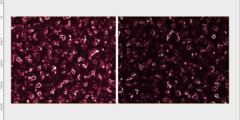mini-toolboxes IN image/canvas area ?
Apologies if this has been suggested before;
How about the idea of optionally having some toolboxes/bars
*inside* the canvas/drawing area window?
The general reason this would be nice, would be having some "quick picks" for
brush sizes, and a small color selector (like a simplified "watercolor"
style selector, perhaps).
The reason I care about this beyond simplicity's sake:
If you are using an XINPUT device in "Window" mode, rather than "Screen"
mode, it is fairly inconvenient to adjust these things. You have to switch
to the primary pointer, then switch back.
Ideally, these "quick pick" tool areas would be usable by the currently
active gimp pointer, rather than only the Xserver active pointer.
Right now, if you resize an Image/drawing area larger than the originally
selected pixel size, there is a blank grey frame-like area for filler
space. But the interesting thing is, the XINPUT pointer already can move
over this filler space. So it would be nice if you could actually do
something productive in that filler space.