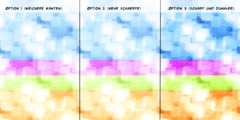The following code snippet is from default GIMP's
"app/tools/gimpfiltertools.c" file. It's been added sometime relatively
recently.
Could someone please explain what this new code is supposed to mean/do?
/* The color managed combo */
combo = gimp_prop_boolean_combo_box_new
(G_OBJECT (tool_info->tool_options), "color-managed",
_("Apply filter in color managed space (slow)"),
_("Apply filter to the layer's raw pixels"));
gtk_box_pack_start (GTK_BOX (vbox2), combo, FALSE, FALSE, 0);
gtk_widget_show (combo);
The above code is reflected in the "Advanced Color Options" for tools
such as Levels, Curves, Saturation, and Gaussian Blur. The user has to
click the "+" to see the hidden options. Putting aside the gamma hack
option, the other option provides two possibilities:
1. "Apply filter to the layer's raw pixels"
2. "Apply filter in the color managed space (slow)".
The option to "Apply filter to the layer's raw pixels" seems to be the
default, but I'm not sure.
What's the difference between these two options? I mean conceptually and
also in the code paths that are taken?
I've tried using both options for several editing operations, including
Levels, GEGL Saturation, and Gaussian Blur, and for images in the
built-in sRGB working space I don't see any difference at all in the
resulting image, whether working at "linear" or "gamma" precision (not
the gamma hack, rather "Image/Precision").
When using the GEGL Saturation operation, if I chose the "Apply filter
in the color managed space (slow)" option, this message was printed to
the terminal:
filter format: CIE Lab float
(gimp-2.9:30663): Gimp-GEGL-CRITICAL **: file gimp-babl.c: line 547
(gimp_babl_format_get_base_type): should not be reached
(gimp-2.9:30663): Gimp-GEGL-CRITICAL **: file gimp-babl.c: line 648
(gimp_babl_format_get_linear): should not be reached
When at gamma precision, and assigning a linear gamma profile from disk
to the test image, and doing a Gaussian blur, choosing one or another of
"Apply filter to the layer's raw pixels" and "Apply filter in the color
managed space (slow)" did produce a difference in the preview, but both
previews were wrong.
So I'm very puzzled as to what this new advanced option is supposed to
do. Any light on the matter would be greatly appreciated.
Best,
Elle