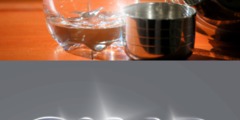Ctrl-clicking your way to a new layer mask
This discussion is connected to the gimp-developer-list.gnome.org mailing list which is provided by the GIMP developers and not related to gimpusers.com.
This is a read-only list on gimpusers.com so this discussion thread is read-only, too.
Ctrl-clicking your way to a new layer mask
I've made a patch to add the ability to add or remove a layer mask by ctrl-clicking the layer image, the patch can be found here https://bugzilla.gnome.org/show_bug.cgi?id=759601 so far it hasn't gotten much traction :) So i'm trying different place to get the news out :)
Also I have now made a video to show off how much faster and in my opinion easier way of having a better control of the layer mask for those times where having a keyboard shortcut is impossible. The video shows usage of ctrl-clicking to add or remove a layer mask for any given layer and how to set a default type or use of the dialog instead. Video is here https://youtu.be/WYyiRFKvYBg
Ben
Ctrl-clicking your way to a new layer mask
Looks cool.
Although I like the idea of being able to modifier-click on the layers, I
worry that when layers become multi-selectable in GIMP, the ctrl-key may be
better used to toggle-select individual layers (shift being used to select
a sub-section of layers). This is the convention used in most browsers and
other programs. Maybe try the alt key as a modifier instead of ctrl?
Re: "... better control of the layer mask for those times where having a keyboard shortcut is impossible"
Under what circumstances would you have access to the ctrl-key and not other hotkeys? :)
My 2p.
-C
On Thu, Dec 31, 2015 at 1:01 AM, Ben wrote:
I've made a patch to add the ability to add or remove a layer mask by ctrl-clicking the layer image, the patch can be found here https://bugzilla.gnome.org/show_bug.cgi?id=759601 so far it hasn't gotten much traction :) So i'm trying different place to get the news out :)
Also I have now made a video to show off how much faster and in my opinion easier way of having a better control of the layer mask for those times where having a keyboard shortcut is impossible. The video shows usage of ctrl-clicking to add or remove a layer mask for any given layer and how to set a default type or use of the dialog instead. Video is here https://youtu.be/WYyiRFKvYBg
Ben _______________________________________________ gimp-developer-list mailing list
List address: gimp-developer-list@gnome.org List membership:
https://mail.gnome.org/mailman/listinfo/gimp-developer-list List archives: https://mail.gnome.org/archives/gimp-developer-list
Ctrl-clicking your way to a new layer mask
On 12/31/2015 09:51 AM, C R wrote:
Looks cool.
Although I like the idea of being able to modifier-click on the layers, I worry that when layers become multi-selectable in GIMP, the ctrl-key may be better used to toggle-select individual layers (shift being used to select a sub-section of layers). This is the convention used in most browsers and other programs. Maybe try the alt key as a modifier instead of ctrl?
No it wouldn't interfere as you need to click on the image same as you do for the layer mask to select either you'd only be adding functionality to it.
Re: "... better control of the layer mask for those times where having a keyboard shortcut is impossible"
Under what circumstances would you have access to the ctrl-key and not other hotkeys? :)
Easy as i've explained before so many times, when you have have too many applications opened at the same time all competing for shortcuts, i already don't have enough keys to accomodate all them as is. Maybe you don't have that issue but i'm hardly the only one in that situation.
Ctrl-clicking your way to a new layer mask
On 12/31/2015 04:18 PM, Ben wrote:
Easy as i've explained before so many times, when you have have too many applications opened at the same time all competing for shortcuts, i already don't have enough keys to accomodate all them as is. Maybe you don't have that issue but i'm hardly the only one in that situation.
What exactly would those applications be? Or does your platform make all shortcuts used by any running application globally available?
Regards, Michael GPG: 96A8 B38A 728A 577D 724D 60E5 F855 53EC B36D 4CDD
Ctrl-clicking your way to a new layer mask
On 12/31/2015 01:20 PM, C R wrote:
On 12/31/2015 09:51 AM, C R wrote:
Looks cool.
Although I like the idea of being able to modifier-click on thelayers, I worry that when layers become multi-selectable in GIMP, the ctrl-key may be better used to toggle-select individual layers (shift being used to select a sub-section of layers). This is the convention used in most browsers and other programs. Maybe try the alt key as a modifier instead of ctrl?
No it wouldn't interfere as you need to click on the image same as
you do for the layer mask to select either you'd only be adding functionality to it.
Your video shows Ctrl-clicking on a layer. Intuitively I'd expect this to add the layer to the selection of layers, not create a layer mask. Clicking on an already selected layer should deselect it using this convention. This is why I recommend alt instead. It's less likely to get in the way of multi select operations, which GIMP will no doubt acquire eventually.
I guess whoever gets to commit this to git can make that call (alt or ctrl), though i personally would prefer it to ctrl.
Easy as i've explained before so many times, when you have have too
many applications opened at the same time all competing for shortcuts, i already don't have enough keys to accomodate all them as is. Maybe you don't have that issue but i'm hardly the only one in that situation.
Yes, I can't say that I envy that situation. Sounds like a mess! :) I have set up 10 system-wide shortcuts, and all of them are ctrl-alt-shift modifiers specifically so I don't run into conflicts. I use very hotkey heavy applications such as Blender 3D daily, so any software that required global hotkeys conflicting with GIMP, Blender, Inkscape etc. would get removed pretty quickly.
Rather than adding mystery functionality to ctrl-clicking, perhaps addressing the cause of your hotkey problem would be better in the long run?
That's what I would do anyway. :)
That's great for you, can't do that here.
Ben
Ctrl-clicking your way to a new layer mask
I've updated the patch to make white the default initial mask setting and switched to ctrl-shift clicking (configurable through the masks preference) and added ctrl-alt shift click to bring up the dialog when needed. As always clicking on the image with either key combination will add or remove the mask for that layer.
Ben
On 12/30/2015 08:01 PM, Ben wrote:
I've made a patch to add the ability to add or remove a layer mask by ctrl-clicking the layer image, the patch can be found here https://bugzilla.gnome.org/show_bug.cgi?id=759601 so far it hasn't gotten much traction :) So i'm trying different place to get the news out :)
Also I have now made a video to show off how much faster and in my opinion easier way of having a better control of the layer mask for those times where having a keyboard shortcut is impossible. The video shows usage of ctrl-clicking to add or remove a layer mask for any given layer and how to set a default type or use of the dialog instead. Video is here https://youtu.be/WYyiRFKvYBg
Ben
Ctrl-clicking your way to a new layer mask
I've updated the patch to make white the default initial mask setting and
switched to ctrl-shift clicking (configurable through the masks preference) and added ctrl-alt shift click to bring up the dialog when needed. As always clicking on the image with either key combination will add or remove the mask for that layer.
Sounds cool! Recommend this:
1. If there is a selection active in the layer, automatically add a layer mask with the selected area white, and the rest black.
2. If there is no selection active, make the mask layer black
3. If everything in the layer is selected make the mask layer white
This is based on the unifying idea that what you have selected is what you want to make a mask out of, which is nearly always the case, and will save having to choose it out of the layer menu over and over... and over again. :) Note that this is also how quick-mask works, and is why it's set up this way.
Nice work, and I look forward to using the addition!
-C
Ben
On 12/30/2015 08:01 PM, Ben wrote:
I've made a patch to add the ability to add or remove a layer mask by ctrl-clicking the layer image, the patch can be found here https://bugzilla.gnome.org/show_bug.cgi?id=759601 so far it hasn't gotten much traction :) So i'm trying different place to get the news out :)
Also I have now made a video to show off how much faster and in my opinion easier way of having a better control of the layer mask for those times where having a keyboard shortcut is impossible. The video shows usage of ctrl-clicking to add or remove a layer mask for any given layer and how to set a default type or use of the dialog instead. Video is here https://youtu.be/WYyiRFKvYBg
Ben
_______________________________________________ gimp-developer-list mailing list
List address: gimp-developer-list@gnome.org List membership:
https://mail.gnome.org/mailman/listinfo/gimp-developer-list
List archives: https://mail.gnome.org/archives/gimp-developer-list
Ctrl-clicking your way to a new layer mask
@C R > The patch only adds a way to add the same options that already exist for adding layer masks but using the mouse/keyboard to make sure you can do so quickly. So far i think don't the powers that be will be adding it in as they seem adverse to the idea so you'll have to compile it in yourself. I'll keep the ideas in mind if i have more time to revisit this for some lonely rainy weekend :)
On 03/12/2016 07:07 AM, C R wrote:
I've updated the patch to make white the default initial mask
setting and switched to ctrl-shift clicking (configurable through the masks preference) and added ctrl-alt shift click to bring up the dialog when needed. As always clicking on the image with either key combination will add or remove the mask for that layer.
Sounds cool! Recommend this:
1. If there is a selection active in the layer, automatically add a layer mask with the selected area white, and the rest black.
2. If there is no selection active, make the mask layer black
3. If everything in the layer is selected make the mask layer white
This is based on the unifying idea that what you have selected is what you want to make a mask out of, which is nearly always the case, and will save having to choose it out of the layer menu over and over... and over again. :) Note that this is also how quick-mask works, and is why it's set up this way.
Nice work, and I look forward to using the addition!
-C
Ctrl-clicking your way to a new layer mask
I'll bring up the convention again if it isn't. It would be a big time
saver, and would largely negate the need for a dialogue to choose what kind
of mask you want.
This is important to improve and speed workflow. Everyone's busy trying to
get things ready for the long awaited release, so new features are not
taking top priority for now.
It's a good idea, so thanks for your work.
-C
On Thu, Mar 17, 2016 at 2:05 PM, [Ben] wrote:
@C R > The patch only adds a way to add the same options that already exist for adding layer masks but using the mouse/keyboard to make sure you can do so quickly. So far i think don't the powers that be will be adding it in as they seem adverse to the idea so you'll have to compile it in yourself. I'll keep the ideas in mind if i have more time to revisit this for some lonely rainy weekend :)
On 03/12/2016 07:07 AM, C R wrote:
I've updated the patch to make white the default initial mask setting
and switched to ctrl-shift clicking (configurable through the masks preference) and added ctrl-alt shift click to bring up the dialog when needed. As always clicking on the image with either key combination will add or remove the mask for that layer.
Sounds cool! Recommend this:
1. If there is a selection active in the layer, automatically add a layer mask with the selected area white, and the rest black.
2. If there is no selection active, make the mask layer black
3. If everything in the layer is selected make the mask layer white
This is based on the unifying idea that what you have selected is what you want to make a mask out of, which is nearly always the case, and will save having to choose it out of the layer menu over and over... and over again. :) Note that this is also how quick-mask works, and is why it's set up this way.
Nice work, and I look forward to using the addition!
-C
_______________________________________________ gimp-developer-list mailing list
List address: gimp-developer-list@gnome.org List membership:
https://mail.gnome.org/mailman/listinfo/gimp-developer-list List archives: https://mail.gnome.org/archives/gimp-developer-list
Ctrl-Shift-clicking your way to a new layer mask
Updated the patch to apply cleanly with latest master branch updates. https://bugzilla.gnome.org/show_bug.cgi?id=759601
On 12/30/2015 08:01 PM, Ben wrote:
I've made a patch to add the ability to add or remove a layer mask by ctrl-clicking the layer image, the patch can be found here https://bugzilla.gnome.org/show_bug.cgi?id=759601 so far it hasn't gotten much traction :) So i'm trying different place to get the news out :)
Also I have now made a video to show off how much faster and in my opinion easier way of having a better control of the layer mask for those times where having a keyboard shortcut is impossible. The video shows usage of ctrl-clicking to add or remove a layer mask for any given layer and how to set a default type or use of the dialog instead. Video is here https://youtu.be/WYyiRFKvYBg
Ben
Ctrl-Shift-clicking your way to a new layer mask
+1 vote to apply the patch.
-C On 18 Apr 2016 1:45 pm, "draekko.software" wrote:
Updated the patch to apply cleanly with latest master branch updates. https://bugzilla.gnome.org/show_bug.cgi?id=759601
On 12/30/2015 08:01 PM, Ben wrote:
I've made a patch to add the ability to add or remove a layer mask by ctrl-clicking the layer image, the patch can be found here https://bugzilla.gnome.org/show_bug.cgi?id=759601 so far it hasn't gotten much traction :) So i'm trying different place to get the news out :)
Also I have now made a video to show off how much faster and in my opinion easier way of having a better control of the layer mask for those times where having a keyboard shortcut is impossible. The video shows usage of ctrl-clicking to add or remove a layer mask for any given layer and how to set a default type or use of the dialog instead. Video is here https://youtu.be/WYyiRFKvYBg
Ben
_______________________________________________ gimp-developer-list mailing list
List address: gimp-developer-list@gnome.org List membership:
https://mail.gnome.org/mailman/listinfo/gimp-developer-list List archives: https://mail.gnome.org/archives/gimp-developer-list
Ctrl-Shift-clicking your way to a new layer mask
Updated the patch to apply cleanly with latest master branch updates. https://bugzilla.gnome.org/show_bug.cgi?id=759601
After 6 months of updates hopefully people are using since it doesn't likely it is to get commited.
On 12/30/2015 08:01 PM, Ben wrote:
I've made a patch to add the ability to add or remove a layer mask by ctrl-clicking the layer image, the patch can be found here https://bugzilla.gnome.org/show_bug.cgi?id=759601 so far it hasn't gotten much traction :) So i'm trying different place to get the news out :)
Also I have now made a video to show off how much faster and in my opinion easier way of having a better control of the layer mask for those times where having a keyboard shortcut is impossible. The video shows usage of ctrl-clicking to add or remove a layer mask for any given layer and how to set a default type or use of the dialog instead. Video is here https://youtu.be/WYyiRFKvYBg
Ben
Ctrl-Shift-clicking your way to a new layer mask
On May 24, 2016 1:42:57 PM GMT+02:00, "draekko.software" wrote:
Updated the patch to apply cleanly with latest master branch updates. https://bugzilla.gnome.org/show_bug.cgi?id=759601
After 6 months of updates hopefully people are using since it doesn't likely it is to get commited.
Some feedback about how this works out for the people who tried it would certainly be helpful.
Ctrl-Shift-clicking your way to a new layer mask
I'll check it out this weekend. Thanks for the work! -C
On Tue, May 24, 2016 at 4:12 PM, Michael Schumacher wrote:
On May 24, 2016 1:42:57 PM GMT+02:00, "draekko.software" < draekko.software@gmail.com> wrote:
Updated the patch to apply cleanly with latest master branch updates. https://bugzilla.gnome.org/show_bug.cgi?id=759601
After 6 months of updates hopefully people are using since it doesn't likely it is to get commited.
Some feedback about how this works out for the people who tried it would certainly be helpful.
_______________________________________________ gimp-developer-list mailing list
List address: gimp-developer-list@gnome.org List membership:
https://mail.gnome.org/mailman/listinfo/gimp-developer-list List archives: https://mail.gnome.org/archives/gimp-developer-list
Ctrl-Shift-clicking your way to a new layer mask
It's definitely faster, and more convenient. I also like the fact that ctrl+shift+clicking a masked layer removes the mask. It makes a pain-free toggle, I can see myself using it a lot.
The only thing I would add is that if there is a selection on the canvas, that the mask be made from that selection. More often than not I'm making a mask out of the current selection, so it would save me several hotkey presses after using the new ctrl+shift+click layer mask feature.
Ctrl-Shift-clicking your way to a new layer mask
On Tue, May 24, 2016 at 6:12 PM, Michael Schumacher wrote:
Updated the patch to apply cleanly with latest master branch updates. https://bugzilla.gnome.org/show_bug.cgi?id=759601
After 6 months of updates hopefully people are using since it doesn't likely it is to get commited.
Some feedback about how this works out for the people who tried it would certainly be helpful.
I've just tried it, and I mostly like it. There's no single way of creating a mask for me, so 'Set mask from dialog' preference is what I'd probably use, so I appreciate configurability here.
Something I'm not sure about is that Ctrl+Shift+Click on the mask preview toggles visibility of the mask. I never used this shortcut on the mask before, so I'm not certain if it had existed before or if it has just been added as part of the patch. In other words: is it expected behavior?
Another thing is that another mask-related setting -- default quick mask color -- is on a different tab. Should they be on the same tab instead?
Other than that, I'd be happy to see the patch applied.
Alex