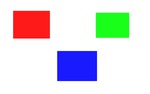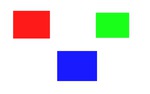Problem with color matching when changing programs
Hi to all members,
I'm new here but working with gimp for about 1 year.
Some time ago I thought there was a difference in colors when importing e.g. a file from an other program like Darktable or Rawtherapee. First I hought it was a problem of color management of my displays.
So I imported files with rgb color sets (R 255,0,0 - G 0,255,0 - B 0,0,255) created with Inkscape and mtPaint (in Linux) into Gimp on the one side and exported rgb color sets created in Gimp as png and tif on the other side.
When reading the color values in Gimp it showed different values for all three colors. The same happened when importing "clean RGB" colors sets created with Gimp to other programs in Linux as well as in Windows (Photoshop). Red was 255,26,26 green 48,210,5 and blue was 3,3,255.
Has somebody else discovered similar phenomena? Is it a feature or a bug??? Or whats my error?
Regards to all
Guido